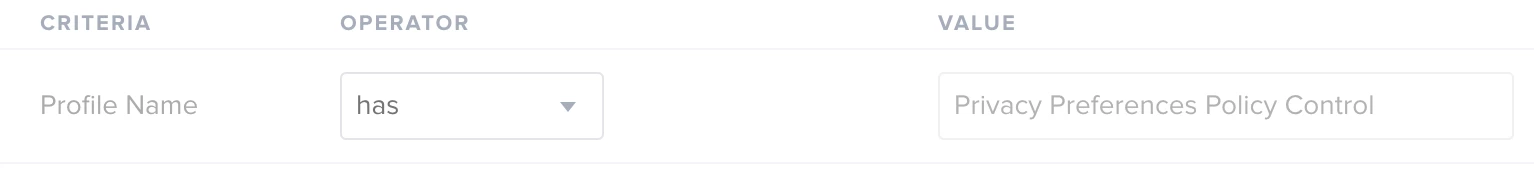I need a little bit help understanding what I'm missing in what I believe are 2 different scenarios in relation to Mojave and PPPC. I provide 4 examples below...2 are what I believe are script approvals...that I need to figure out how to create and 2 are application approvals that I am somehow missing a step somewhere.
First up...setting the desktop image...
I use a DMG and upload images to replace existing ones...then I run this script:
#!/bin/bash
currentUser=$(/bin/ls -l /dev/console | /usr/bin/awk '{print $3}')
macOSVersion=$("/usr/bin/sw_vers" -productVersion | "/usr/bin/awk" -F. '{print $2}')
if [[ $macOSVersion -eq 13 ]]; then
sudo -u "$currentUser" -H osascript -e 'tell application "Finder" to set desktop picture to POSIX file "/Library/Desktop Pictures/High Sierra.jpg"'
fi
if [[ $macOSVersion -eq 14 ]]; then
sudo -u "$currentUser" -H osascript -e 'tell application "Finder" to set desktop picture to POSIX file "/Library/Desktop Pictures/Mojave Day.jpg"'
fiI get this popup that I'm trying to figure out how to get rid of...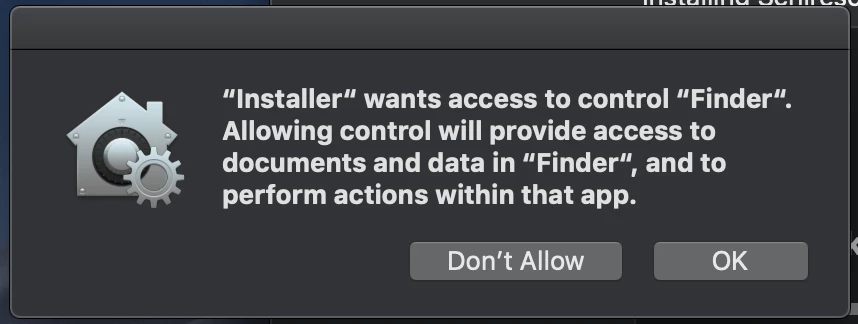
Second...installing Cisco AnyConnect...
I made a package that installs properly, and have this Approved KEXT Extension as a configuration policy: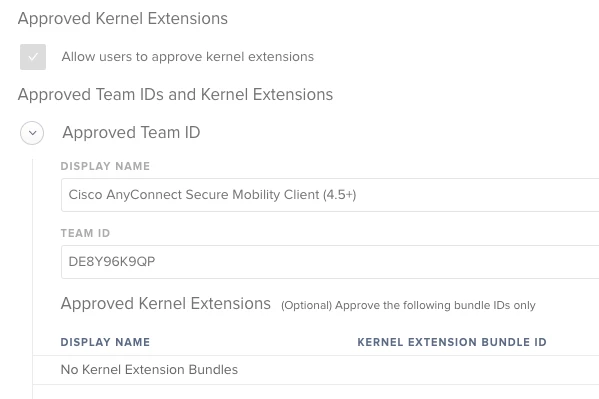
I still get this System Extension Blocked popup: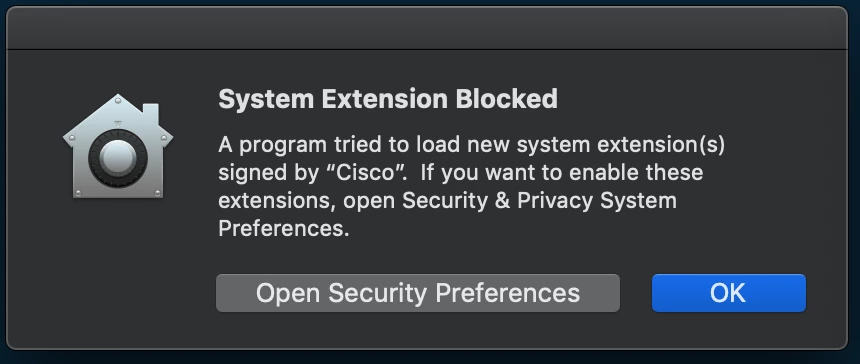
I did verify looking at the kext_policy entries in /var/db/System/Policy/Configuration/KextPolicy database that the Team ID was correct.
Third...installing HP drivers...
Here's the KEXT approval configuration policy I have: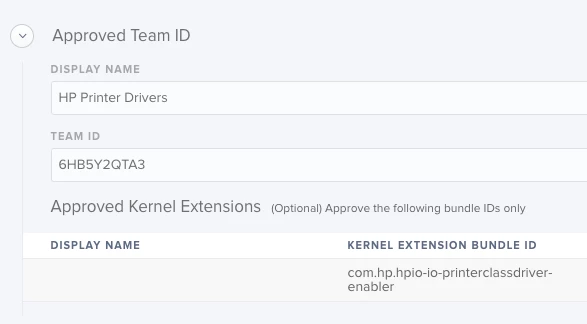
Here's the same message I get for Cisco: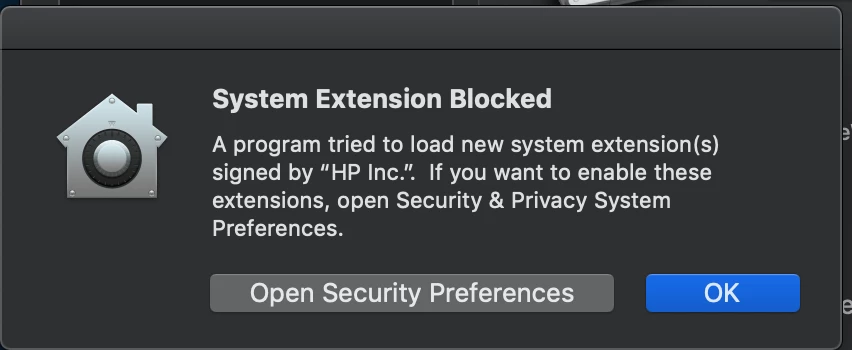
As I did for Cisco, I verified both the Team and Bundle ID's and they are correct...so really not sure what I did wrong or am missing.
Fourth...I run a script to log the user out to
Script:
#!/bin/bash
currentUser=$(stat -f "%Su" /dev/console)
su $currentUser -c "osascript -e 'tell application "System Events" to log out'"Message: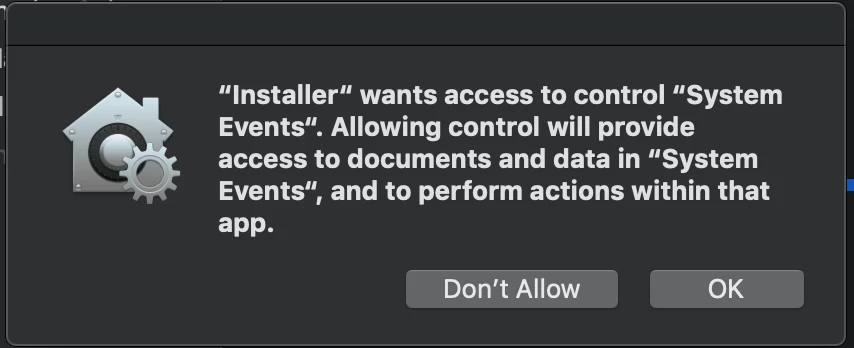
If someone has done a previous step by step on what needs to be done for getting scripts approved in PPPC and I missed it, by all means, I'll take a link. I think the HP/Cisco issues are probably super trivial...just can't see what I did wrong. TIA.