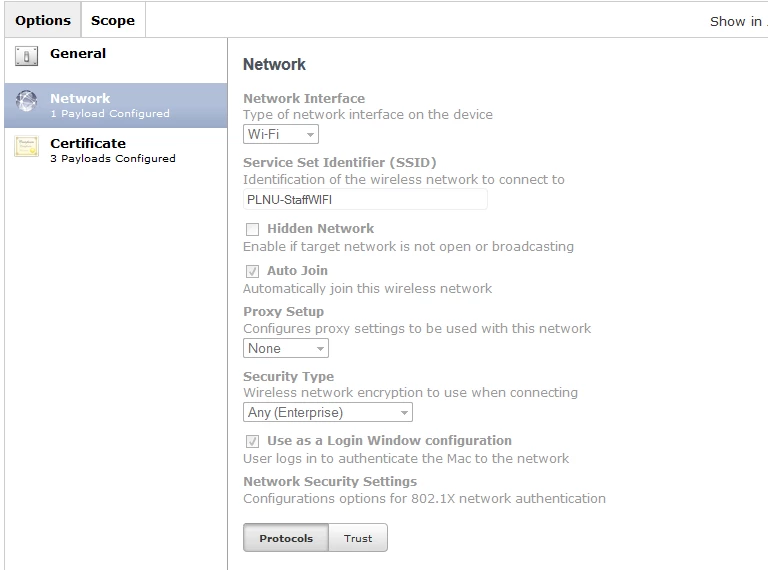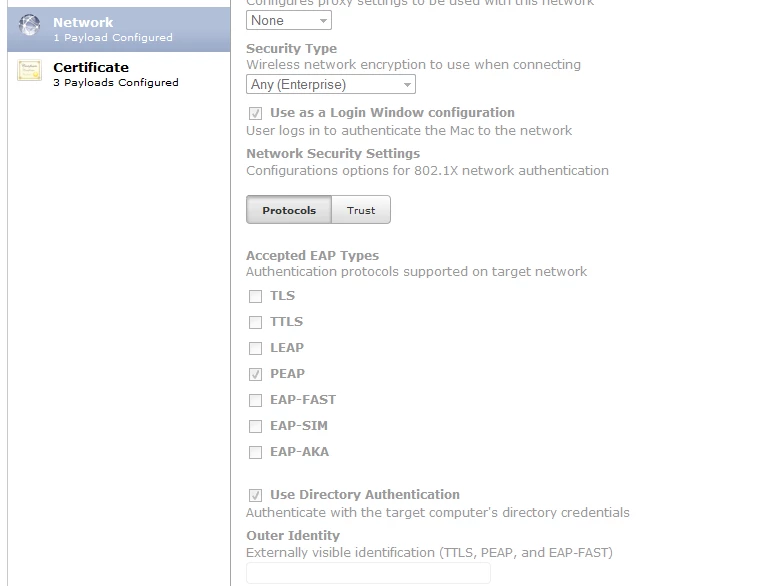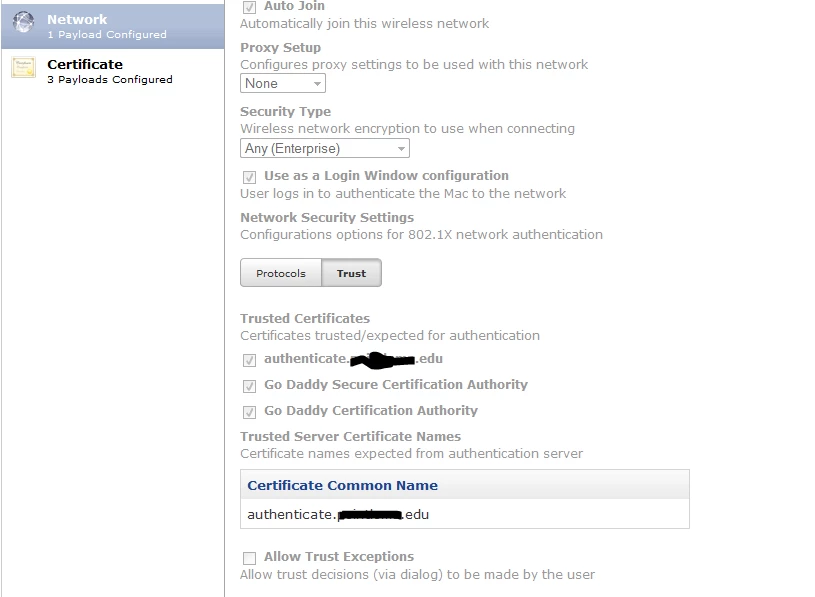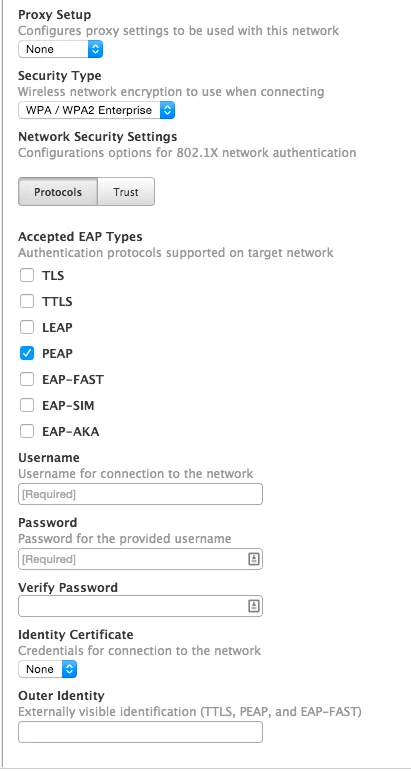I have minimal knowledge with this topic and I would like some help on this. Currently, our Macs are on AD bind but manually configuring wireless. I would like to get to the point for Macs to use AD login credentials for Wireless login. How and What type of information do I need? Here is the details I have so far.
Security: WPA/WPA2 Enterprise
Authentication: PEAP (MSCHAPv2)
Certificate received from CA when connecting manually to SSID.
I'm using the Configuration Profiles on JSS to create the profile but it doesn't seem to work. Which options should I enable/disable to make this work?
This is what I have so far.
Auto Join: Checked
No Proxy
Security Type: WPA/WPA2 Enterprise
Use as a Login Window configuration: unchecked
Accepted EAP Types: PEAP
Use Directory Authentication: Checked
Outer Identity: None
I have the Trusted Certificates uploaded from our CA server that received when I connect to SSID manually.
I am unclear on what "Use as a Login Window Configuration" and "Outer Identity", if someone can explain this to me.
Thanks in advance.