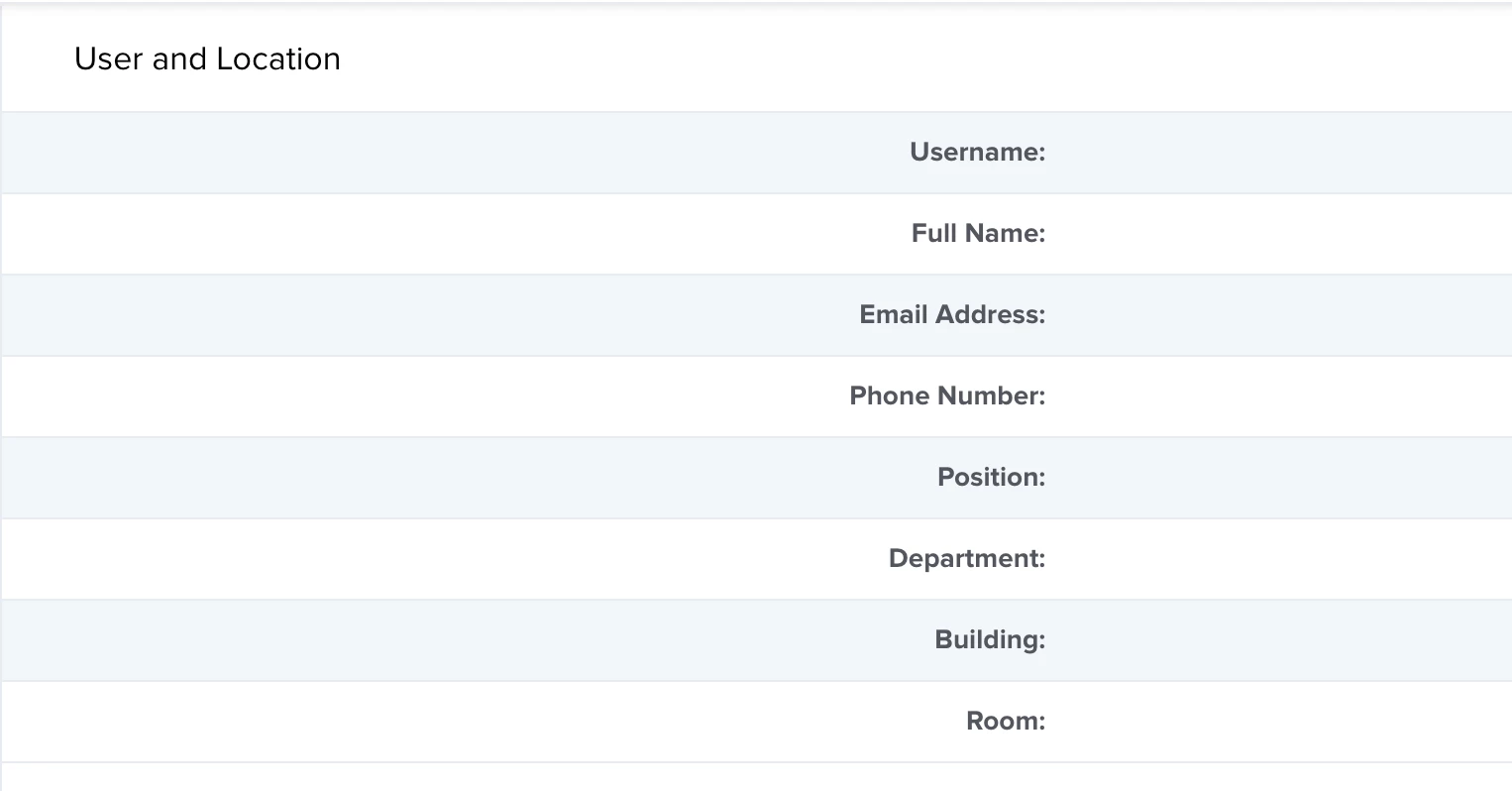Hi all, it's really great to finally have the ability to have Azure as a Cloud Identity Provider in Jamf Pro.
Now i have all my Mac and Azure User information in one place, i'm wondering how this be brought together?
Specifically we're wanting to populate the 'User and Location' information for each Mac with the relevant information from Azure. Unfortunetly this doesn't seem to happen automatically.
Has anyone found a way to do this yet?