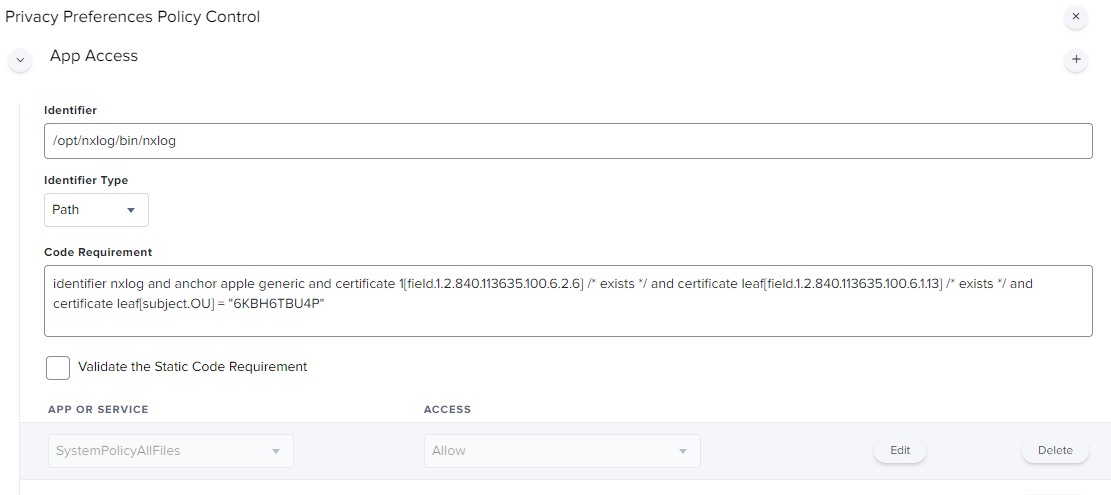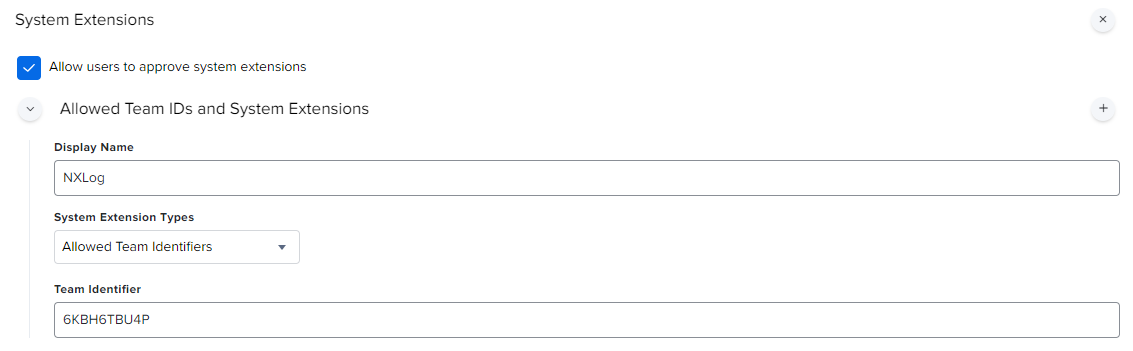We are rolling out NXLog to our Macs. I have the installer working, but don't have any security info to configure things like PPPC or System Extensions. I was able to manually tick the box for Full Disk Access, but I am still getting an error message saying that im_maces|in NXLog requires Transparency, Consent, and Control (TCC) approval to connect to Endpoint Security.
If I can find the Bundle ID and Identifier, I should be able to roll that info a PPPC configuration profile which will flip the switch to turn on the Full Disk Access during install, so I don't have to manually do that.
Then to clear the error message I am getting above, I likely need a Team Identifier and/or System Extension type for the System Extensions portion of the Configuration Profile in JAMF.
I have checked their website and don't seem to find anything there in the documentation or message boards about any identifier. Is there a way to find this info out by looking on a system that has the software installed?