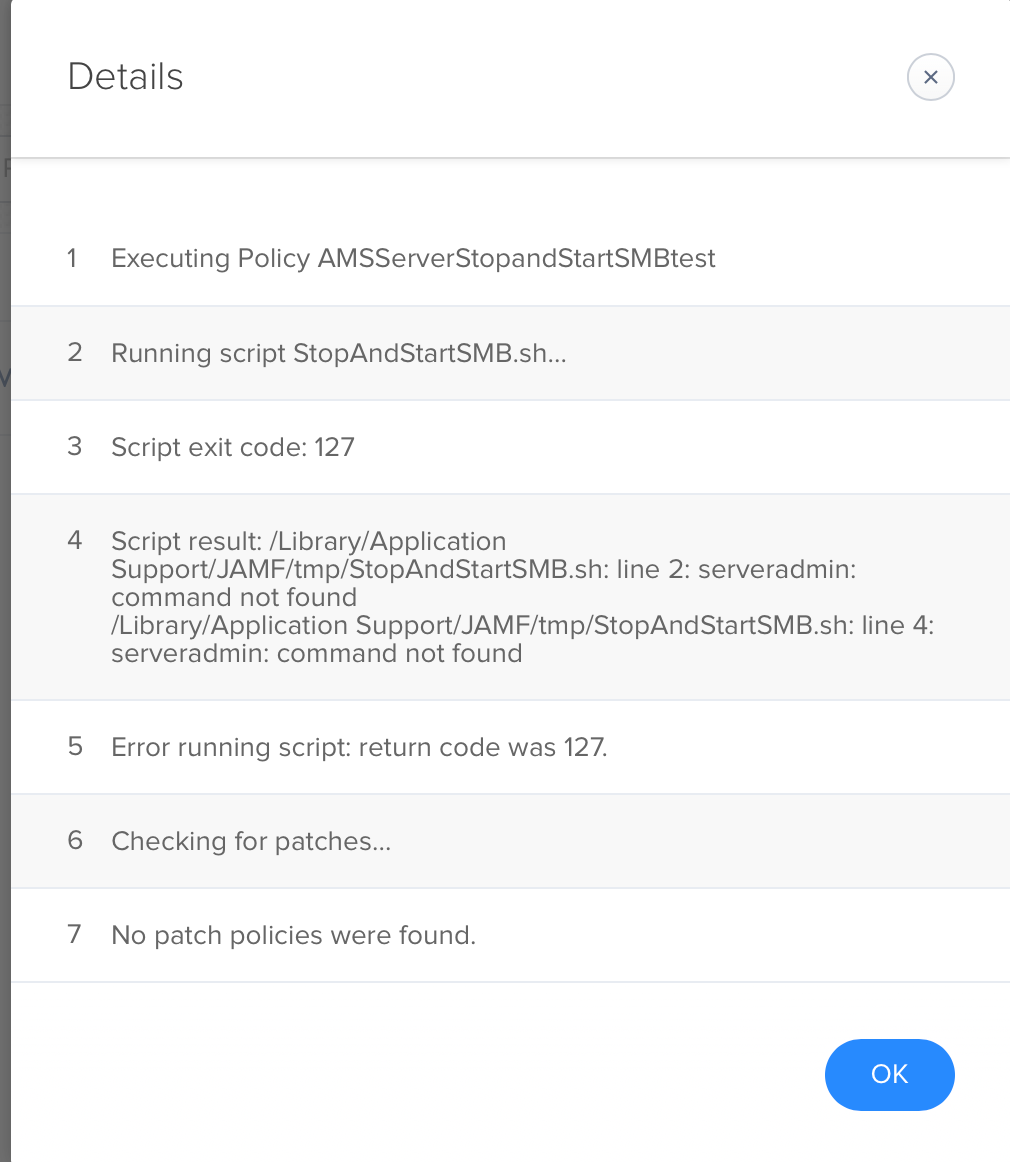Hello, we have a situation where we want to stop and start smb on a 10.13.6 server each night. I created a policy to run the script on a daily basis. The script is very simple:
!/bin/bash
serveradmin stop smb
sleep 10
serveradmin start smb
When the script is run via JAMF Remote it runs fine but when it runs via the policy I get the error posted below. Any help would be greatly appreciated.