Please tell me we're going to be able to suppress these and a million notifications aren't the future for end users:
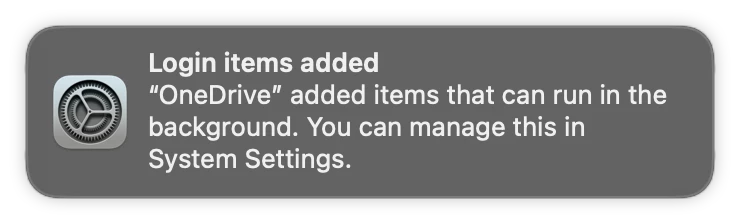
Please tell me we're going to be able to suppress these and a million notifications aren't the future for end users:
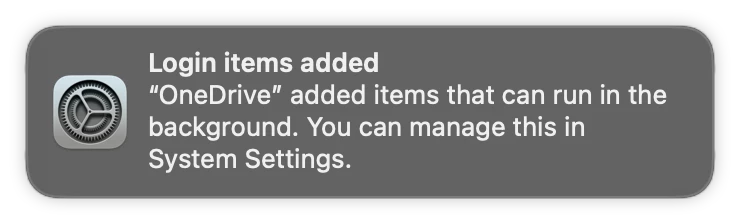
There are a few options for notification suppression. A-Bomb's is great for discrete suppression of notifications on apps. You can take a more nuclear approach and block com.apple.btmnotifications, which is the object that manages login item notifications: Background Task Management Notifications. You can also use the Notifications Preference Control and adjust to taste. For example:
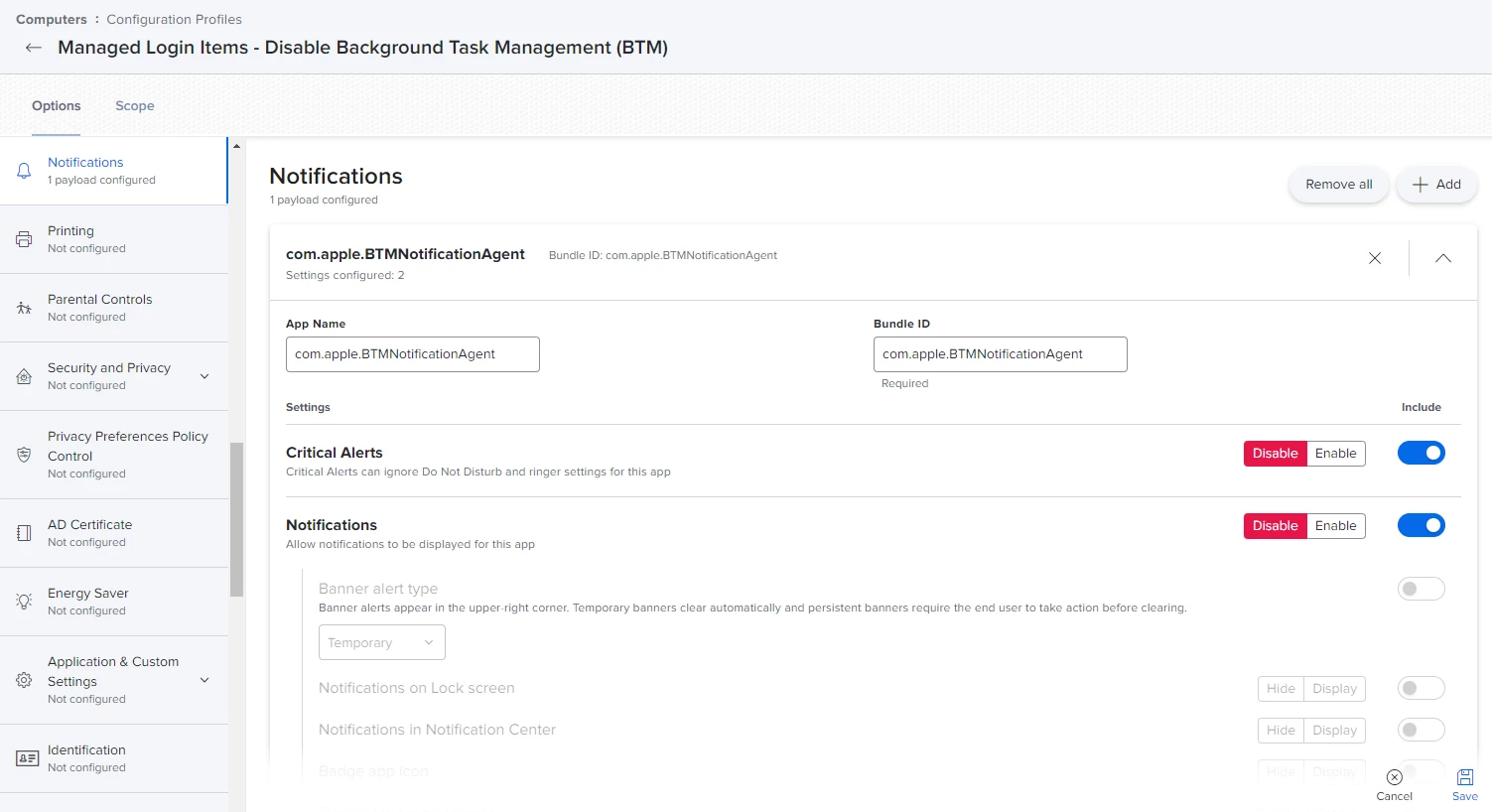
Note that I'm not targeting this against any devices unless it becomes an issue. Generally speaking, I want users to be notified to make a choice when a login item is added; we're also enforcing a large amount of organizational apps, so for anything beyond our approved software I want users to be able to make that choice.
Just to add to this & food for thought on the nuclear notification blocking approach vs. a focused blocking scheme. Beyond giving end-users a choice, there's an obvious benefit to allowing this new security mechanism to do its job. It's entirely possible for a standard user to install something (say DropBox from Self Service... or worse some random malware) that may only drop an agent into ~/Library/LaunchAgents. If this is the case, it won't be visible from your admin account Sys prefs > General > Login Items. Whether good or bad in your environment, something like this may go unchecked for some time, especially if there's no user warning.
 +6
+6@jbutler47 This is not my experience. With the profile in place nothing can be toggled on/off, admin or not. If you can toggle ALL items as admin, I suspect your profile isn't properly signed. If it's just a few, you might need to check your xml formatting or maybe try an alternative RuleType for those items.
Concurring with @jonw here, I haven’t been receiving notifications. In some cases I used both a team identifier and a label prefix.
@jonw Thank you for reminding me to sign the profile. Works like a charm now. Going to test and verify again if the notifications appear during enrollment. Let's just say that iMazing Profile Editor is a great help for this concern.
Upon enrollment with the ServiceManagement profile, I do not see all the individual prompts for all the Login Items that were loaded, which is great. However, there is just one, and perhaps an overall notification that states "Managed Login Items Added - Your organization added items that can run in the background. You can view these in Login Item Settings." This prompt has two options "Snooze for 1 Day" and "Snooze for 1 week". I guess you could take or leave this prompt, but I'd prefer to not have it show up at all at enrollment, seems more like nudging the user to check. I do see the benefit for the end user to be prompted by "Background Items Added" if something else comes into play later on (as mentioned in an earlier post in this thread). Has anyone had any luck with suppressing the "Managed Login Items Added" notification without turning it completely off in case something else is installed later on?
Upon enrollment with the ServiceManagement profile, I do not see all the individual prompts for all the Login Items that were loaded, which is great. However, there is just one, and perhaps an overall notification that states "Managed Login Items Added - Your organization added items that can run in the background. You can view these in Login Item Settings." This prompt has two options "Snooze for 1 Day" and "Snooze for 1 week". I guess you could take or leave this prompt, but I'd prefer to not have it show up at all at enrollment, seems more like nudging the user to check. I do see the benefit for the end user to be prompted by "Background Items Added" if something else comes into play later on (as mentioned in an earlier post in this thread). Has anyone had any luck with suppressing the "Managed Login Items Added" notification without turning it completely off in case something else is installed later on?
I find that @Baravis's solution with the image in this thread did a great job. No notification popped up at all for the login items during the build.
Well, this is cool. Got this from Jamf this morning about the upcoming 10.42 release:
Configuration Profiles for Managed Login Items
Jamf Pro now includes two predefined configuration profiles containing Managed Login Items payloads, installed by default on eligible computers in System Settings > Privacy & Security > Profiles. These configuration profiles prevent end users from disabling certain background services of apps installed by Jamf in System Settings > General Settings > Login Items > Allow in the Background.
Looks like 10.42 will take care of Jamf and App Installer related items for Login Items, but the release notes indicate that you may still need to create or upload a config profile for other apps/services. If I read that wrong, please correct me, but that is what it appears to say.
 +6
+6Looks like 10.42 will take care of Jamf and App Installer related items for Login Items, but the release notes indicate that you may still need to create or upload a config profile for other apps/services. If I read that wrong, please correct me, but that is what it appears to say.
That looks correct, to me. Jamf App Installers and Jamf software products are allowed by default. Anything above and beyond that requires the use of a custom config for managed app installers (https://docs.jamf.com/technical-articles/Uploading_a_Configuration_Profile_for_Managed_Login_Items.html)
Look at this beauty. Thanks again for your help @Baravis 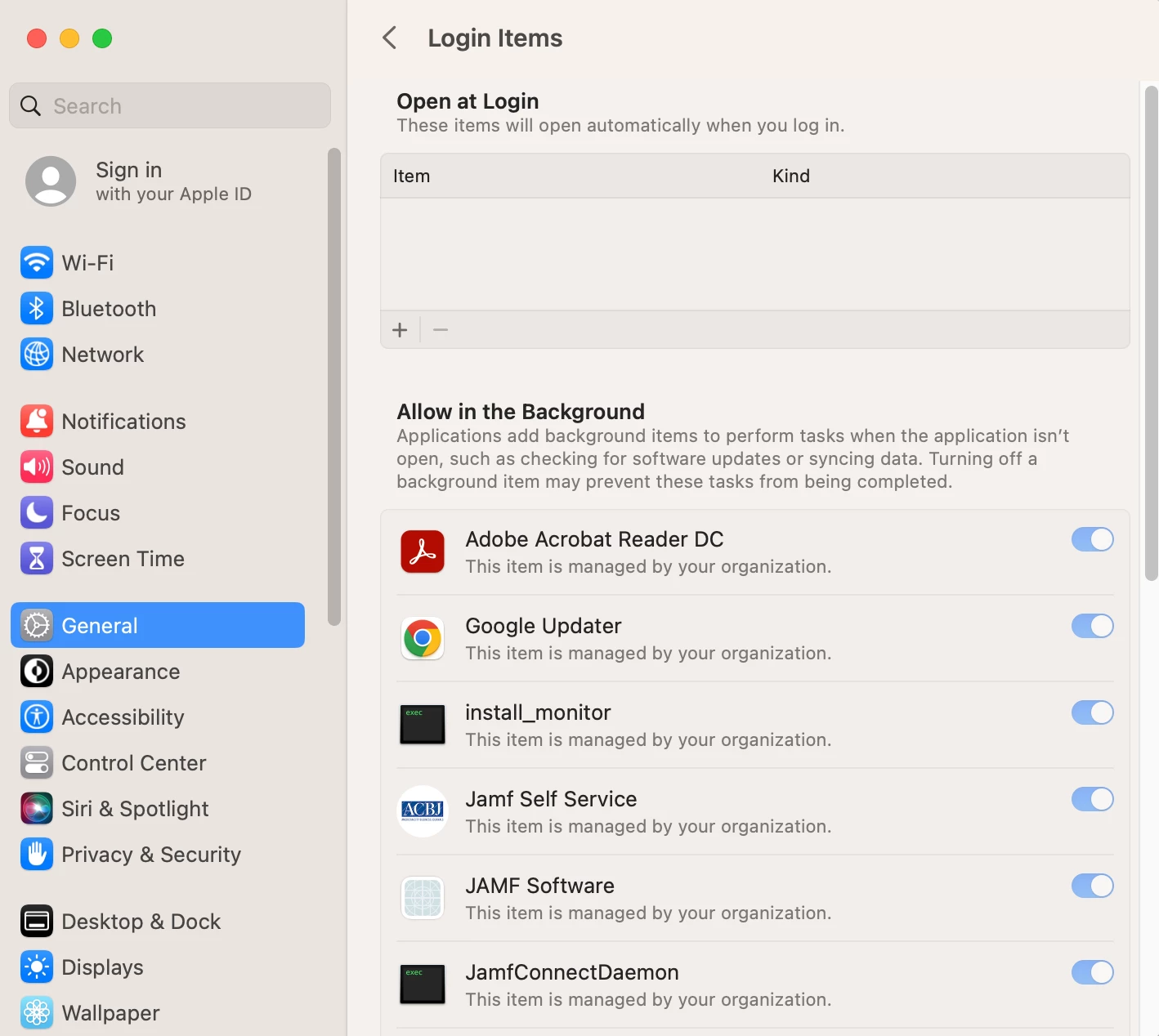
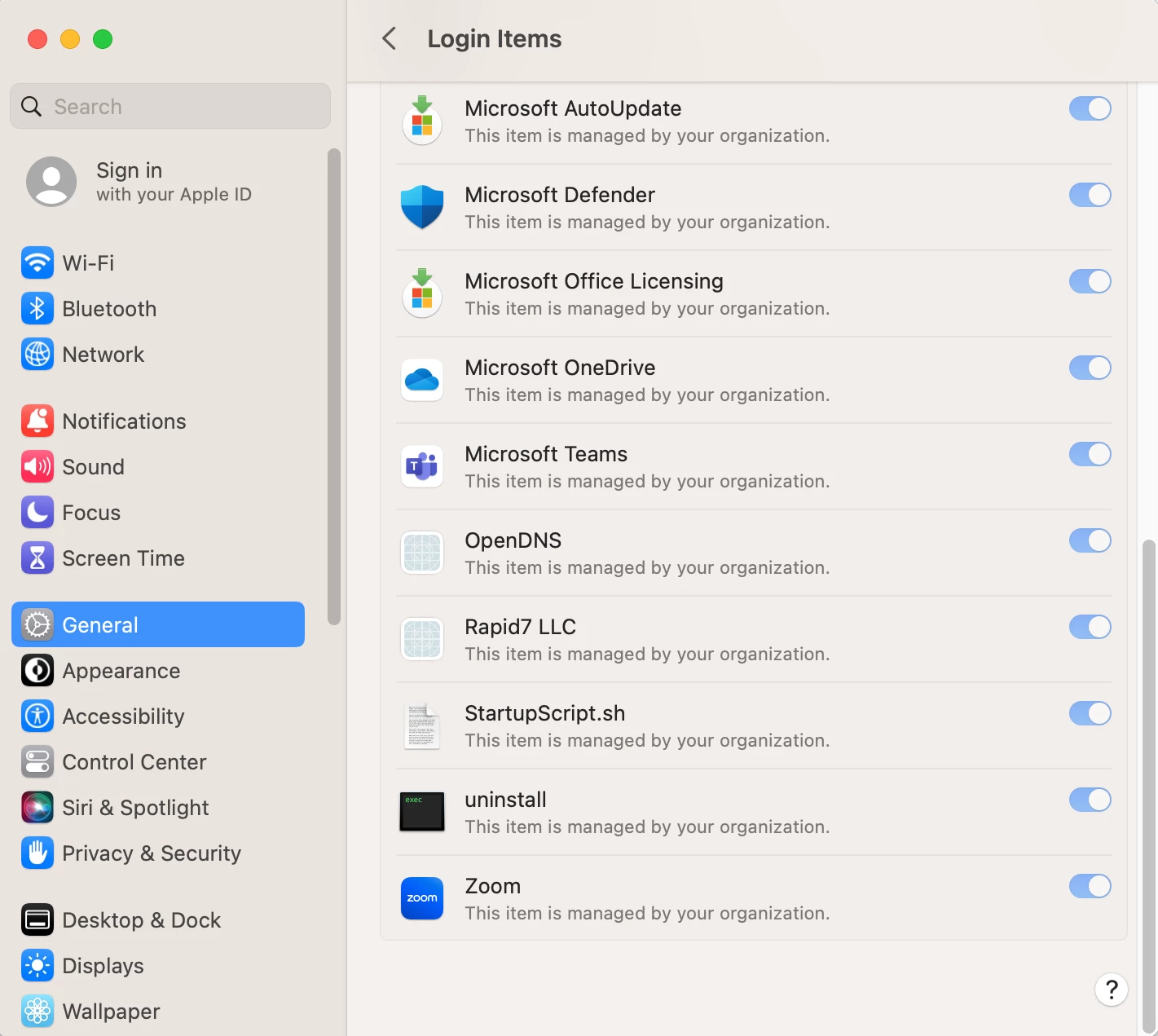
Hello @A-bomb ,
How did you manage to get "uninstall" and "install_monitor" disabled. I also have "bash", "killall" and "Jamf Connect" showing as toggable. All scripts and applications with TeamID´s are disabled on my test-system but still have some unix-binaries showing as toggable.
Hello @A-bomb ,
How did you manage to get "uninstall" and "install_monitor" disabled. I also have "bash", "killall" and "Jamf Connect" showing as toggable. All scripts and applications with TeamID´s are disabled on my test-system but still have some unix-binaries showing as toggable.
I used "sudo sfltool dumpbtm" to find all the Labels and Executable path´s I needed to block
I found then issues of the non-blocked items. I missed some custom LaunchDaemons / Agents Labels
And I was able to shut down Jamf Connect as a standard user until I added a new Label with "com.jamf.connect" in the profile.
The same was done for "uninstall" and "install_monitor" so now my panel is locked for all items I need to lock.
 +11
+11I used "sudo sfltool dumpbtm" to find all the Labels and Executable path´s I needed to block
I found then issues of the non-blocked items. I missed some custom LaunchDaemons / Agents Labels
And I was able to shut down Jamf Connect as a standard user until I added a new Label with "com.jamf.connect" in the profile.
The same was done for "uninstall" and "install_monitor" so now my panel is locked for all items I need to lock.
I'm sorry, I'm having a hard time understanding - can you clarify how you got "uninstall" and "install_monitor" locked? Those are the last two that I've been having trouble with. I can't seem to find a way to put them into a profile. Did you just use the path to them? If so, is that considered a label, or something else? (I'm using iMazing Profile Editor). Thank you!
I'm sorry, I'm having a hard time understanding - can you clarify how you got "uninstall" and "install_monitor" locked? Those are the last two that I've been having trouble with. I can't seem to find a way to put them into a profile. Did you just use the path to them? If so, is that considered a label, or something else? (I'm using iMazing Profile Editor). Thank you!
Hello,
Sorry about the unclear answer here above :)
I solved it by adding two more items in the com.apple.servicemanagement payload
Even if Microsoft is added as a TeamID in my profile that does not lock down some of their LaunchDaemons / Agents
Add a Rule Type with value Label and Rule Value of com.microsoft.dlp.install_monitor
Add another Label with Rule Value of com.microsoft.fresno.uninstall
If you have other binaries still unlocked press the information-i next to the lock-switch and you can find the binary used and look for the LaunchDaemons / Agents using that binary (path to binary). When you found the correct Daemon or Agent copy the value for the key <key>Label</key> and put that in a new row in the profile.
Hope that is more clear otherwise just write again.
(edit spelling)
 +6
+6An interesting thread.
Why are there organisations out there that have JAMF, yet give everyone admin accounts?
This isn’t ISO or CSE+ compliant.
Regarding the notifications, I haven’t checked Ventura yet, but surely these can be killed with a custom tourist config profile?
I kill a heap of these on shared devices with many applications.
Because there are still an increasing number of items that even admins cannot change when managed via MDM and giving everyone a standard user account heavily increases administrative burden on IT.
 +11
+11Hello,
Sorry about the unclear answer here above :)
I solved it by adding two more items in the com.apple.servicemanagement payload
Even if Microsoft is added as a TeamID in my profile that does not lock down some of their LaunchDaemons / Agents
Add a Rule Type with value Label and Rule Value of com.microsoft.dlp.install_monitor
Add another Label with Rule Value of com.microsoft.fresno.uninstall
If you have other binaries still unlocked press the information-i next to the lock-switch and you can find the binary used and look for the LaunchDaemons / Agents using that binary (path to binary). When you found the correct Daemon or Agent copy the value for the key <key>Label</key> and put that in a new row in the profile.
Hope that is more clear otherwise just write again.
(edit spelling)
Thank you so much for the quick and thorough reply! I'm going to try your method first thing tomorrow morning when I'm back in the office.
is there a easy way to just block all the items?
@auser - yes you can. Just built this one and it works so far...installed some test software and no notifications.
BTW, this is a great page for understanding this mess...he should do Apple's docs!
Login Items Management @n8felton did the work. 👍
<?xml version="1.0" encoding="UTF-8"?>
<!DOCTYPE plist PUBLIC "-//Apple//DTD PLIST 1.0//EN" "http://www.apple.com/DTDs/PropertyList-1.0.dtd">
<plist version="1.0">
<dict>
<key>PayloadContent</key>
<array>
<dict>
<key>NotificationSettings</key>
<array>
<dict>
<key>BundleIdentifier</key>
<string>com.apple.BTMNotificationAgent</string>
<key>NotificationsEnabled</key>
<false/>
</dict>
</array>
<key>PayloadIdentifier</key>
<string>com.apple.notificationsettings.12c05d0d-6231-4621-9ac6-a781a626951b</string>
<key>PayloadType</key>
<string>com.apple.notificationsettings</string>
<key>PayloadUUID</key>
<string>12c05d0d-6231-4621-9ac6-a781a626951b</string>
<key>PayloadVersion</key>
<integer>1</integer>
</dict>
</array>
<key>PayloadDescription</key>
<string>Disable Background Task Management Notifications</string>
<key>PayloadDisplayName</key>
<string>Disable Background Task Management Notifications</string>
<key>PayloadIdentifier</key>
<string>com.apple.notificationsettings.5ea4543d-f0fe-4f19-9e5f-7fab2051b712</string>
<key>PayloadScope</key>
<string>System</string>
<key>PayloadType</key>
<string>Configuration</string>
<key>PayloadUUID</key>
<string>5ea4543d-f0fe-4f19-9e5f-7fab2051b712</string>
<key>PayloadVersion</key>
<integer>1</integer>
</dict>
</plist>
Turns out it's actually pretty easy. I added it to our existing muted notifications as an application under Configuration Profiles > Application & Custom Settings > External Applications. Works like a charm! (XML at the bottom.) Yes, I know there is now a notifications section in JSS.
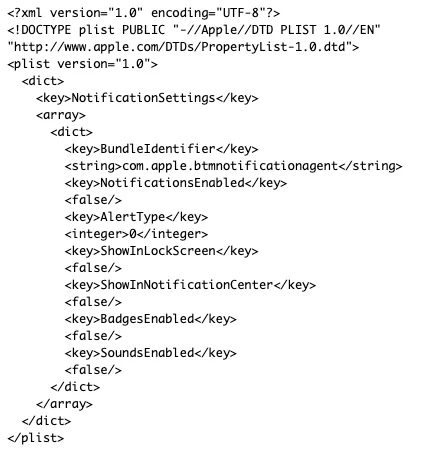
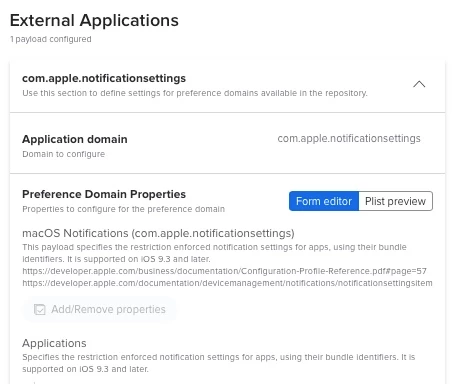
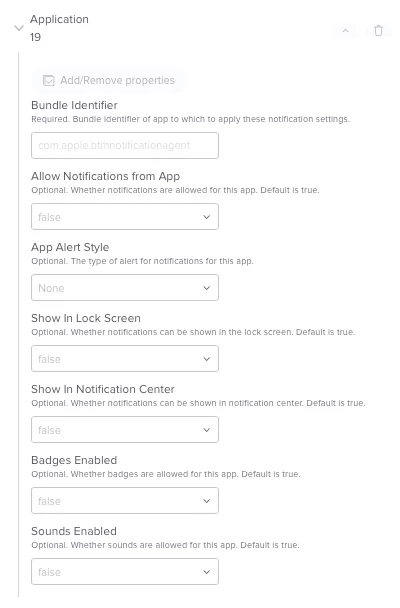
<?xml version="1.0" encoding="UTF-8"?>
<!DOCTYPE plist PUBLIC "-//Apple//DTD PLIST 1.0//EN" "http://www.apple.com/DTDs/PropertyList-1.0.dtd">
<plist version="1.0">
<dict>
<key>NotificationSettings</key>
<array>
<dict>
<key>BundleIdentifier</key>
<string>com.apple.btmnotificationagent</string>
<key>NotificationsEnabled</key>
<false/>
<key>AlertType</key>
<integer>0</integer>
<key>ShowInLockScreen</key>
<false/>
<key>ShowInNotificationCenter</key>
<false/>
<key>BadgesEnabled</key>
<false/>
<key>SoundsEnabled</key>
<false/>
</dict>
</array>
</dict>
</plist>
Thank you, this worked as I'd already added the custom Schema from here: https://www.alansiu.net/2021/01/13/managing-macos-notification-center-settings-using-a-jamf-profile/
For those less experienced in digging for Team Identifiers, Labels, etc., this page helped me out a lot:
https://hammen.medium.com/managing-login-items-for-macos-ventura-e78d627f88b6
Is anyone else ending up with this notification instead?
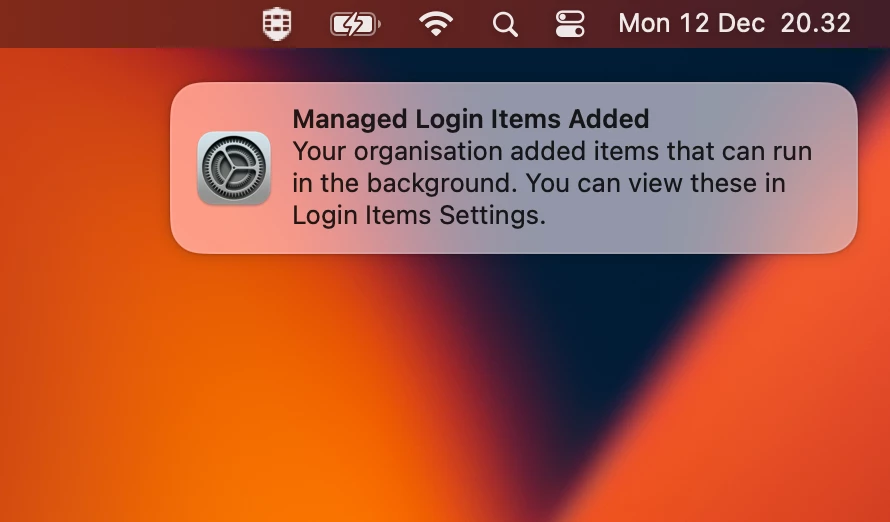
Is anyone else ending up with this notification instead?
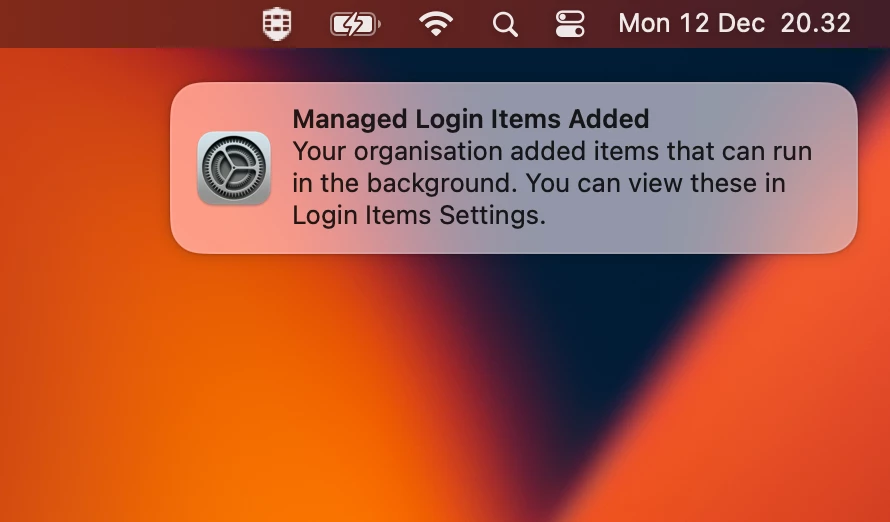
Yep. Just the one... 👍
Yep. Just the one... 👍
It's strange why Apple will post that notification. The user can't do anything about it anyway.
It can be closed with this applescript:
tell application "System Events"
try
set _groups to groups of UI element 1 of scroll area 1 of group 1 of window "Notification Center" of application process "NotificationCenter"
repeat with _group in _groups
set temp to value of static text 1 of _group
log temp
if temp contains "Managed Login Items Added" then
perform (first action of _group where description is "Close")
end if
end repeat
end try
end tell
It's strange why Apple will post that notification. The user can't do anything about it anyway.
It can be closed with this applescript:
tell application "System Events"
try
set _groups to groups of UI element 1 of scroll area 1 of group 1 of window "Notification Center" of application process "NotificationCenter"
repeat with _group in _groups
set temp to value of static text 1 of _group
log temp
if temp contains "Managed Login Items Added" then
perform (first action of _group where description is "Close")
end if
end repeat
end try
end tell
Well, Apple is Apple, but users can do something if the items are not locked down...they can potentially turn them off/on unless admins lock them down. I'm not sure Apple will totally remove all notifications as they are user-centric.
I don't mind that one as I have all mine locked down and notifications are off for all...
Well, Apple is Apple, but users can do something if the items are not locked down...they can potentially turn them off/on unless admins lock them down. I'm not sure Apple will totally remove all notifications as they are user-centric.
I don't mind that one as I have all mine locked down and notifications are off for all...
Yes, it's just that as part of our enrollment process we install MS Teams (and a few other tools) and after we log user out (to activate FileVault) they login and land on desktop and this 1 weird notification sticks out.
It's not the end of the world, but it annoys me.
If the user at some later point installs some software and the notification is shown, I don't mind. It makes sense (maybe also for the user) that one action led to the other.
But in our enrollment scenario, this single notification stands out.
Yes, it's just that as part of our enrollment process we install MS Teams (and a few other tools) and after we log user out (to activate FileVault) they login and land on desktop and this 1 weird notification sticks out.
It's not the end of the world, but it annoys me.
If the user at some later point installs some software and the notification is shown, I don't mind. It makes sense (maybe also for the user) that one action led to the other.
But in our enrollment scenario, this single notification stands out.
I get it. I wish Apple would be user-centric, but when we're using Apple in the enterprise or EDU, let us manage them as we are tasked to do. They still don't seem to get it, and likely never will.
They keep claiming Apple is Enterprise Centric, but alas, not so much.
I get it. I wish Apple would be user-centric, but when we're using Apple in the enterprise or EDU, let us manage them as we are tasked to do. They still don't seem to get it, and likely never will.
They keep claiming Apple is Enterprise Centric, but alas, not so much.
Yeah, I'm still waiting for this to be fixed:
https://community.jamf.com/t5/jamf-pro/big-sur-laptops-skipping-account-creation-during-dep-enrollment/td-p/236919
 +3
+3Is there any way whatsoever to block a notification like this for a .sh script? Presumably those don't have a Bundle ID (if they do I can't figure out how to find it) and this only applies to full blown .app applications?
Enter your E-mail address. We'll send you an e-mail with instructions to reset your password.
Sorry, we're still checking this file's contents to make sure it's safe to download. Please try again in a few minutes.
OKSorry, our virus scanner detected that this file isn't safe to download.
OK