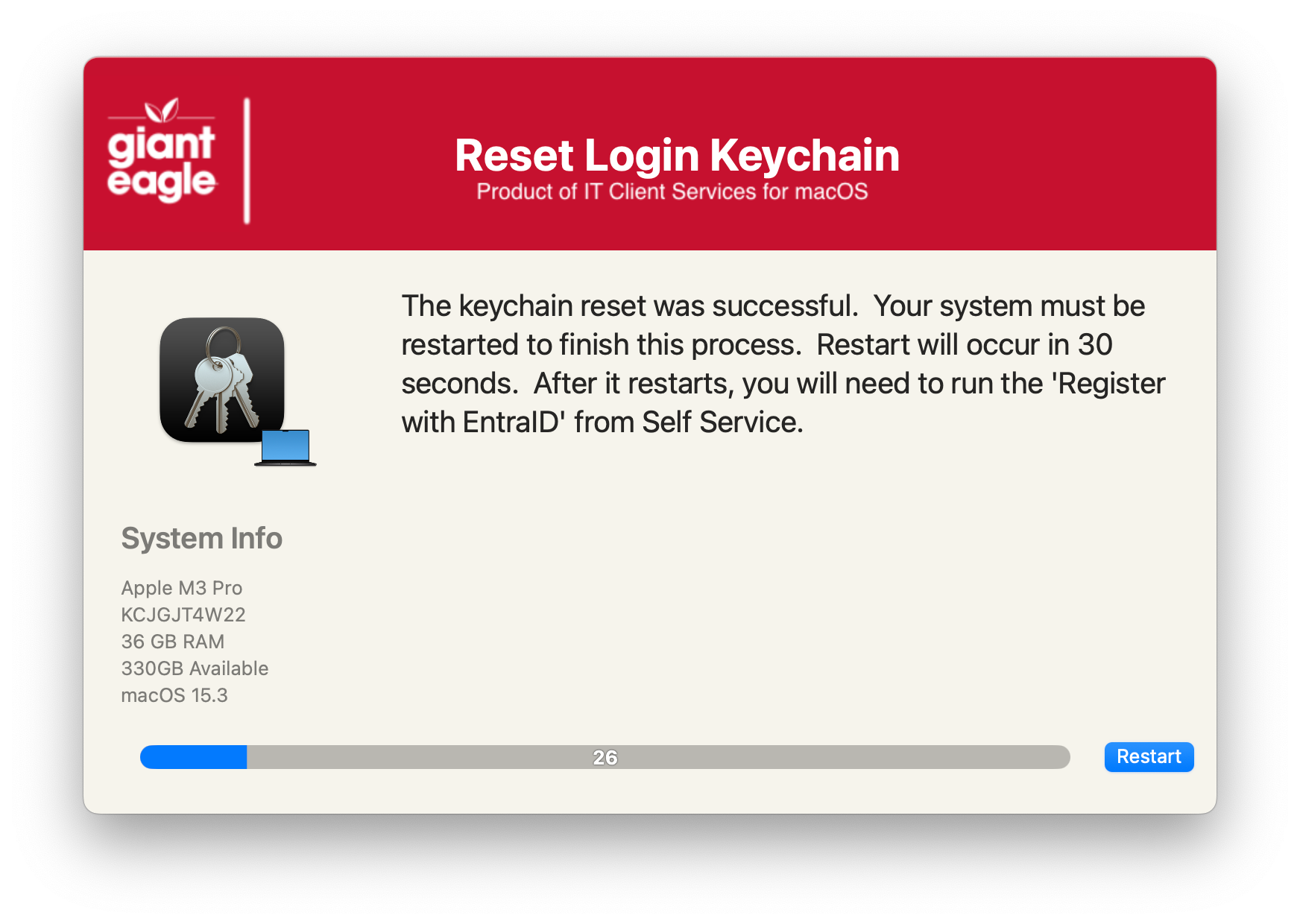borrowed the script from @bwoods and put some nice Swift Dialog UI on it. Gives user notification of what is about to happen and notifications along the way.
#!/bin/zsh
######################################################################################################
#
# Gobal "Common" variables (do not change these!)
#
######################################################################################################
export PATH=/usr/bin:/bin:/usr/sbin:/sbin
LOGGED_IN_USER=$( scutil <<< "show State:/Users/ConsoleUser" | awk '/Name :/ && ! /loginwindow/ { print $3 }' )
USER_DIR=$( dscl . -read /Users/${LOGGED_IN_USER} NFSHomeDirectory | awk '{ print $2 }' )
OS_PLATFORM=$(/usr/bin/uname -p)
[[ "$OS_PLATFORM" == 'i386' ]] && HWtype="SPHardwareDataType.0.cpu_type" || HWtype="SPHardwareDataType.0.chip_type"
SYSTEM_PROFILER_BLOB=$( /usr/sbin/system_profiler -json 'SPHardwareDataType')
MAC_SERIAL_NUMBER=$( echo $SYSTEM_PROFILER_BLOB | /usr/bin/plutil -extract 'SPHardwareDataType.0.serial_number' 'raw' -)
MAC_CPU=$( echo $SYSTEM_PROFILER_BLOB | /usr/bin/plutil -extract "${HWtype}" 'raw' -)
MAC_HADWARE_CLASS=$( echo $SYSTEM_PROFILER_BLOB | /usr/bin/plutil -extract 'SPHardwareDataType.0.machine_name' 'raw' -)
MAC_RAM=$( echo $SYSTEM_PROFILER_BLOB | /usr/bin/plutil -extract 'SPHardwareDataType.0.physical_memory' 'raw' -)
FREE_DISK_SPACE=$(($( /usr/sbin/diskutil info / | /usr/bin/grep "Free Space" | /usr/bin/awk '{print $6}' | /usr/bin/cut -c 2- ) / 1024 / 1024 / 1024 ))
MACOS_VERSION=$( sw_vers -productVersion | xargs)
# Swift Dialog version requirements
SW_DIALOG="/usr/local/bin/dialog"
[[ -e "${SW_DIALOG}" ]] && SD_VERSION=$( ${SW_DIALOG} --version) || SD_VERSION="0.0.0"
MIN_SD_REQUIRED_VERSION="2.3.3"
DIALOG_INSTALL_POLICY="install_SwiftDialog"
SUPPORT_FILE_INSTALL_POLICY="install_SymFiles"
###################################################
#
# App Specfic variables (Feel free to change these)
#
###################################################
SUPPORT_DIR="/Library/Application Support/GiantEagle"
SD_BANNER_IMAGE="${SUPPORT_DIR}/SupportFiles/GE_SD_BannerImage.png"
LOG_DIR="${SUPPORT_DIR}/logs"
LOG_FILE="${LOG_DIR}/ResetKeychain.log"
LOG_STAMP=$(echo $(/bin/date +%Y%m%d))
ICON_FILES="/System/Library/CoreServices/CoreTypes.bundle/Contents/Resources/"
JSON_OPTIONS=$(mktemp /var/tmp/ResetKeychain.XXXXX)
BANNER_TEXT_PADDING=" " #5 spaces to accomodate for icon offset
SD_INFO_BOX_MSG=""
SD_WINDOW_TITLE="${BANNER_TEXT_PADDING}Reset Login Keychain"
SD_DIALOG_GREETING=$((){print Good ${argv[2+($1>11)+($1>18)]}} ${(%):-%D{%H}} morning afternoon evening)
# Define the target directory
KEYCHAIN_DIR="$USER_DIR/Library/Keychains"
KEYCHAIN_BACKUP_DIR="$USER_DIR/Library/Keychains Copy"
RESTART_TIMER=30
##################################################
#
# Passed in variables
#
#################################################
JAMF_LOGGED_IN_USER=$3 # Passed in by JAMF automatically
SD_FIRST_NAME="${(C)JAMF_LOGGED_IN_USER%%.*}"
####################################################################################################
#
# Functions
#
####################################################################################################
function create_log_directory ()
{
# Ensure that the log directory and the log files exist. If they
# do not then create them and set the permissions.
#
# RETURN: None
# If the log directory doesnt exist - create it and set the permissions
[[ ! -d "${LOG_DIR}" ]] && /bin/mkdir -p "${LOG_DIR}"
/bin/chmod 755 "${LOG_DIR}"
# If the log file does not exist - create it and set the permissions
[[ ! -f "${LOG_FILE}" ]] && /usr/bin/touch "${LOG_FILE}"
/bin/chmod 644 "${LOG_FILE}"
}
function logMe ()
{
# Basic two pronged logging function that will log like this:
#
# 20231204 12:00:00: Some message here
#
# This function logs both to STDOUT/STDERR and a file
# The log file is set by the $LOG_FILE variable.
#
# RETURN: None
echo "${1}" 1>&2
echo "$(/bin/date '+%Y-%m-%d %H:%M:%S'): ${1}" | tee -a "${LOG_FILE}"
}
function check_swift_dialog_install ()
{
# Check to make sure that Swift Dialog is installed and functioning correctly
# Will install process if missing or corrupted
#
# RETURN: None
logMe "Ensuring that swiftDialog version is installed..."
if [[ ! -x "${SW_DIALOG}" ]]; then
logMe "Swift Dialog is missing or corrupted - Installing from JAMF"
install_swift_dialog
SD_VERSION=$( ${SW_DIALOG} --version)
fi
if ! is-at-least "${MIN_SD_REQUIRED_VERSION}" "${SD_VERSION}"; then
logMe "Swift Dialog is outdated - Installing version '${MIN_SD_REQUIRED_VERSION}' from JAMF..."
install_swift_dialog
else
logMe "Swift Dialog is currently running: ${SD_VERSION}"
fi
}
function install_swift_dialog ()
{
# Install Swift dialog From JAMF
# PARMS Expected: DIALOG_INSTALL_POLICY - policy trigger from JAMF
#
# RETURN: None
/usr/local/bin/jamf policy -trigger ${DIALOG_INSTALL_POLICY}
}
function check_support_files ()
{
[[ ! -e "${SD_BANNER_IMAGE}" ]] && /usr/local/bin/jamf policy -trigger ${SUPPORT_FILE_INSTALL_POLICY}
}
function create_infobox_message ()
{
################################
#
# Swift Dialog InfoBox message construct
#
################################
SD_INFO_BOX_MSG="## System Info ##<br>"
SD_INFO_BOX_MSG+="${MAC_CPU}<br>"
SD_INFO_BOX_MSG+="${MAC_SERIAL_NUMBER}<br>"
SD_INFO_BOX_MSG+="${MAC_RAM} RAM<br>"
SD_INFO_BOX_MSG+="${FREE_DISK_SPACE}GB Available<br>"
SD_INFO_BOX_MSG+="macOS ${MACOS_VERSION}<br>"
}
function display_msg ()
{
# Expected Parms
#
# Parm $1 - Message to display
# Parm $2 - Button text
# Parm $3 - Overlay Icon to display
# Parm $4 - Welcome message (Yes/No)
[[ "${4}" == "Yes" ]] && message="${SD_DIALOG_GREETING} ${SD_FIRST_NAME}. $1" || message="$1"
if [[ "${MACOS_VERSION}" >= "15" ]]; then
icon="/System/Library/CoreServices/Applications/Keychain Access.app"
else
icon="/System/Applications/Utilities/Keychain access.app"
fi
MainDialogBody=(
--message "${message}"
--ontop
--icon "$icon"
--overlayicon "$3"
--bannerimage "${SD_BANNER_IMAGE}"
--bannertitle "${SD_WINDOW_TITLE}"
--infobox "${SD_INFO_BOX_MSG}"
--width 760
--height 480
--ignorednd
--quitkey 0
--button1text "$2"
)
# Add items to the array depending on what info was passed
[[ "${2}" == "OK" ]] && { MainDialogBody+='--button2text' ; MainDialogBody+='Cancel' ; }
[[ "${2}" == "Restart" ]] && { MainDialogBody+="--timer" ; MainDialogBody+=$RESTART_TIMER ; }
"${SW_DIALOG}" "${MainDialogBody[@]}" 2>/dev/null
returnCode=$?
[[ $returnCode == 2 || $returnCode == 10 ]] && cleanup_and_exit
}
function cleanup_and_exit ()
{
[[ -f ${JSON_OPTIONS} ]] && /bin/rm -rf ${JSON_OPTIONS}
[[ -f ${TMP_FILE_STORAGE} ]] && /bin/rm -rf ${TMP_FILE_STORAGE}
[[ -f ${DIALOG_COMMAND_FILE} ]] && /bin/rm -rf ${DIALOG_COMMAND_FILE}
exit 0
}
function perform_reset ()
{
typeset -i success_count && success_count=0
typeset -i fail_count && fail_count=0
# Close the Keychain Access app
logMe "Closing Keychain Access application."
pkill -x "Keychain Access"
# Check if the target directory exists
if [[ ! -d "$KEYCHAIN_DIR" ]]; then
display_msg "Your personal Keychain does not exist in the expected directory!" "OK" "stop"
logMe "Target directory does not exist. No actions were taken."
exit 0
fi
logMe "Creating a backup of User Keychain Files"
mkdir -p "${KEYCHAIN_BACKUP_DIR}"
cp -rf "${KEYCHAIN_DIR}" "${KEYCHAIN_BACKUP_DIR}"
logMe "Starting cleanup of directories in $KEYCHAIN_DIR"
# Find all directories within the target directory and delete them, logging each action
find "$KEYCHAIN_DIR" -mindepth 1 -print0 | while IFS= read -r -d $'\\0' dir; do
rm -rf "$dir"
if [[ $? -eq 0 ]]; then
logMe "Successfully deleted file / directory: $dir"
((success_count++))
else
logMe "Failed to delete file / directory: $dir"
((fail_count++))
fi
done
if [[ $fail_count -eq 0 ]]; then
display_msg "The keychain reset was successful. Your system must be restarted to finish this process. Restart will occur in $RESTART_TIMER seconds. After it restarts, you will need to run the 'Register with EntraID' from Self Service." "Restart" "computer"
logMe "Initiating forced restart with $RESTART_TIMER second delay."
shutdown -r now "Script-initiated forced restart."
else
display_msg "Errors have occured while trying to reset your keychian!" "OK" "stop"
logMe "Cleanup completed with $fail_count failures. Restart aborted."
fi
}
####################################################################################################
#
# Main Script
#
####################################################################################################
autoload 'is-at-least'
check_swift_dialog_install
check_support_files
create_infobox_message
display_msg "If you are experiencing issues with items in your keychain, this utility will backup your current keychain and then reset it. <br><br>You will need to restart your computer after running this process." "OK" "caution" "Yes"
perform_reset
cleanup_and_exit
Screenshot of "Welcome" screen:
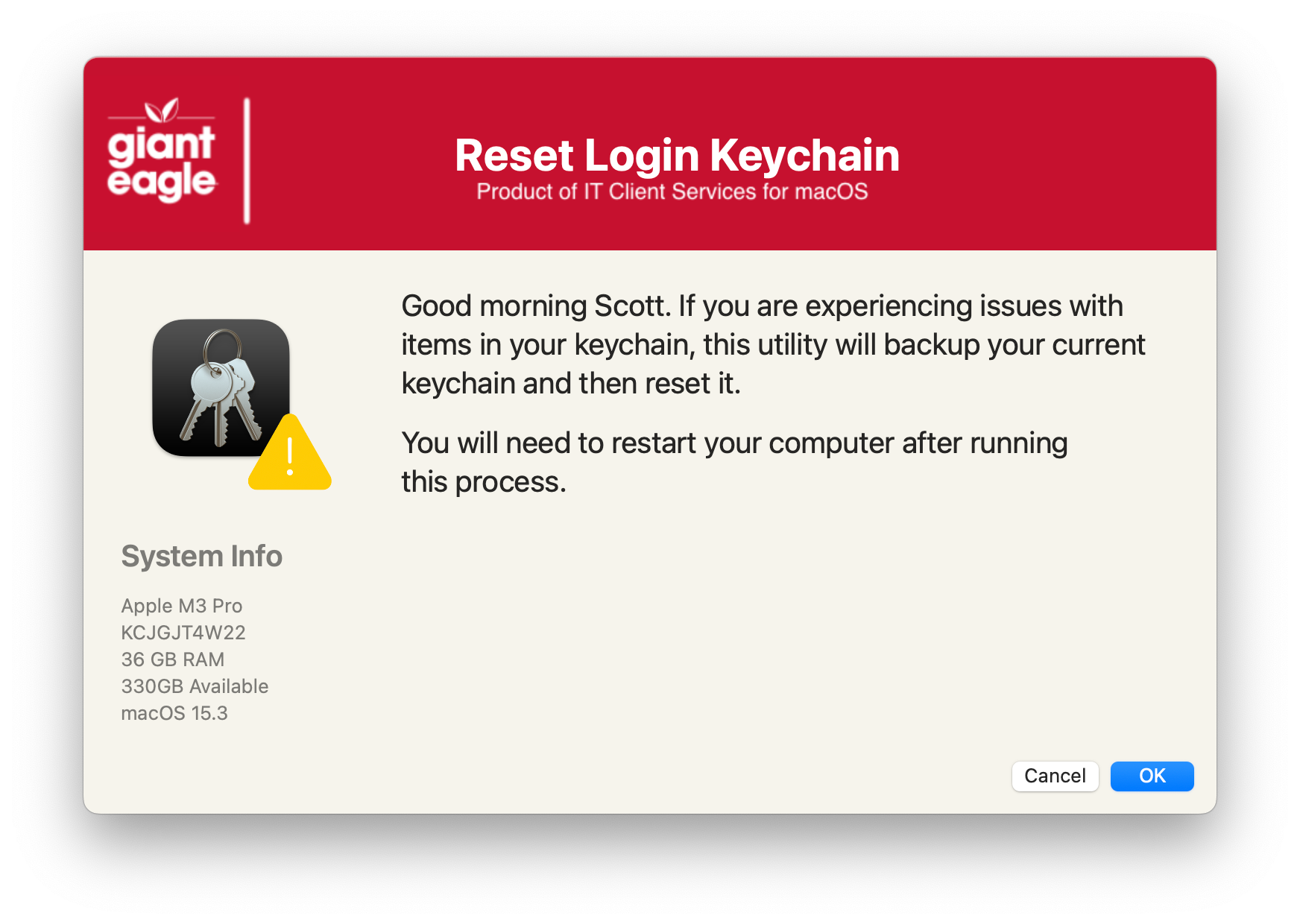
and the screen if everything was successful. Timer can be changed inside the script..if you don't use Azure/Entra, you will need to change the message about run the register command...