Edit: Disregard
Solved
SalesForce Data Loader install for standard users
 +5
+5Best answer by jonn1e
Hey together,
I was going nearly the same way but invoked the install.command with a postinstall script in Composer which is looking for the user which is actual signed in, so the installation will start automatically.
Maybe this will help to make the install process a little bit more intuitive.
Cheers,
#!/bin/sh
## postinstall
loggedInUser=`/bin/ls -l /dev/console | /usr/bin/awk '{ print $3 }'`
sudo -u "$loggedInUser" -H open /var/tmp/Salesforce_Dataloader_53.0/install.command
exit 0 ## Success
exit 1 ## Failure
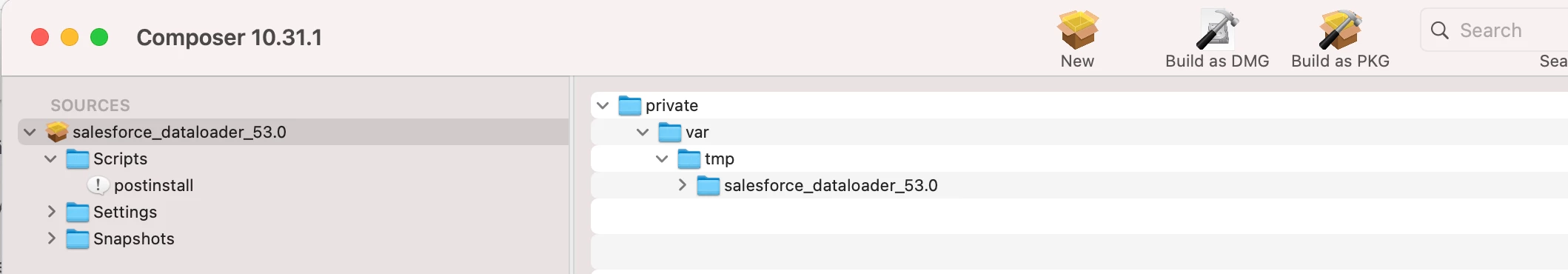
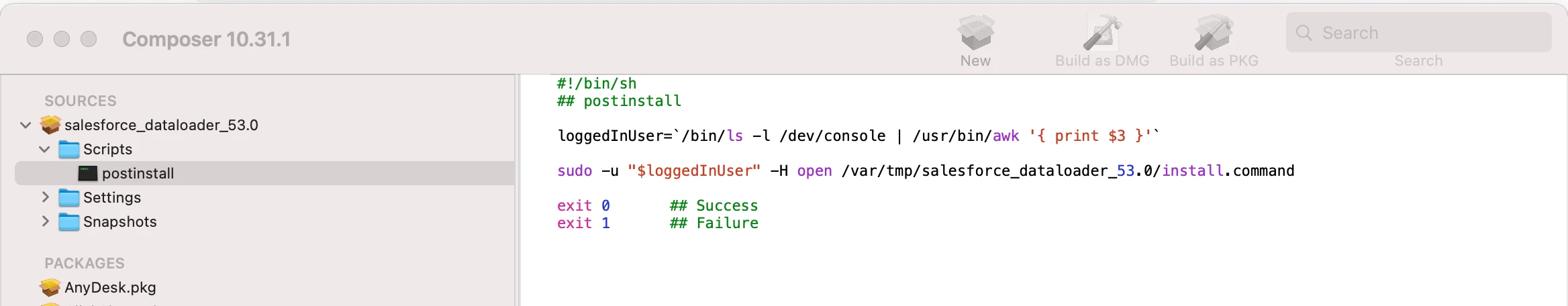
Reply
Enter your E-mail address. We'll send you an e-mail with instructions to reset your password.




