I'm looking for a way to schedule the execution of a script at a specific time. I have deployed computers in our environment that have the same Deploy Studio image on it (this was Pre-Jamf). On the image, there is a scheduled restart that happens daily at 11pm- configured under Energy Saver system preferences pane. On some occasions, any open Applications sometimes will interrupt the restart. I have the script that closes all applications but need it to now run shortly before the 11pm restart. I know I can use Automator and iCal but would like to avoid that if at all possible so that I'm relying on Jamf.
Solved
Schedule a script to run daily
 +10
+10Best answer by mvu
I agree with the launchdameon route. Another way is to time your script in the policy (under General tab), but your results may vary as the computers check-in.
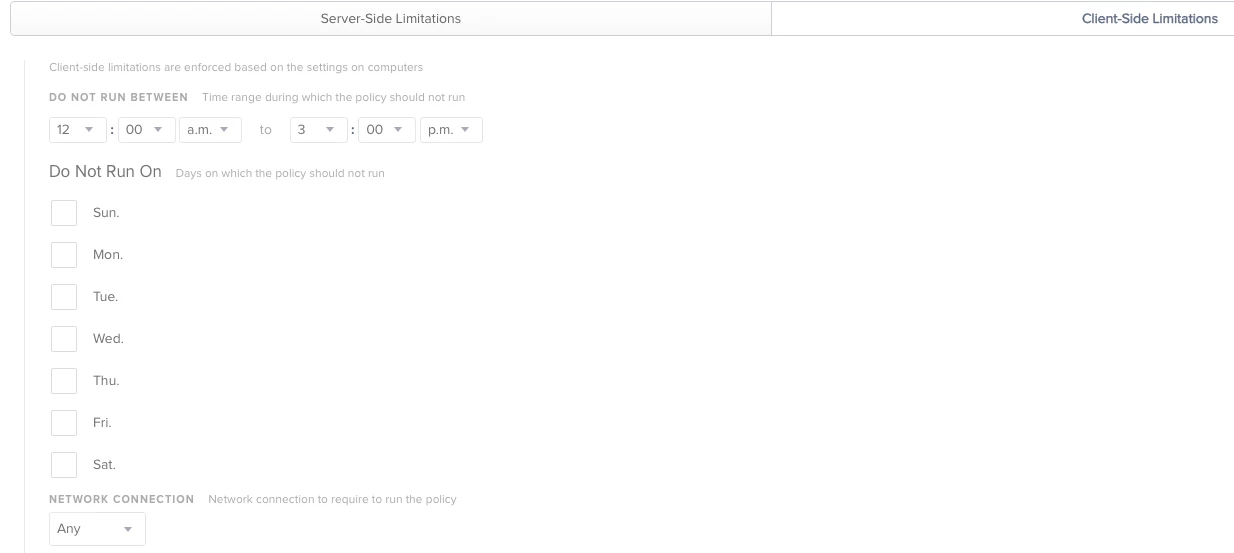
Enter your E-mail address. We'll send you an e-mail with instructions to reset your password.



