I got what is basically a generic script off JN to use to find a contraband file on users laptops. Since I am just starting to develop this solution I have made the script available to a test laptop with a policy triggered by a reoccurring check in. I am running the scrip and watching the results at the test laptop by using "sudo jamf policy" at the command line. The script runs and returned this: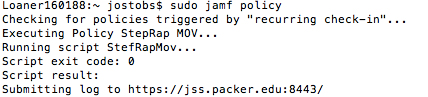
1 What do I need to do to the script to get it to fill in a "Script result:" value at the command line so I can monitor the trial results while I am at the local test machine?
2 How do I get that info back to the jss for reporting to me or if it is automatically sent back to the JSS already where is it stored?
The script: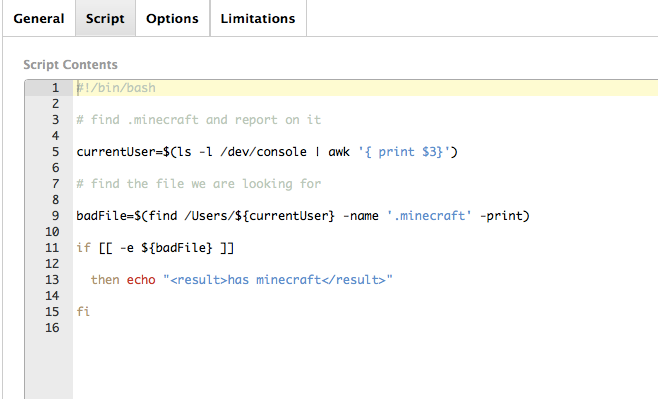
Thanks for any guidance.






