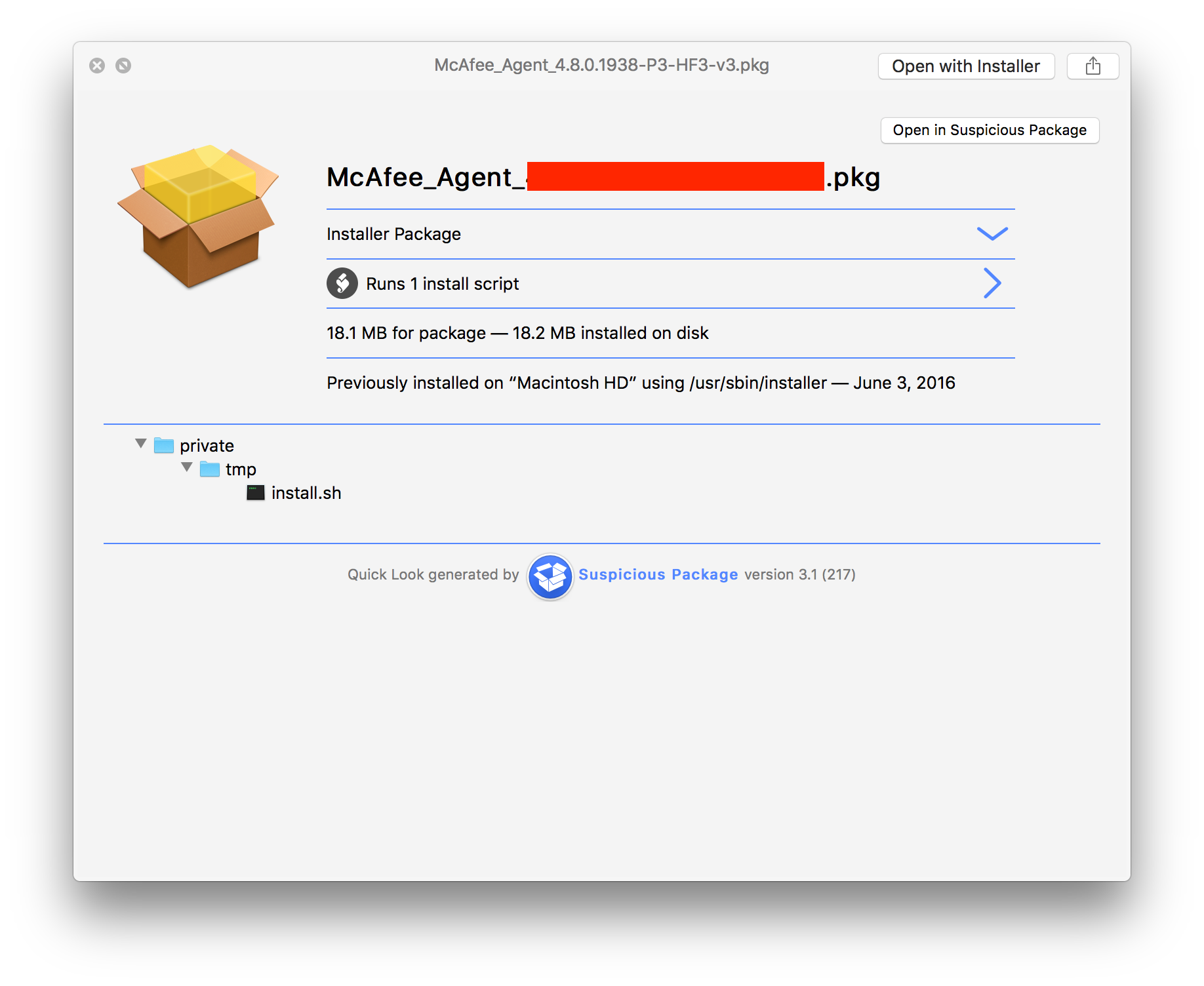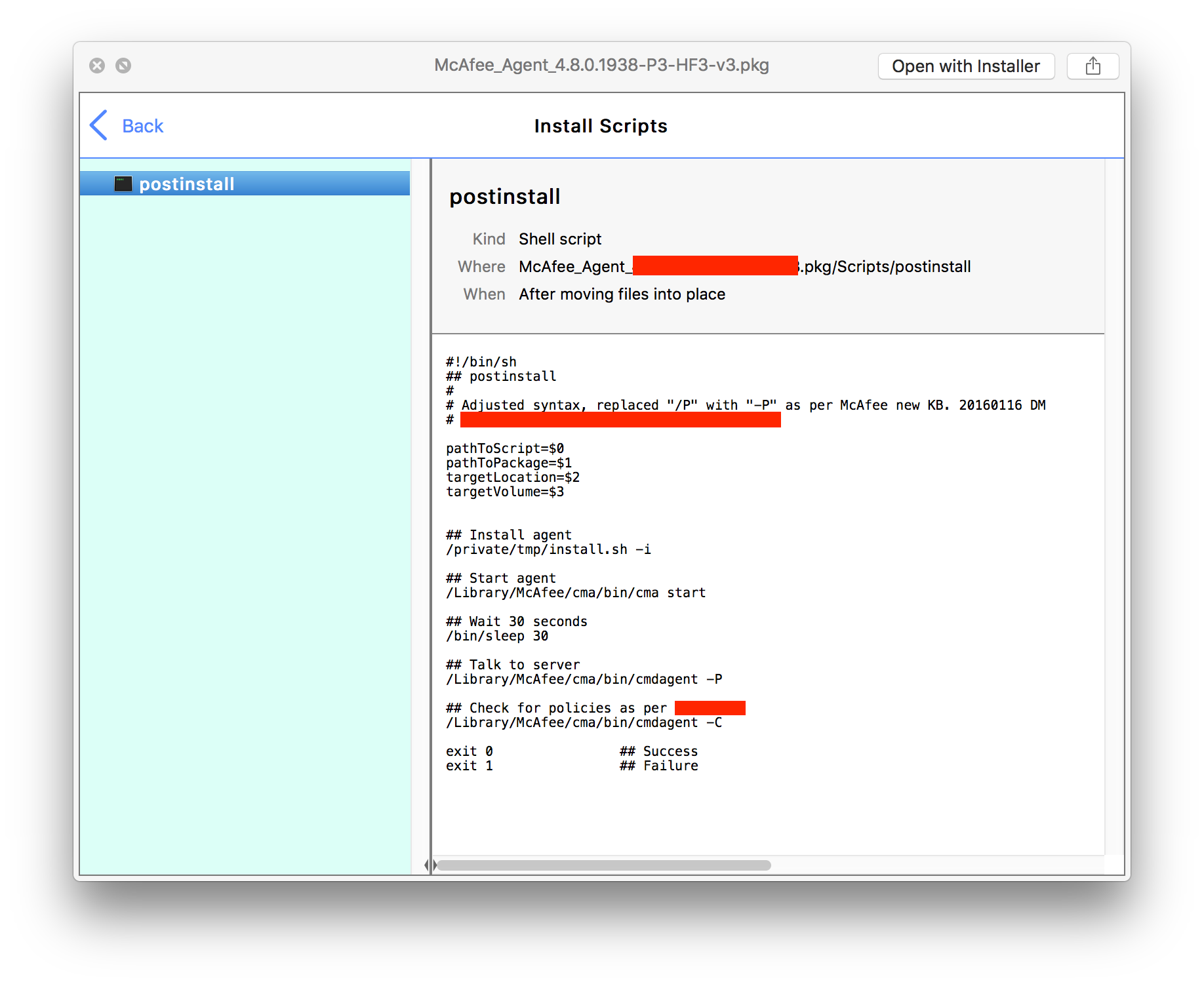Hi,
I've search through discussion and haven't found any similar question yet.
I've been given a shell script install.sh, which runs a McAfee EPM install.
In order to run it, it needs either
install.sh -i (i for install)
install.sh -u (u for uninstall)
I have uploaded this script onto Casper JSS scripts, but I'm getting a fail. Should I be putting "-i" in parameter 4 of the script policy? (I tried, it didn't work)