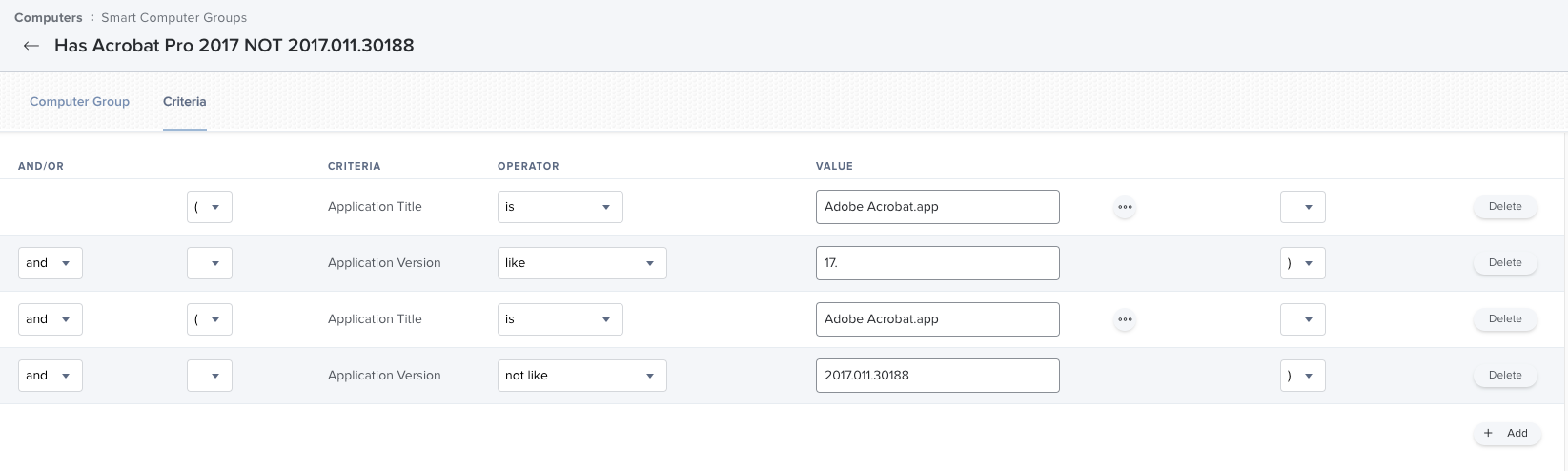I am trying to create a Smart Computer Group for computers that have Acrobat 2017 but not version 2017.011.30188. I can get the part of computers with Acrobat 2017, but I can't figure out how to single out computers without version 2017.011.30188.
The attached query brings up all of my computers with 2017. Any help would be appreciated.