We have one user with a Macbook Pro M1 Laptop. Big Sur is installed on the machine and the logged in user is a Mobile Account and has admin rights. File vault 2 is also enabled.
Deployment was some month ago and everything worked fine. Two days ago the user approached me as he was not able to login with his account credentials at home. He was in the office yesterday and after I logged in with my local admin account everything was fine and he could work. So told him to also to update his Big Sur installation from 11.2.x to the latest version 11.5.2. But as he tried to enter his password the following screen states that Authentication is disabled.
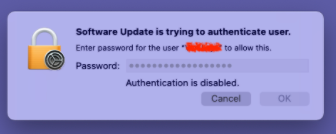
I grabbed this screenshot from the internet cause our dialogue is in German.
Anybody have seen this? Where does this come from and how can we fix this? I would greatly appreciate your help.
Thanks



