I have x2 enrolled MacBook Pros that are failing at the Touch-ID portion of the setup assistant right off the bat before even loading the profile and there after.
I have not changed any configurations for restrictions in quite some time and all configurations "Allow" Touch-ID's to work. I was presented with this issue this morning when both newly hired employee's presented the issue to me.
Does anyone have any ideas what could be causing this issue?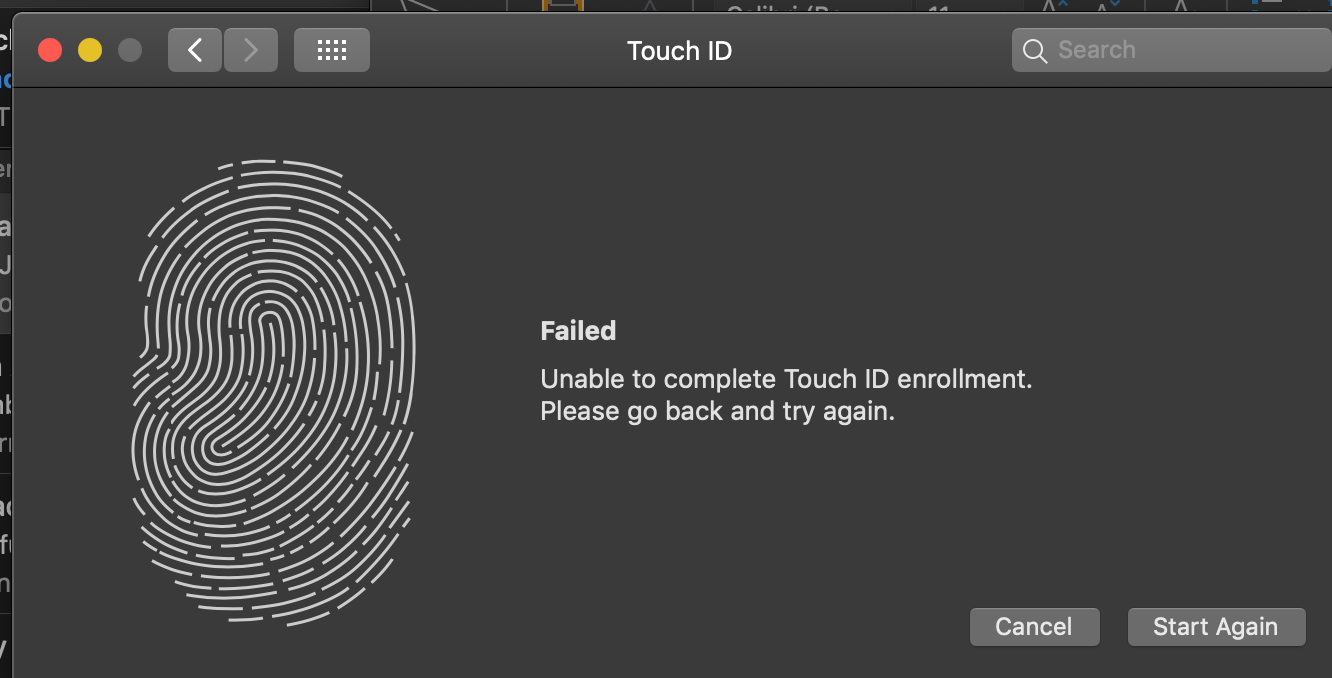
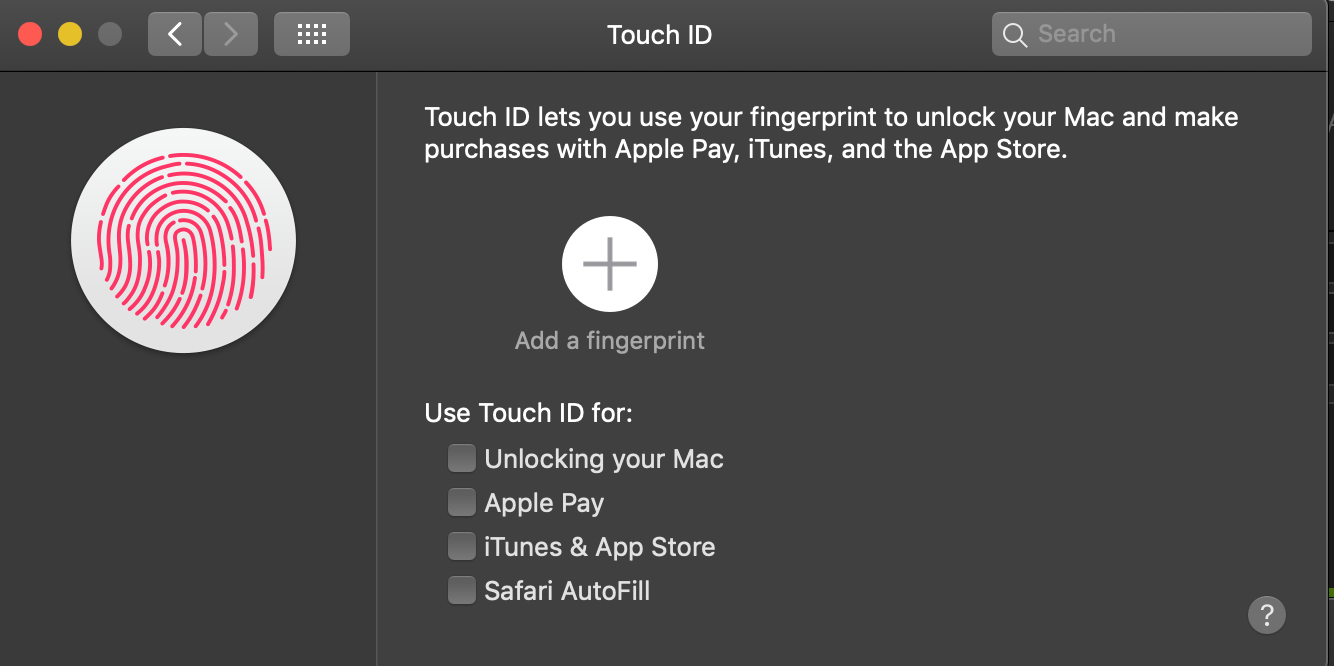
I have tried:
- Fresh Install of the OS
- Ran Diagnostics
- Cleared NVRAM
- Reset SMC
With no luck!





