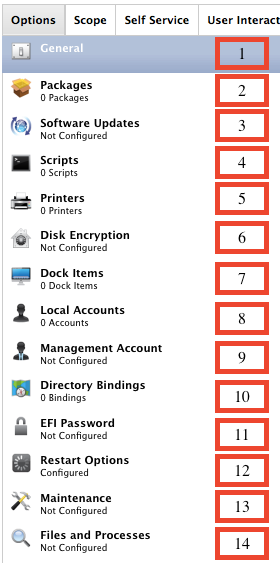Hi All,
Very new to OSX command line so I apologize if these are bush league questions.
So I have a single line sudo command that I need to deploy to our 500+ OSX systems. The command is to add additional DNS search domains to the network config of each system. I understand how to do this via terminal cmd, but i'm having problems turing it into a deployable script. Would appreciate some advice.
Here is the cmd
sudo networksetup -setsearchdomains Wi-Fi legacydomain.com secondlegacydomain.com additionaldomain.org evenmoresearchdomain.net