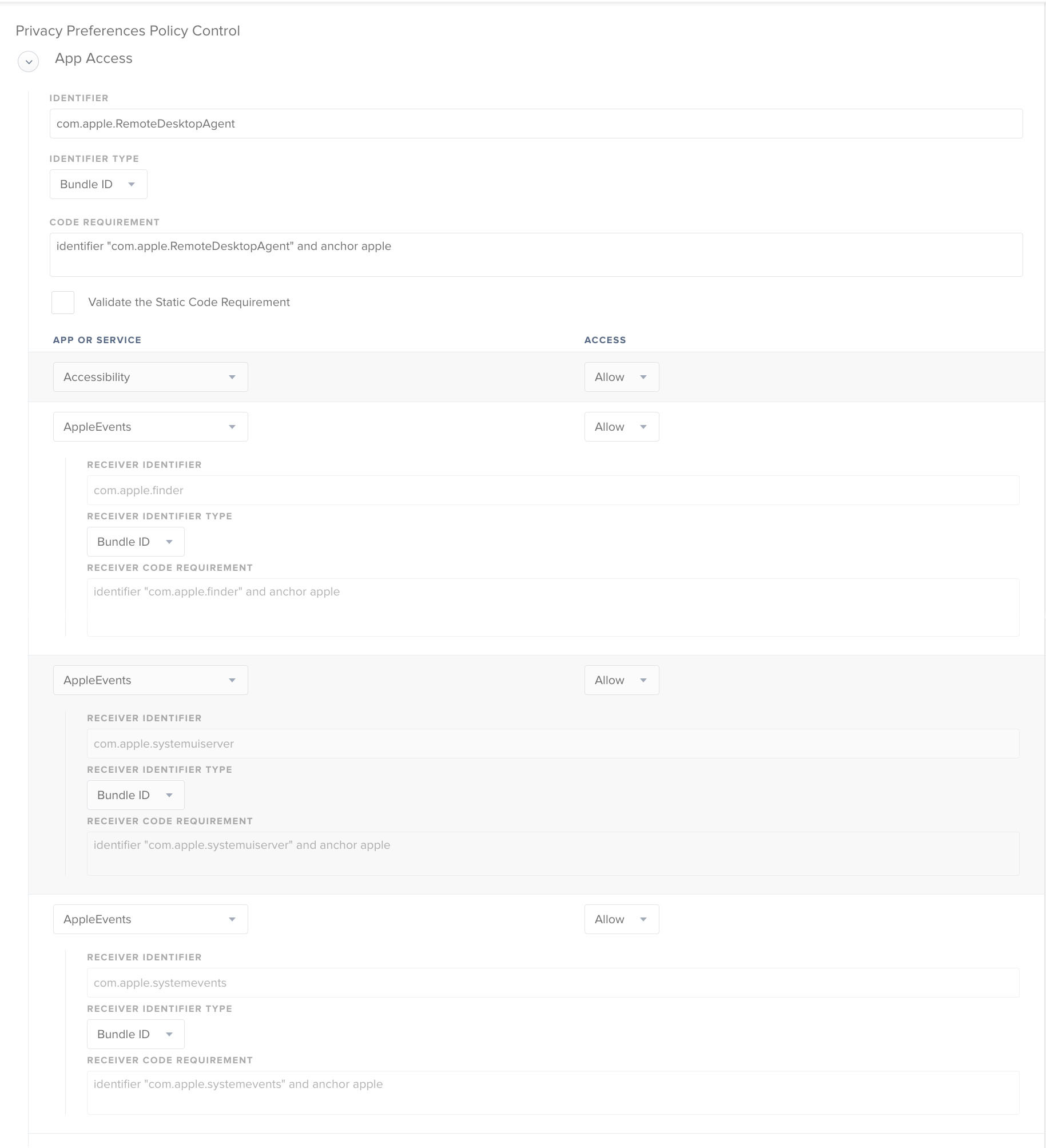I normally run this script when trying to log into multiple computers via Apple Remote Desktop:
osascript -e 'tell application "System Events"' -e 'keystroke "username"' -e 'keystroke tab'
-e 'delay 0.5' -e 'keystroke "password"' -e 'delay 0.5' -e 'keystroke return' -e 'keystroke return' -e 'keystroke return' -e 'keystroke return' -e 'end tell'
When I try to run this script on computers running Mojave I get the error:
execution error: System Events got an error: osascript is not allowed to send keystrokes. (1002)
Question
Unable to use the unix command in ARD to log in as one user on multiple computers running Mojave
 +1
+1Reply
Enter your E-mail address. We'll send you an e-mail with instructions to reset your password.