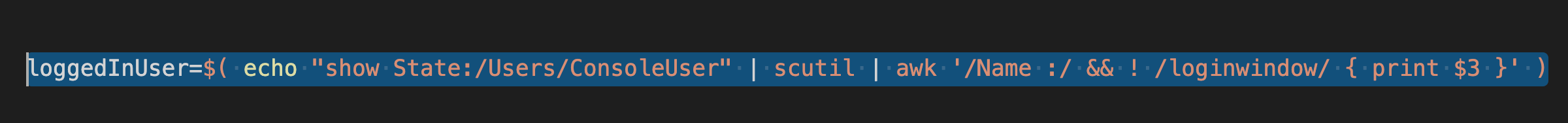We are working on deploying Jamf Connect and I am looking for a way where we can use the user folder to set the computer name, local host name and host name in the background via Jamf pro with user or admin interaction,
I am also looking into how can I append -mba if the computer is MacBookAir, and -mbp if computer is MacBook Pro
Does anyone have a script which can help this?
thank you,