Hello all.
We currently have JAMF Pro 9.101.0 installed.
Our clients run (mostly) with macOS 10.12.5/10.12.6. We have a few with prior versions as BYOD, but to rule that out as a cause of failure, I excluded them.
I try to apply certain settings via a configuration-profile on user level.
We created an LDAP User "exam" and migrated it to JAMF. That part worked well.
When I built up the configuration profile (defining something obvious like dock location set to left), set it to "user-level" and scope it to specific computers (without specifying) and specific user (specifying the given LDAP user "exam"), these configurations are obviously not applied to the user "exam" on our computers. I would have assumed that this configuration is applied immediately, as it is pushed out, but it does not work.
Also running 'sudo jamf recon' or rebooting does not do the trick.
Do you have any idea what is missing?
Thank you and best regards,
Chris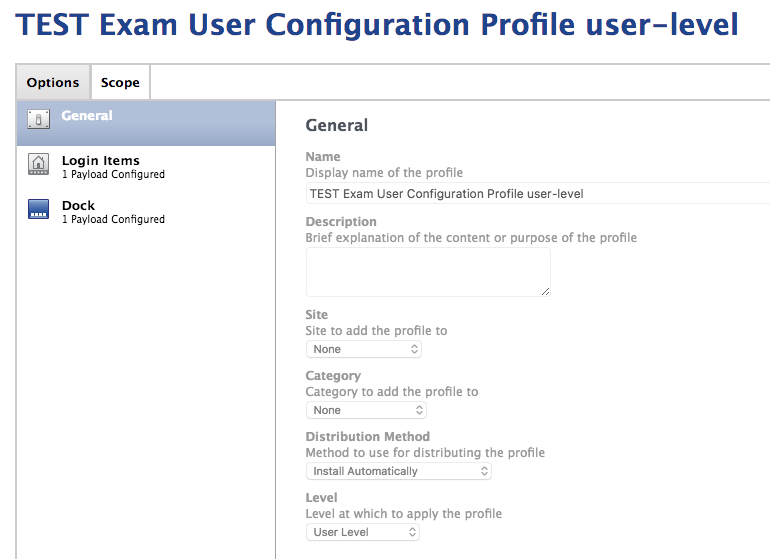
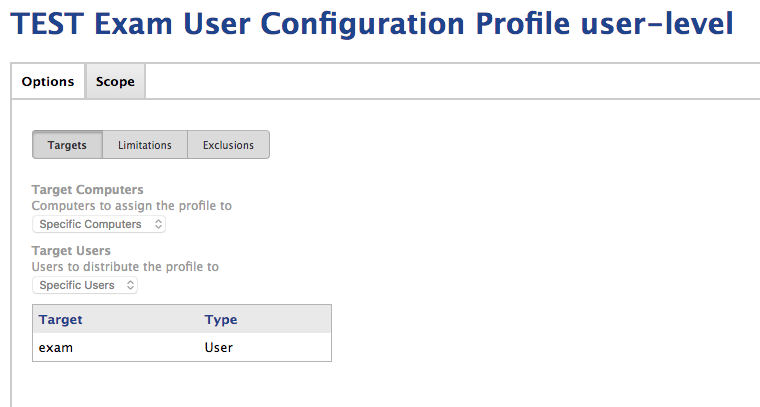
Question
User-level configuration profile not applying
 +1
+1Reply
Enter your E-mail address. We'll send you an e-mail with instructions to reset your password.



