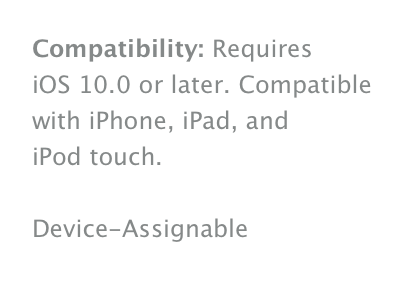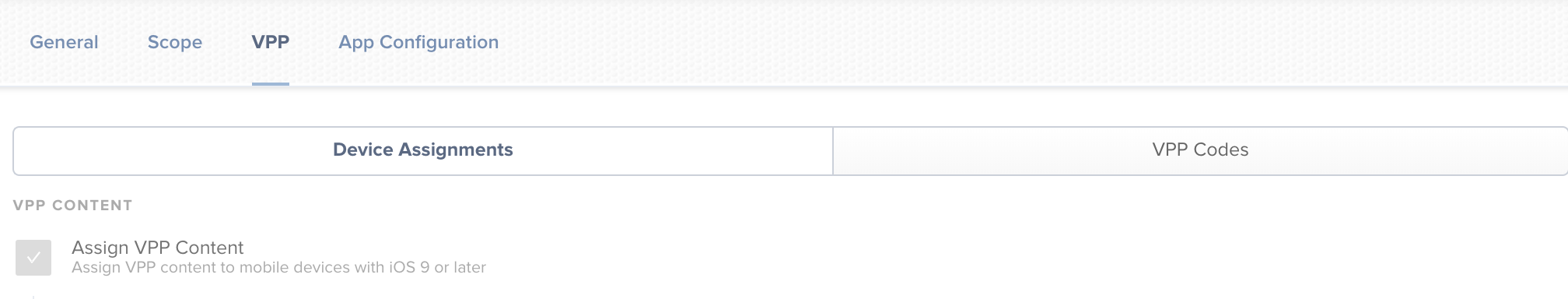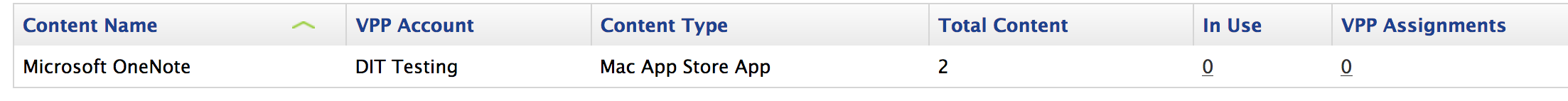I've added a few applications to my VPP account which I can see in JSS but none of them appear to be Device assignable. Microsoft products in particular. I have to copy the URL from within App store and paste within VPP console. But even when I search using JSS I get the same thing.
Assuming this is correct, can someone suggest a free App I could use for testing?
If this isn't correct can someone tell me what I'm doing wrong?
Thanks