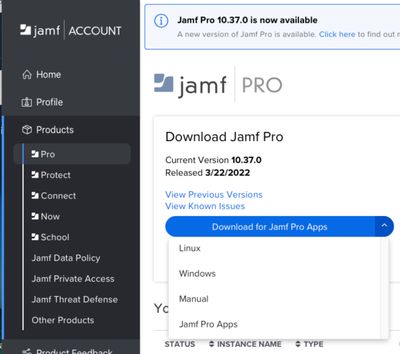- Jamf Nation Community
- Products
- Jamf Pro
- Re: Where is 10.37?
- Subscribe to RSS Feed
- Mark Topic as New
- Mark Topic as Read
- Float this Topic for Current User
- Bookmark
- Subscribe
- Mute
- Printer Friendly Page
- Mark as New
- Bookmark
- Subscribe
- Mute
- Subscribe to RSS Feed
- Permalink
- Report Inappropriate Content
Posted on 03-22-2022 09:52 AM
Something has changed again. I go to download the new 10.37 client and my choices are Linux, Windows, Manual and Jamf Pro Apps. Which one do I download for the Mac?
Solved! Go to Solution.
- Mark as New
- Bookmark
- Subscribe
- Mute
- Subscribe to RSS Feed
- Permalink
- Report Inappropriate Content
Posted on 03-22-2022 01:48 PM
If you choose the Jamf Pro Apps option in that dropdown and then click the Download for Jamf Pro Apps button (the text updates on the dropdown) you should be presented with a dialog to download a DMG that contains the helper apps (Composer, Admin, etc.).
I think when you go to that page on Jamf Account it defaults to "Download for Linux" which can be a bit confusing.
- Mark as New
- Bookmark
- Subscribe
- Mute
- Subscribe to RSS Feed
- Permalink
- Report Inappropriate Content
Posted on 03-22-2022 10:08 AM
Mac is no longer supported. This is in the "Important Notes" of the release info.
Important Notices
- Support ending for hosting Jamf Pro Server on macOS: Support for hosting the Jamf Pro server on macOS has been discontinued, and the Jamf Pro installer for Mac is no longer available to download.
https://community.jamf.com/t5/jamf-pro/jamf-pro-10-37-is-now-available/m-p/261726
- Mark as New
- Bookmark
- Subscribe
- Mute
- Subscribe to RSS Feed
- Permalink
- Report Inappropriate Content
Posted on 03-22-2022 11:51 AM
The warning that macOS would no longer be supported as a JSS host as of March 2022 goes back to at least the version 10.30.0 Release Notes.
If you're looking for the apps like Jamf Admin and Composer they would be the "Jamf Pro Apps" selection in the download pop-up.
- Mark as New
- Bookmark
- Subscribe
- Mute
- Subscribe to RSS Feed
- Permalink
- Report Inappropriate Content
Posted on 03-22-2022 12:19 PM
I'm looking in the Jamf Pro Apps page.
- Mark as New
- Bookmark
- Subscribe
- Mute
- Subscribe to RSS Feed
- Permalink
- Report Inappropriate Content
Posted on 03-22-2022 12:57 PM
As already mentioned, if you're looking for the local Mac applications (Recon, Admin, Remote, Composer) then use the "Jamf Pro Apps" option to download those. If you were expecting a Mac Jamf Pro installer, it's been removed as an option in this release and going forward.
If you still have Jamf Pro running on a Mac, I highly suggest exploring a move to another platform, like Linux, or Windows if you have an in house division responsible for managing Windows servers/VMs.
- Mark as New
- Bookmark
- Subscribe
- Mute
- Subscribe to RSS Feed
- Permalink
- Report Inappropriate Content
Posted on 03-22-2022 01:15 PM
I'm sorry but I'm not getting it. The screenshot shows the place that I always downloaded a new version of Recon, Admin, Remote and Composer from. Where are the Jamf Pro Apps if they aren't at the location the screenshot is showing? What is a Mac Jamf Pro installer? Our Jamf server is in the Cloud. I have Jamf Recon, Admin , Remote and Composer running on my Mac. Won't I be able to do that anymore?
- Mark as New
- Bookmark
- Subscribe
- Mute
- Subscribe to RSS Feed
- Permalink
- Report Inappropriate Content
03-22-2022 01:21 PM - edited 03-22-2022 01:46 PM
@MacGeek Select the item named "MacJamf Pro Apps" in that popup in the image you posted.
- Mark as New
- Bookmark
- Subscribe
- Mute
- Subscribe to RSS Feed
- Permalink
- Report Inappropriate Content
Posted on 03-22-2022 01:39 PM
Do you mean Jamf Pro Apps? I don't see Mac Pro Apps anywhere.
- Mark as New
- Bookmark
- Subscribe
- Mute
- Subscribe to RSS Feed
- Permalink
- Report Inappropriate Content
Posted on 03-22-2022 01:46 PM
Yes.
- Mark as New
- Bookmark
- Subscribe
- Mute
- Subscribe to RSS Feed
- Permalink
- Report Inappropriate Content
Posted on 03-22-2022 01:48 PM
If you choose the Jamf Pro Apps option in that dropdown and then click the Download for Jamf Pro Apps button (the text updates on the dropdown) you should be presented with a dialog to download a DMG that contains the helper apps (Composer, Admin, etc.).
I think when you go to that page on Jamf Account it defaults to "Download for Linux" which can be a bit confusing.
- Mark as New
- Bookmark
- Subscribe
- Mute
- Subscribe to RSS Feed
- Permalink
- Report Inappropriate Content
Posted on 03-22-2022 02:06 PM
Not only does it default to Linux and keeps Windows but eliminates Mac. What is Manual and Jamf Pro Apps? I'd like to make a list of around 10 basic changes to Jamf and now this one is on that list. It seems like the people that have designed the Jamf interface and make these changes have never used any other basic menus in any applications. Does anyone outside of Jamf test these things? Ok, now I feel better.