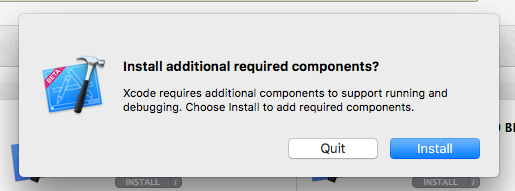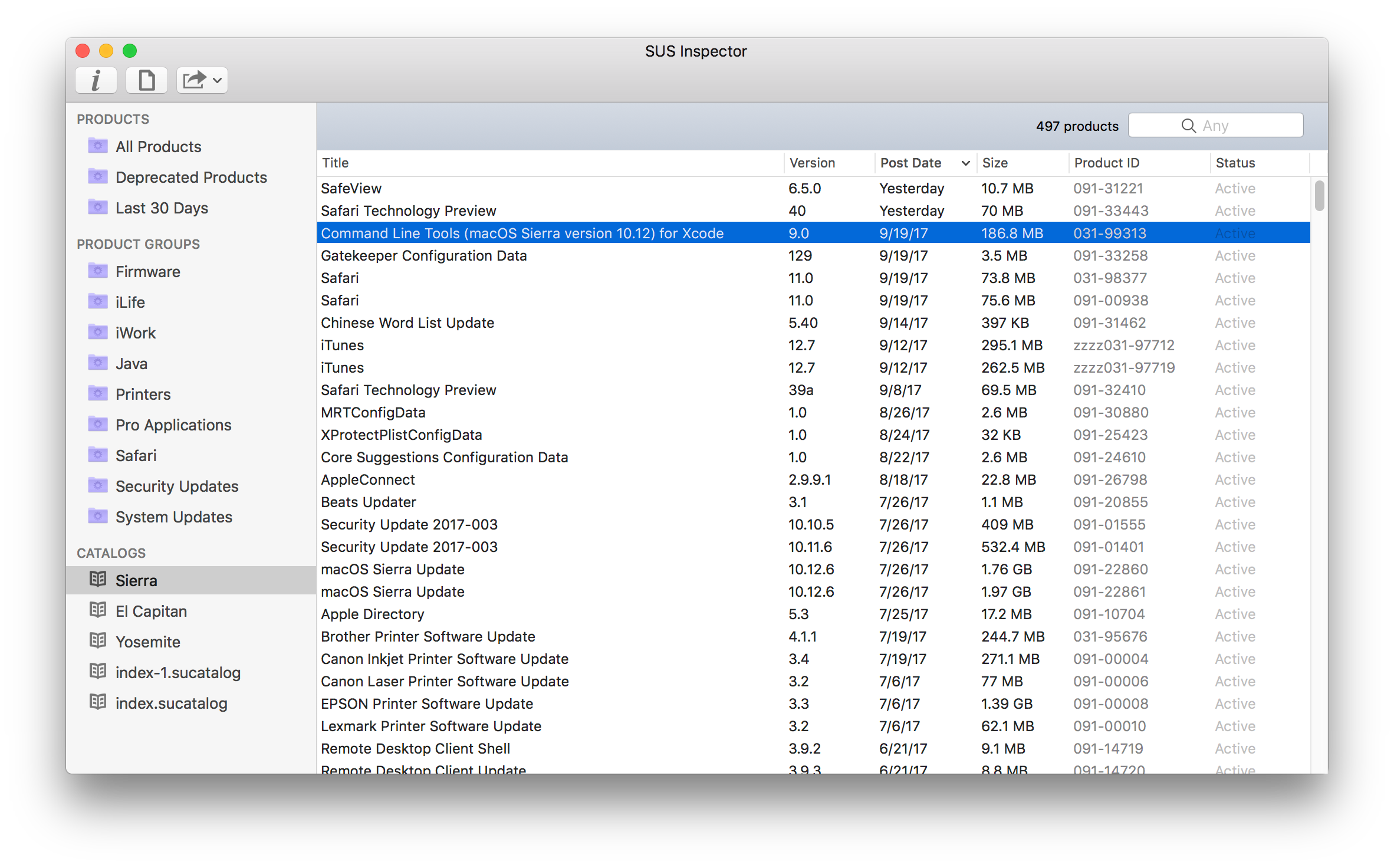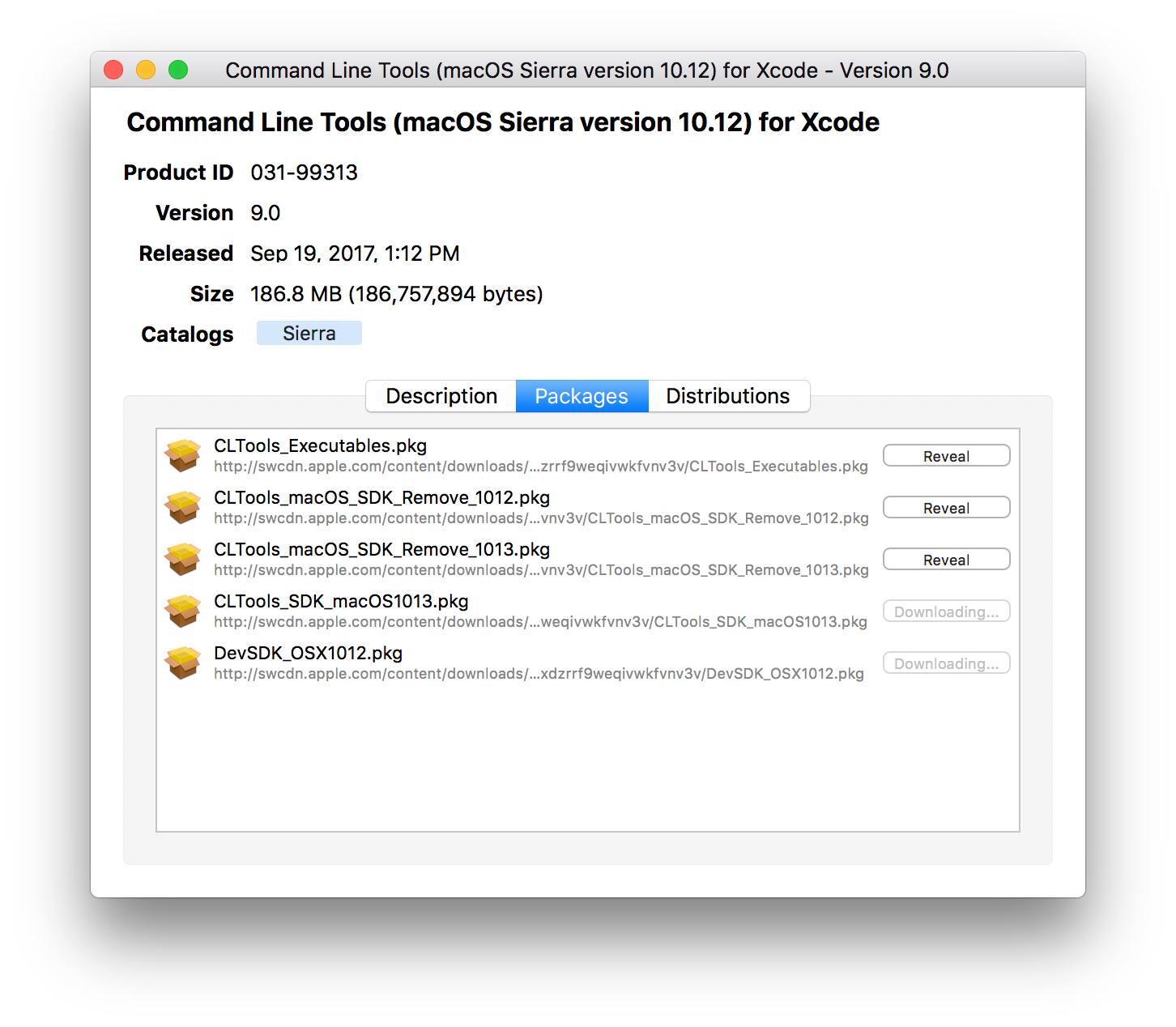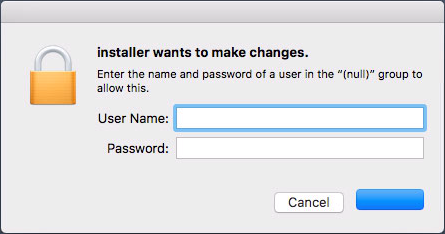Did anyone upon installing the script which was used for xcode 8 users are now faced with admin prompt to install the tools in xcode beta 9 even though they are part of the dev security group
#!/bin/sh
# Accept EULA so there is no prompt
if [[ -e "/Applications/Xcode.app/Contents/Developer/usr/bin/xcodebuild" ]]; then
"/Applications/Xcode.app/Contents/Developer/usr/bin/xcodebuild" -license accept
fi
# Just in case the xcodebuild command above fails to accept the EULA, set the license acceptance info
# in /Library/Preferences/com.apple.dt.Xcode.plist. For more details on this, see Tim Sutton's post:
# http://macops.ca/deploying-xcode-the-trick-with-accepting-license-agreements/
if [[ -e "/Applications/Xcode.app/Contents/Resources/LicenseInfo.plist" ]]; then
xcode_version_number=`/usr/bin/defaults read "/Applications/Xcode.app/Contents/"Info CFBundleShortVersionString`
xcode_build_number=`/usr/bin/defaults read "/Applications/Xcode.app/Contents/Resources/"LicenseInfo licenseID`
xcode_license_type=`/usr/bin/defaults read "/Applications/Xcode.app/Contents/Resources/"LicenseInfo licenseType`
if [[ "${xcode_license_type}" == "GM" ]]; then
/usr/bin/defaults write "/Library/Preferences/"com.apple.dt.Xcode IDEXcodeVersionForAgreedToGMLicense "$xcode_version_number"
/usr/bin/defaults write "/Library/Preferences/"com.apple.dt.Xcode IDELastGMLicenseAgreedTo "$xcode_build_number"
else
/usr/bin/defaults write "/Library/Preferences/"com.apple.dt.Xcode IDEXcodeVersionForAgreedToBetaLicense "$xcode_version_number"
/usr/bin/defaults write "/Library/Preferences/"com.apple.dt.Xcode IDELastBetaLicenseAgreedTo "$xcode_build_number"
fi
fi
# DevToolsSecurity tool to change the authorization policies, such that a user who is a
# member of either the admin group or the _developer group does not need to enter an additional
# password to use the Apple-code-signed debugger or performance analysis tools.
/usr/sbin/DevToolsSecurity -enable
# Add all users to developer group, if they're not admins
/usr/sbin/dseditgroup -o edit -a everyone -t group _developer
# If you have multiple versions of Xcode installed, specify which one you want to be current.
/usr/bin/xcode-select --switch /Applications/Xcode.app
# If you have multiple versions of Xcode installed, this will point the command line tools to current version
sudo xcode-select -s /Applications/Xcode.app/Contents/Developer/
# Bypass Gatekeeper verification for Xcode, which can take awhile.
if [[ -e "/Applications/Xcode.app" ]]; then xattr -dr com.apple.quarantine /Applications/Xcode.app
fi
# Install Mobile Device Packages so there is no prompt
if [[ -e "/Applications/Xcode.app/Contents/Resources/Packages/MobileDevice.pkg" ]]; then
/usr/sbin/installer -dumplog -verbose -pkg "/Applications/Xcode.app/Contents/Resources/Packages/MobileDevice.pkg" -target /
fi
if [[ -e "/Applications/Xcode.app/Contents/Resources/Packages/MobileDeviceDevelopment.pkg" ]]; then
/usr/sbin/installer -dumplog -verbose -pkg "/Applications/Xcode.app/Contents/Resources/Packages/MobileDeviceDevelopment.pkg" -target /
fi
# Install XcodeSystemResources.pkg so there is no prompt
if [[ -e "/Applications/Xcode.app/Contents/Resources/Packages/XcodeSystemResources.pkg" ]]; then
/usr/sbin/installer -dumplog -verbose -pkg "/Applications/Xcode.app/Contents/Resources/Packages/XcodeSystemResources.pkg" -target /
fi
exit 0