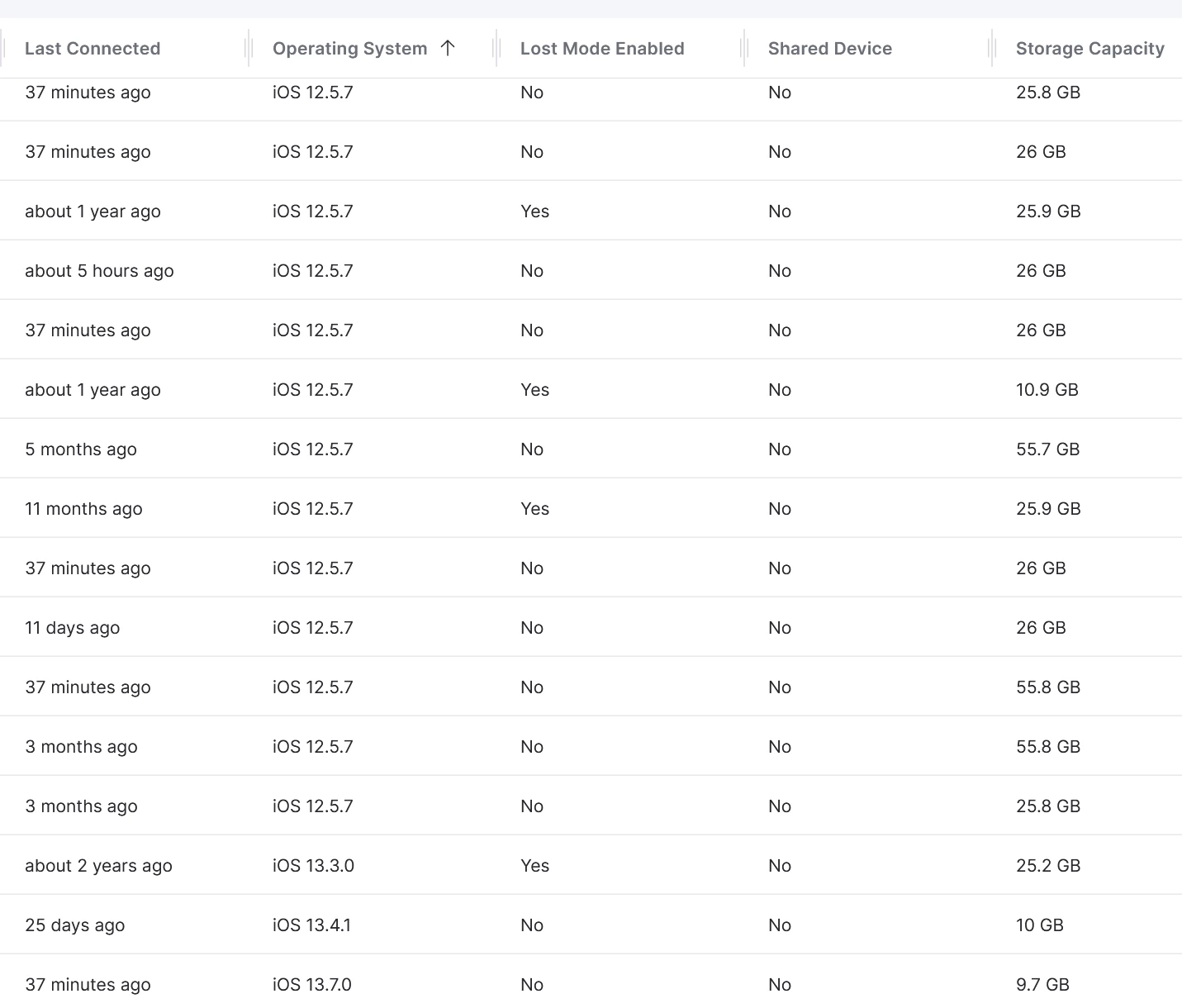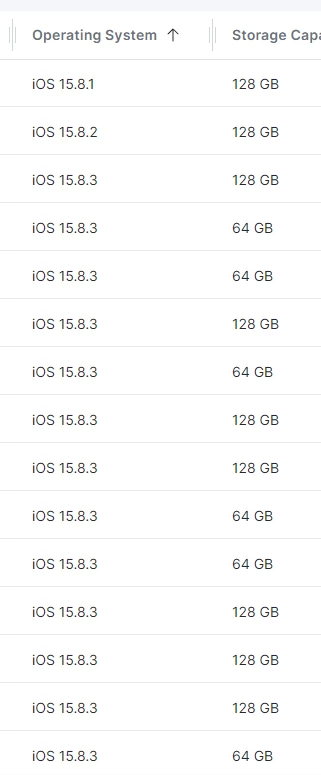Can someone explain why the Device Inventory user interface in Jamf School has changed from the previous (legacy) version?
I see from this post on Jamf Nation:
This change doesn’t just offer a new look but improved speed when loading devices. For schools with large deployments, this means you can manage your Apple devices in an even faster and improved manner with quicker loading and bulk commands.
We manage almost 5200 iPads, and while I’ve noticed more success with bulk operations, the need to constantly deselect before selecting a new set of 500 iPads is time-consuming. I would prefer a slower interface if it meant avoiding accidental bulk operations. For instance, I accidentally erased 20 Apple TVs before fully understanding the new system. There have also been instances where I refreshed unintended devices because I forgot to deselect them.
I appreciate that the new interface shows the storage of each iPad, not just the remaining storage (though this feature works inconsistently). However, I miss the easily identifiable LOST graphic for iPads in lost mode. On the positive side, Bulk Return to Service is much better in the new interface.
Overall, I prefer the older interface. I understand we likely won’t revert to it, but I’m curious why the change was made only to the device inventory section and not the entire Jamf School interface. Usually, I support changes that improve quality of life, but this update has several drawbacks.
While there have been improvements since the release, the persistence of selected devices is unwelcome. I don’t recall much of a feedback period before this change, so I’m unsure why it was necessary. I might be more accepting of the change if I understood the reasons behind it.
Perhaps the persistence issue could be addressed with a global settings option in Jamf School.
I don't think the new interface is horrible but I just wish it could address the elements of what we are lacking from the legacy design. My experience from Jamf in the past is that you care about user feedback and actively address concerns. I'm hoping the same exists with Jamf School.