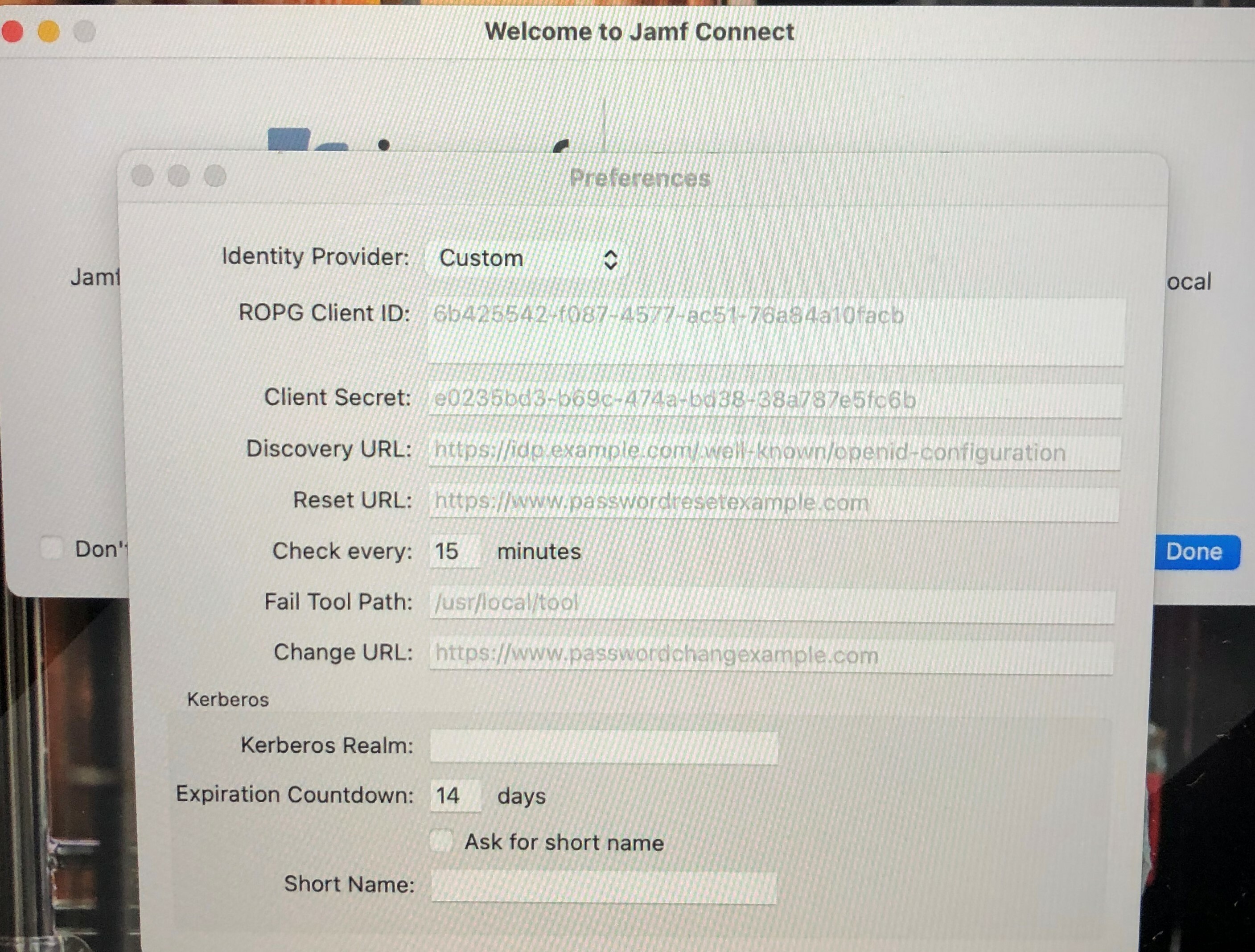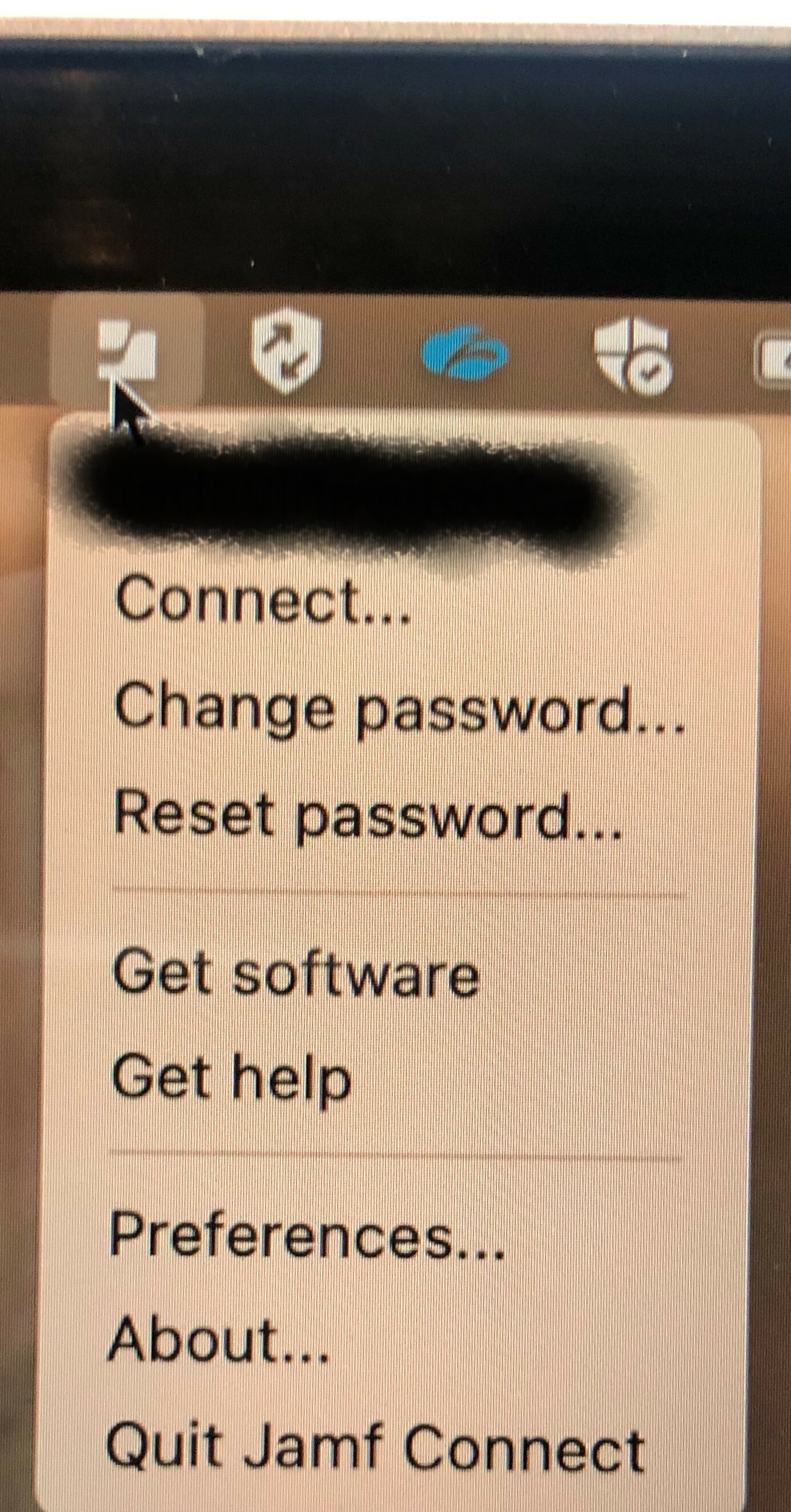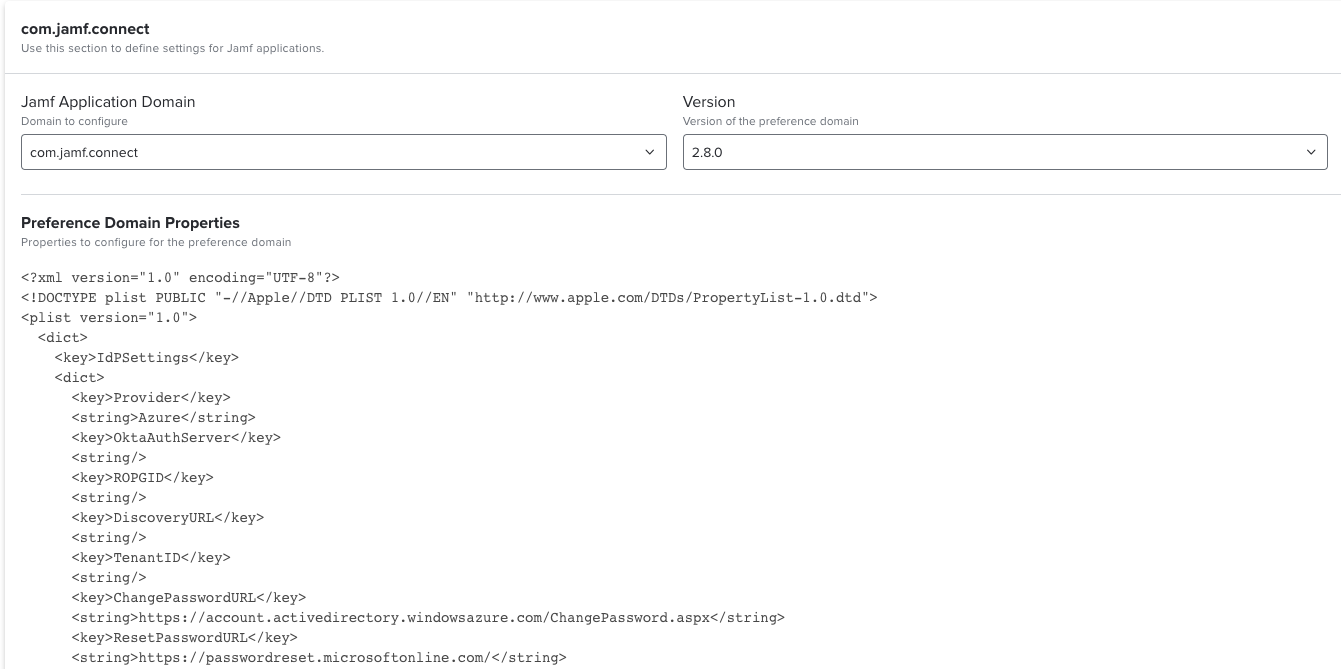Hi JAMF Guru,
Under Content Management --> Configuration policies, we created a JAMFConnect config policy.
If you go under Options, there is Applications & Custom Settings -->
In the payload list --> under Preference Domain "com.jamf.connect", there are two OIDC URL to set, one is for ChangePassword and one is for ResetPassword.
<key>OIDCChangePasswordURL</key>
<string>https://account.activedirectory.windowsazure.com/ChangePassword.aspx</string>
<key>OIDCResetPasswordURL</key>
<string>https://passwordreset.microsoftonline.com/</string>
We are using Azure AD in our environment and JAMFPro as our MDM. Can someone help me understand these two, their difference and usage and why do we need both?
Thanks!
Ali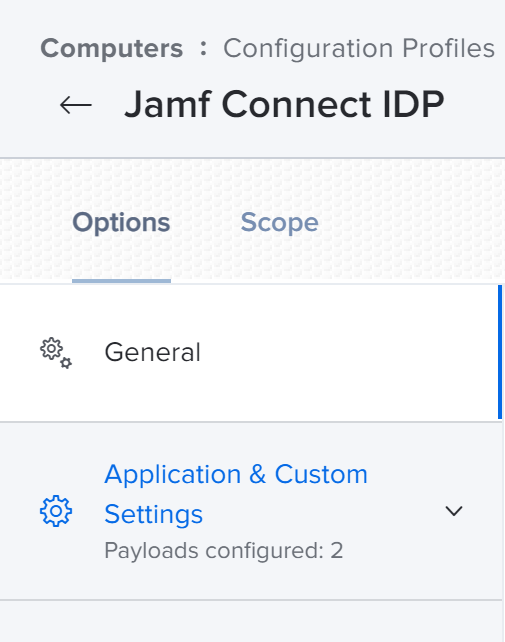
<ADDED THIS LATER> The reason I am asking is: if in a client mac, under JamfConnect menu bar --> Preferences, I add Reset password Url & Change Pasword Url manually, they work fine, redirect me to where it should..
But if I dont, they dont get auto-populated(fly over) from what I set in my configuration policy (under PLIST) as explained above.
My config profile, it does come into macs. But I dont understand why it doesn't take an effect and those URLs are still empty in those fields under preferences.