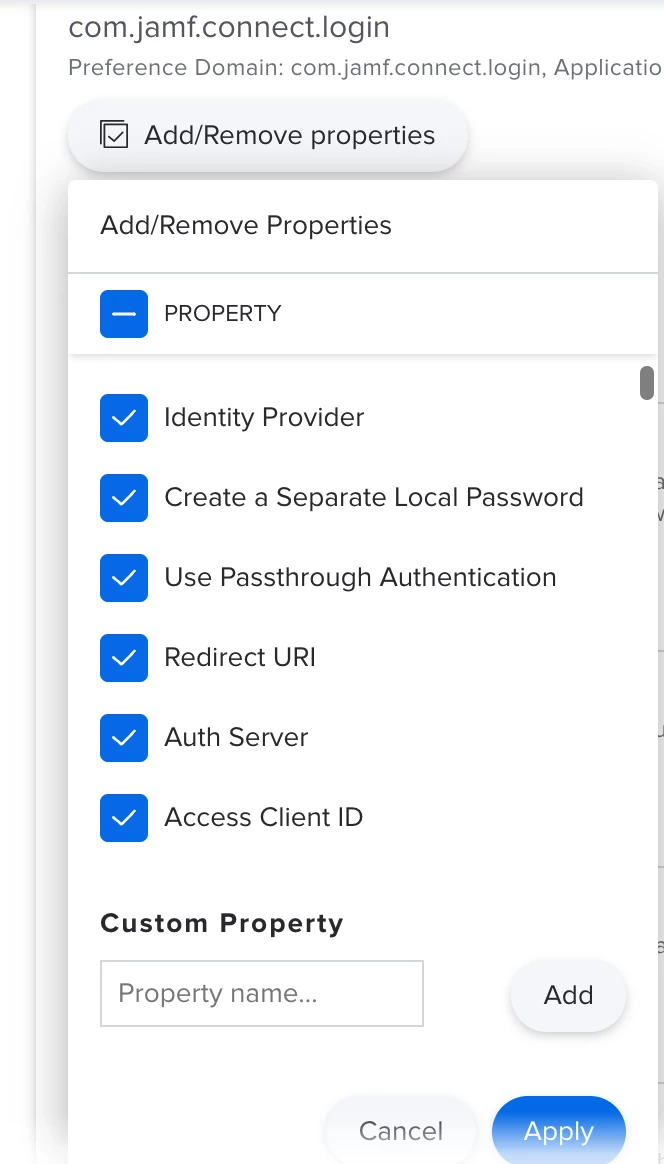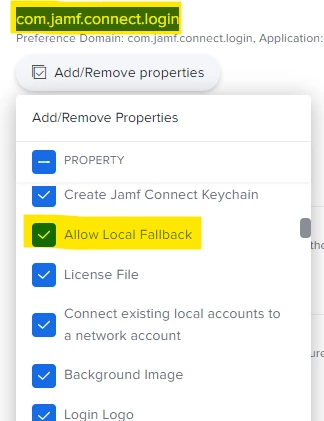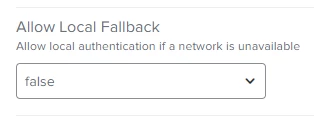Hello, I've been using Jamf Connect for a while to sync users account, but since (I believe) the upgrade to Ventura, the login screen for Jamf Connect is always skipped on reboot.
We are using Filevault, so usually I would simply run the command bellow to set the Jamf Connect login screen back in. This worked for every MacOS upgrades since Mojave.
/usr/local/bin/authchanger -reset -jamfconnect But since Ventura, the Jamf Connect login screen won't show up after a reboot. Even if I use the authchanger reset command. I just updated Jamf Connect to 2.24 unfortunately resulting to the same problem.
Did this happen to anyone else ? Were you able to fix it ?