I am trying to lock down the ability to have 'private wi-fi address'. I went to the enrollment link and successfully enrolled the tablet. However i can still toggle the private wi-fi address option on the tablet.
Am i missing a step?
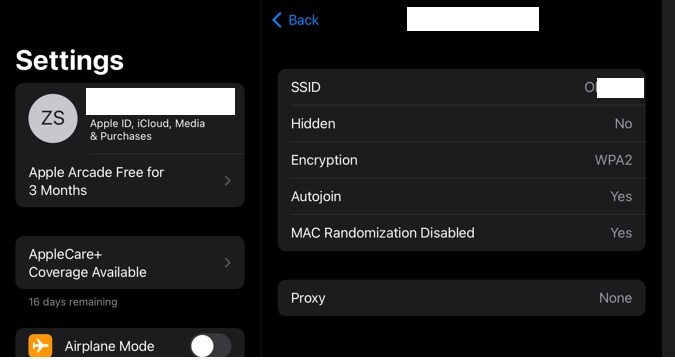
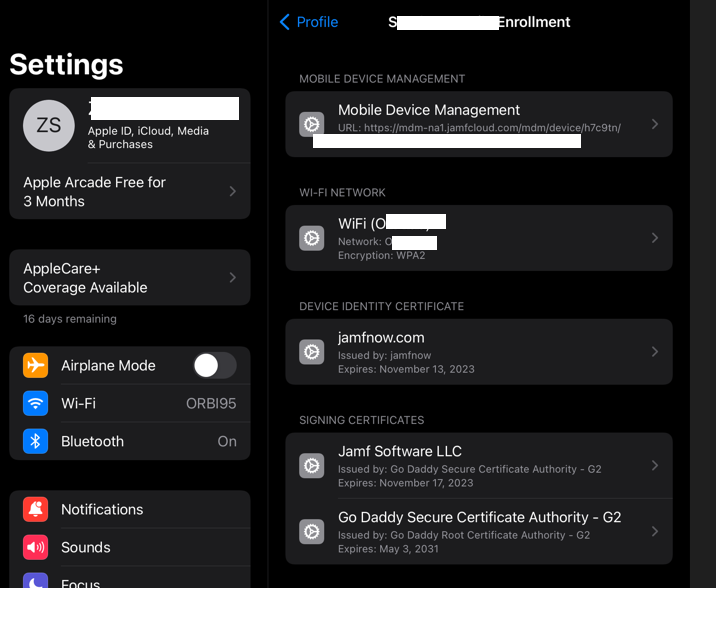
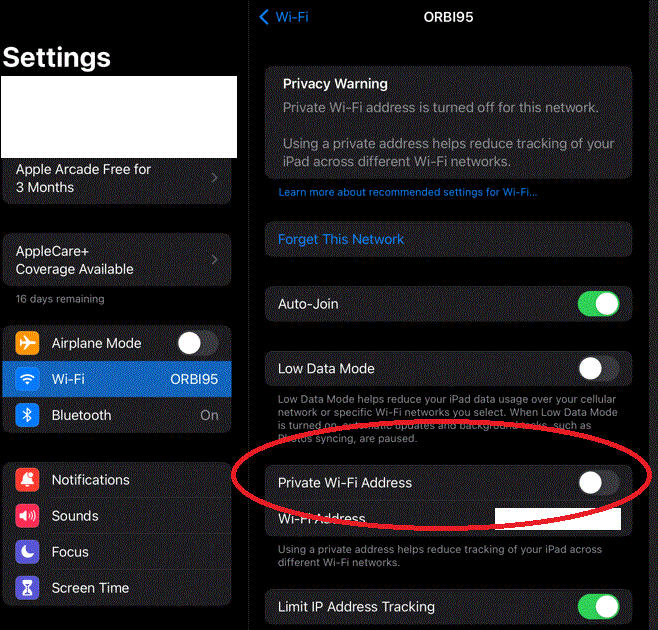
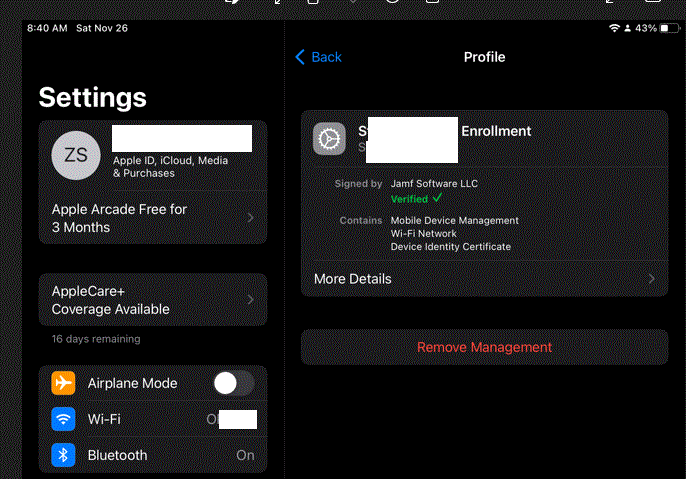
 +3
+3I am trying to lock down the ability to have 'private wi-fi address'. I went to the enrollment link and successfully enrolled the tablet. However i can still toggle the private wi-fi address option on the tablet.
Am i missing a step?
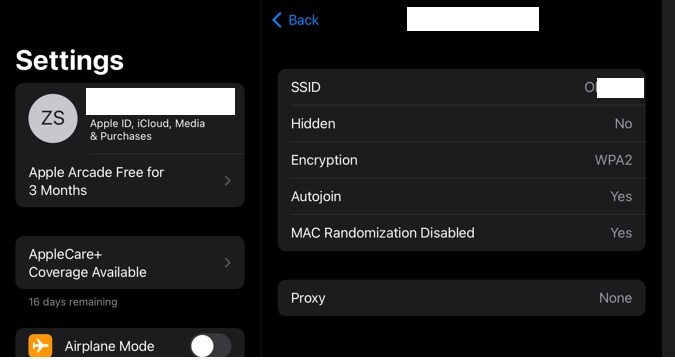
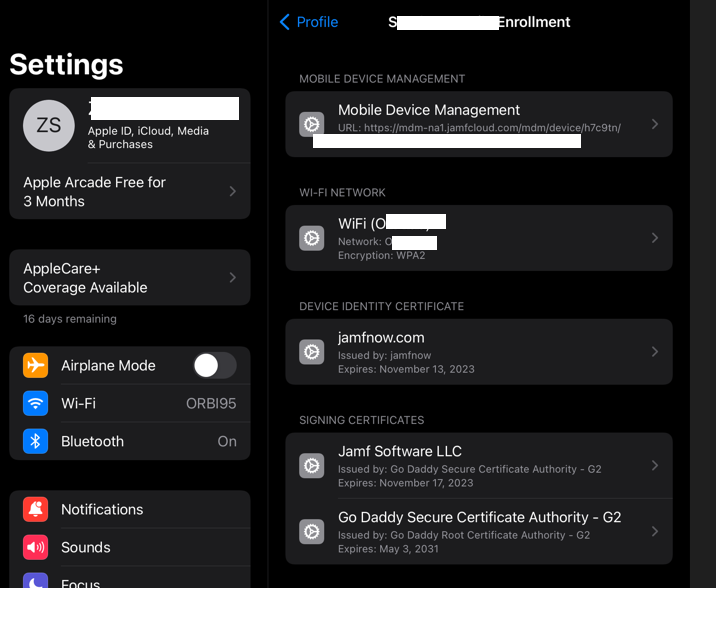
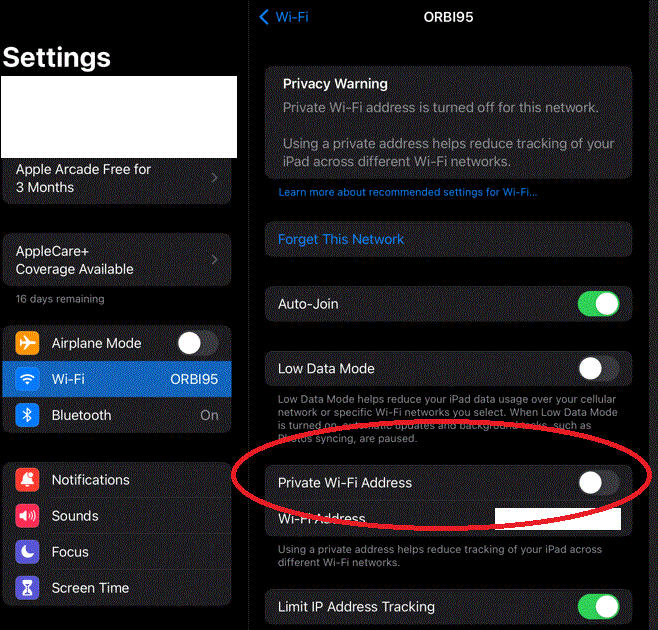
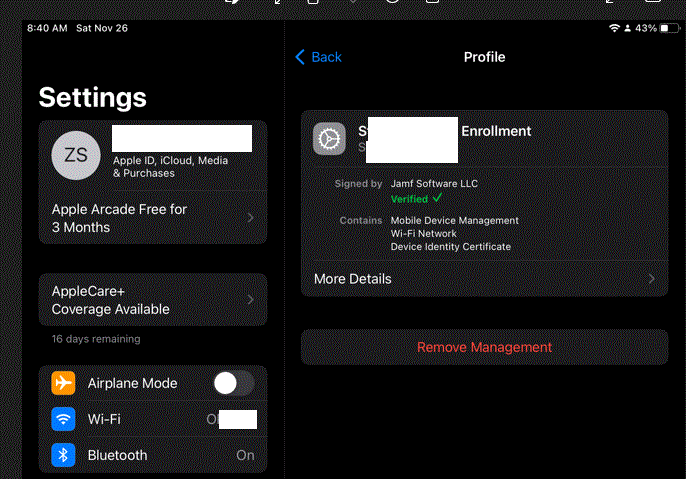
Enter your E-mail address. We'll send you an e-mail with instructions to reset your password.