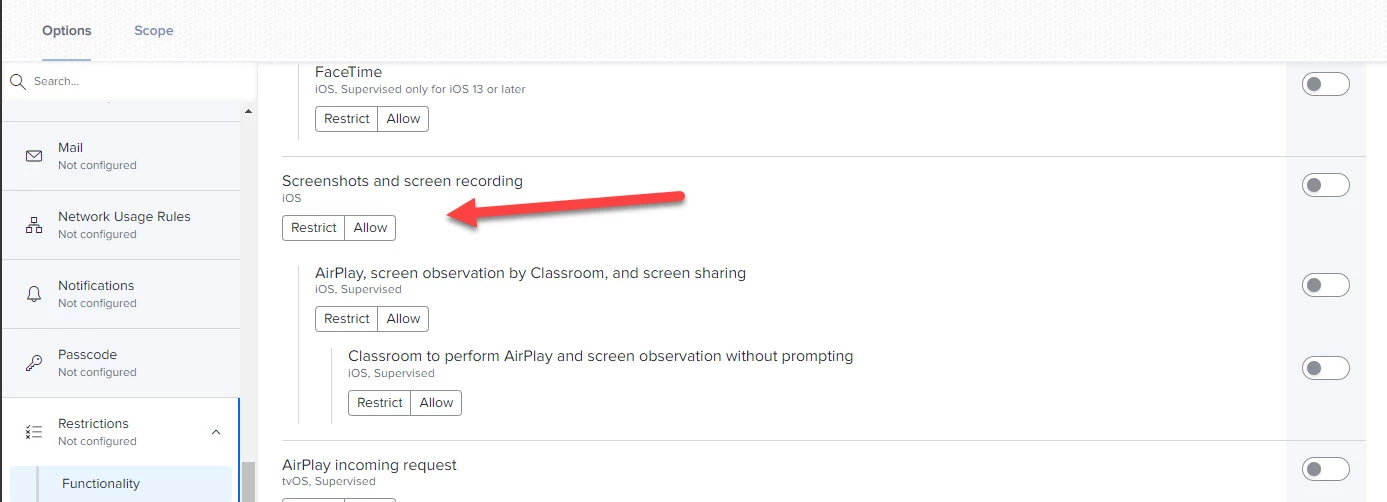Hello Jamf Nation...
Question regarding BYOD options in JAMF Pro:
We are a financial services company with a strong focus internally on security for our customers. We are working on beefing up our cell phone policy. Here's what we're looking at:
-Allowing BYOD devices - we need to be able to limit screenshots from apps containing sensitive corporate information. Android devices are able to do this by creating a separate work profile.
-Denying BYOD and distributing corporate-owned cell phones - This will be the easier option for the company, but not so much for end-users. We could just lock down screenshots on this period.
I am trying to find a way to implement screenshots on just the corporate apps. JAMF support told me it's possible, but I'm not sure they were correct. They said something about using the screenshot blocking with app restrictions, but it looks to me like those two settings are mutually exclusive, not connected.
Another thought I had was requiring users to be on the VPN in order to access corporate data, and finding a way to block screenshots while connected to the VPN.
Have any of you accomplished something similar? What is your practice?