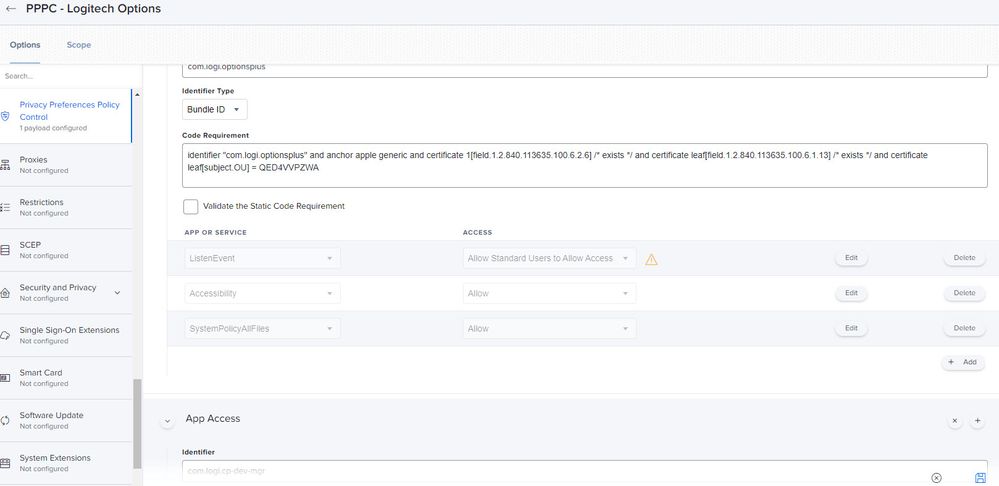- Jamf Nation Community
- Community & Events
- Jamf Nation
- Re: Techsmith Snagit 2023 PPPC
- Subscribe to RSS Feed
- Mark Topic as New
- Mark Topic as Read
- Float this Topic for Current User
- Bookmark
- Subscribe
- Mute
- Printer Friendly Page
Techsmith Snagit 2023 PPPC
- Mark as New
- Bookmark
- Subscribe
- Mute
- Subscribe to RSS Feed
- Permalink
- Report Inappropriate Content
Posted on 06-15-2023 09:32 AM
Our users do not have local admin rights, so we have to deploy PPPC for all things which need it. Recently having trouble with Techsmith Snagit 2023. Created a Configuration Profile containing ScreenCapture = "Allow Standard Users to Allow Access" and Accessibility = "Allow". When Snagit prompts for access, the Screen Capture portion is working, but the Scrolling Capture is not. When I click that button, it got to an Accessibility panel but when I try to toggle the slider to turn on Snagit I receive a prompt for administrator credentials.
This thread from 2016 suggests that the edit would need to be done in the TCC database, but the thread ends in 2017 saying that the stated solution doesn't work since Sierra. Does anyone have an insights or assistance for this issue?
https://community.jamf.com/t5/jamf-pro/snagit-and-scrolling-capture/m-p/195623
- Mark as New
- Bookmark
- Subscribe
- Mute
- Subscribe to RSS Feed
- Permalink
- Report Inappropriate Content
06-15-2023 01:24 PM - edited 06-15-2023 01:26 PM
My guess is there is a different bundle Identifier needing Accessibility. As a example just to make Logitech Options work it uses 3 different Identifiers.
- Mark as New
- Bookmark
- Subscribe
- Mute
- Subscribe to RSS Feed
- Permalink
- Report Inappropriate Content
Posted on 06-15-2023 02:20 PM
I saw references to some other issues with PPPC with Accessibility specifically. Those references said that while the Preferences panel shows the permissions not enabled for the application, the functionality works as expected. I tested it and found that to be true. Scrolling Capture thinks it doesn't have permission, and clicking to set it opens the Accessibility PPPC panel showing the toggle not enabled for Snagit. But within Snagit, when I perform a Scrolling Capture it works as expected. So the Configuration Profile I published seems to work, it just displays incorrectly in the Preferences panel.
The only problem for us with regard to Snagit is that since it is displaying wrong, Snagit thinks it doesn't have the right permissions therefore prompts the user to change the permissions when that is unnecessary and the user doesn't have permission to do so.
- Mark as New
- Bookmark
- Subscribe
- Mute
- Subscribe to RSS Feed
- Permalink
- Report Inappropriate Content
Posted on 06-18-2023 06:14 AM
You can use PPPC utility to create the required configuration profile
https://github.com/jamf/PPPC-Utility
or if you prefer the advanced way use codesign in terminal
- Mark as New
- Bookmark
- Subscribe
- Mute
- Subscribe to RSS Feed
- Permalink
- Report Inappropriate Content
Posted on 06-19-2023 11:27 AM
I'm sorry, but it is obvious you didn't read my original message or look at the screenshot. I wasn't asking "How do I allow permissions?" to which the answer would be PPPC... but I said I already created a PPPC and in my screenshot you can clearly see that I have the codesign block already in there. The problem is that it didn't appear to accomplish what it was configured to do. As I explained above, it appears to be a display issue because the application functions, it's just not very clean and is confusing for the user.
- Mark as New
- Bookmark
- Subscribe
- Mute
- Subscribe to RSS Feed
- Permalink
- Report Inappropriate Content
Posted on 08-15-2023 04:12 PM
I am having the same issue with Camtasia. Hopefully someone has an idea on how to work this one out.
- Mark as New
- Bookmark
- Subscribe
- Mute
- Subscribe to RSS Feed
- Permalink
- Report Inappropriate Content
Posted on 10-09-2023 07:06 AM
Early October '23 and running Sonoma. Having the same issue. Sigh.
- Mark as New
- Bookmark
- Subscribe
- Mute
- Subscribe to RSS Feed
- Permalink
- Report Inappropriate Content
Posted on 10-13-2023 02:29 PM
I am about to dive back into this, but I have found a new issue where items that I have in the various User Template folders are getting improper permissions when copied into new user accounts.