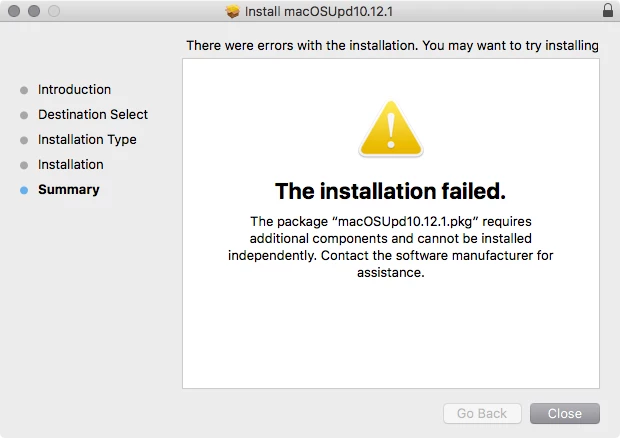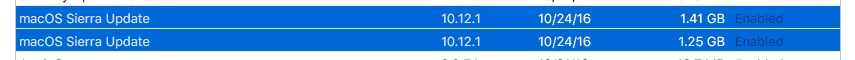Hello!
Could anybody share the URL to download 10.12.1 Combo Update, please?
Thanks!
Solved
10.12.1 Combo Update download?
Best answer by mhasman
Finally the update is available for download:
https://support.apple.com/kb/DL1897?viewlocale=en_US&locale=en_US
Enter your E-mail address. We'll send you an e-mail with instructions to reset your password.