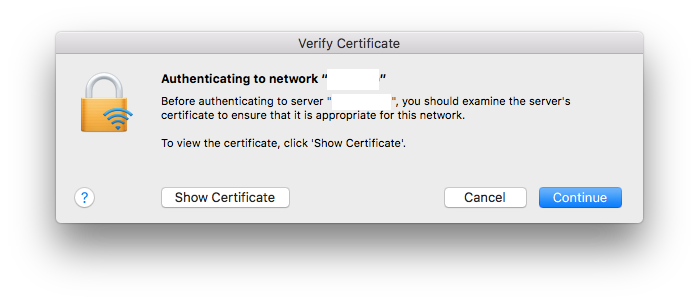10.12.5 "Verify Certificate"
- Mark as New
- Bookmark
- Subscribe
- Mute
- Subscribe to RSS Feed
- Permalink
- Report Inappropriate Content
Posted on 05-30-2017 06:43 AM
Since 10.12.5 has come out, this has started popping up. I've been testing DEP pre-stage enrollments and this pops up once when first connecting to Wi-Fi, before kicking off the enrollment, and then again once the user is at the desktop. Clicking "Continue" at the pre-stage just takes you to the next page to kick off enrollment. At the desktop, clicking continue prompts the user for their password and say it's changing trust settings. Can someone explain what's happening here?
- Mark as New
- Bookmark
- Subscribe
- Mute
- Subscribe to RSS Feed
- Permalink
- Report Inappropriate Content
Posted on 05-30-2017 06:58 AM
If you have an 802.1x network, this discussion should shed some light on what you're seeing. I still don't have a reliable way of working around this for our network other than avoid updating Macs to 10.12.5.
- Mark as New
- Bookmark
- Subscribe
- Mute
- Subscribe to RSS Feed
- Permalink
- Report Inappropriate Content
Posted on 05-30-2017 12:56 PM
I wish I would get DEP to prompt for a certificate when selecting my wifi during the DEP setup, we are still only being presented with a password field. When we connect to the wifi in the OS, we are provided both the username and password fields and then are asked to accept the certificate unless the certs were pushed through a profile.