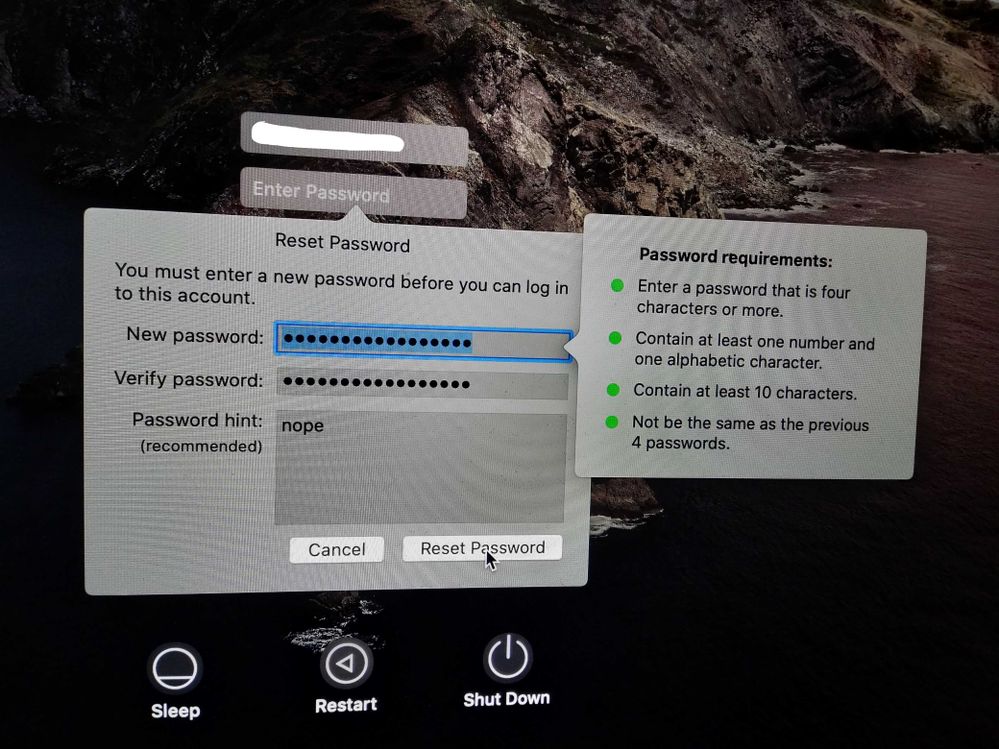- Jamf Nation Community
- Products
- Jamf Pro
- 10.15.3 Password update woes?
- Subscribe to RSS Feed
- Mark Topic as New
- Mark Topic as Read
- Float this Topic for Current User
- Bookmark
- Subscribe
- Mute
- Printer Friendly Page
10.15.3 Password update woes?
- Mark as New
- Bookmark
- Subscribe
- Mute
- Subscribe to RSS Feed
- Permalink
- Report Inappropriate Content
Posted on 02-11-2020 01:16 PM
In the past couple days we've run into some serious issues with macOS Catalina 10.15.3 and enforcing password complexity requirements/resetting user passwords.
When you flag the user account to require a password reset on next login it seems to work, but if they go to Reset Password themselves or you use recovery mode or a policy to reset their password, it fails because it doesn't meet complexity requirements even when it clearly does.
For example, a password of Test1024& will be flagged as not having a special character and be denied. A password of Test&102432345234ksavsaf will be flagged as not being 8 characters or more and be denied. It seems like it's refusing to register whatever the last criterion your password needs to meet even when it does. This has also led to a couple users getting completely locked out of their systems after a reboot where it won't take the new password they set and wont take the old one, likely due to some sort of Filevault mismatch, and once it's in this state administratively resetting the user's password (either via recovery mode or via policy) fails with a nondescript "failed" error.
I've done some testing on 10.15.0 systems and everything works normally, but as soon as those systems are updated to 10.15.3 it all goes wonky. Likewise with freshly imaged 10.15.3 systems.
Has anyone else had similar experiences with the latest Catalina update and password complexity requirements?
- Mark as New
- Bookmark
- Subscribe
- Mute
- Subscribe to RSS Feed
- Permalink
- Report Inappropriate Content
Posted on 02-11-2020 01:42 PM
I have not had this issue - this scares me a little bit.
Looking for a Jamf Managed Service Provider? Look no further than Rocketman
________________
Virtual MacAdmins Monthly Meetup - First Friday, Every Month
- Mark as New
- Bookmark
- Subscribe
- Mute
- Subscribe to RSS Feed
- Permalink
- Report Inappropriate Content
Posted on 04-24-2020 09:26 AM
We have had this issue. password that was attempted: jtV51*1Eq#Lu
- Mark as New
- Bookmark
- Subscribe
- Mute
- Subscribe to RSS Feed
- Permalink
- Report Inappropriate Content
Posted on 04-30-2020 06:02 AM
I have similar issues with 10.15.4... Suddenly the password stopped working, and now after I actually tried the reset with the recovery id and then enrolled the mac again, the issue still persist with not accepting the local user password... what is going on here?
- Mark as New
- Bookmark
- Subscribe
- Mute
- Subscribe to RSS Feed
- Permalink
- Report Inappropriate Content
Posted on 04-30-2020 06:10 AM
Also had this issue, all user accounts locked, the laptop was locked with a Firmware Password and did not respond to the correct password. Eventually had to contact Apple and get them to remove the Firmware Password, proof of ownership, warranty etc.
Sent cold chills down my spine when this happened, now just waiting for it to happen again to a computer that we may not have proof of ownership.