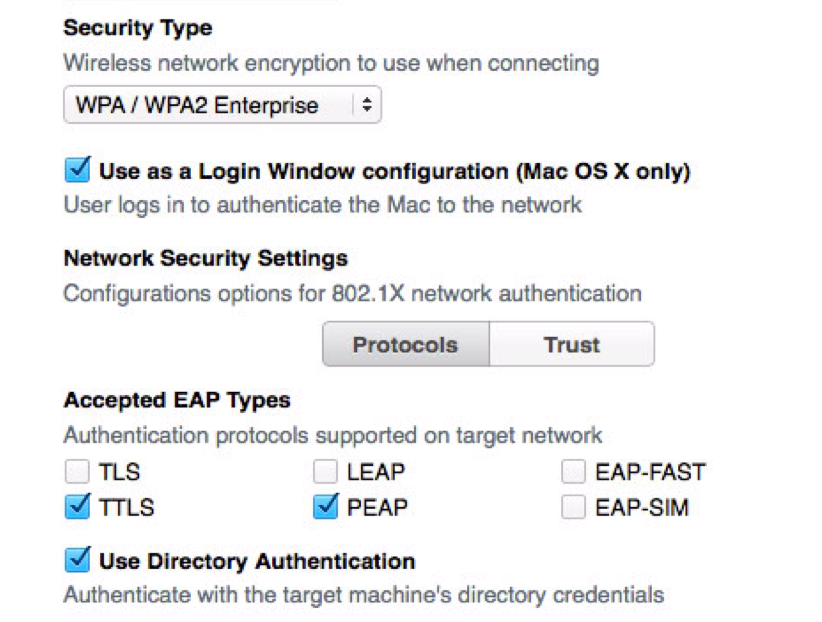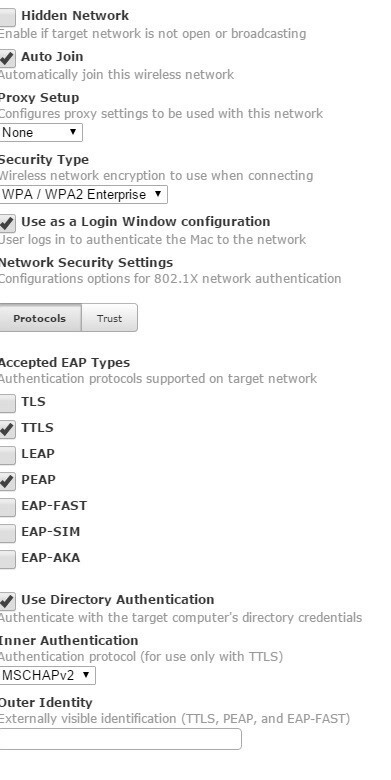Hi guys,
We are deploying a configuration profile which contains a network payload and certificates. The aim is for machines connected by WiFi to be authenticated at the login window so that we can perform management tasks. (machine based authentication)
This works a treat. The machine authenticates and has an ip address. The problem I am having is that when a user logs in it doesn't seem to then pass through as the user - instead it stays stuck authenticated as the machine.
The reason this is a problem is because in our environment we have different VLAN's for staff and students. Say for example, a staff member logs in we want this profile to pass through these staff credentials and then move them into the correct VLAN so that they can get more access to stuff.
I had a brief look and saw someone mentioning a similar issue a while back but I seem to have lost that post now.....
I tried to get round this by applying a user level configuration profile alongside this machine level profile however they just seem to clash and knock the wifi permanently off.
Has anyone got experience or a solution to this problem?