Hi,
I've recently discovered that I accidentally left the credentials of a specific machine filled in the Username and Password fields used for testing in my 802.1x Wifi Profile payload for machine authentication while checking the box to use directory authentication:
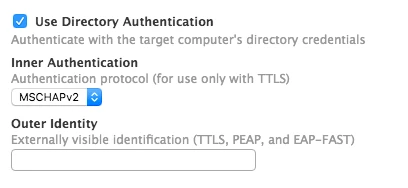
As a result, every machine has now the 802.1x entry for our company Wifi network filled with that credentials instead of the unique device credentials:
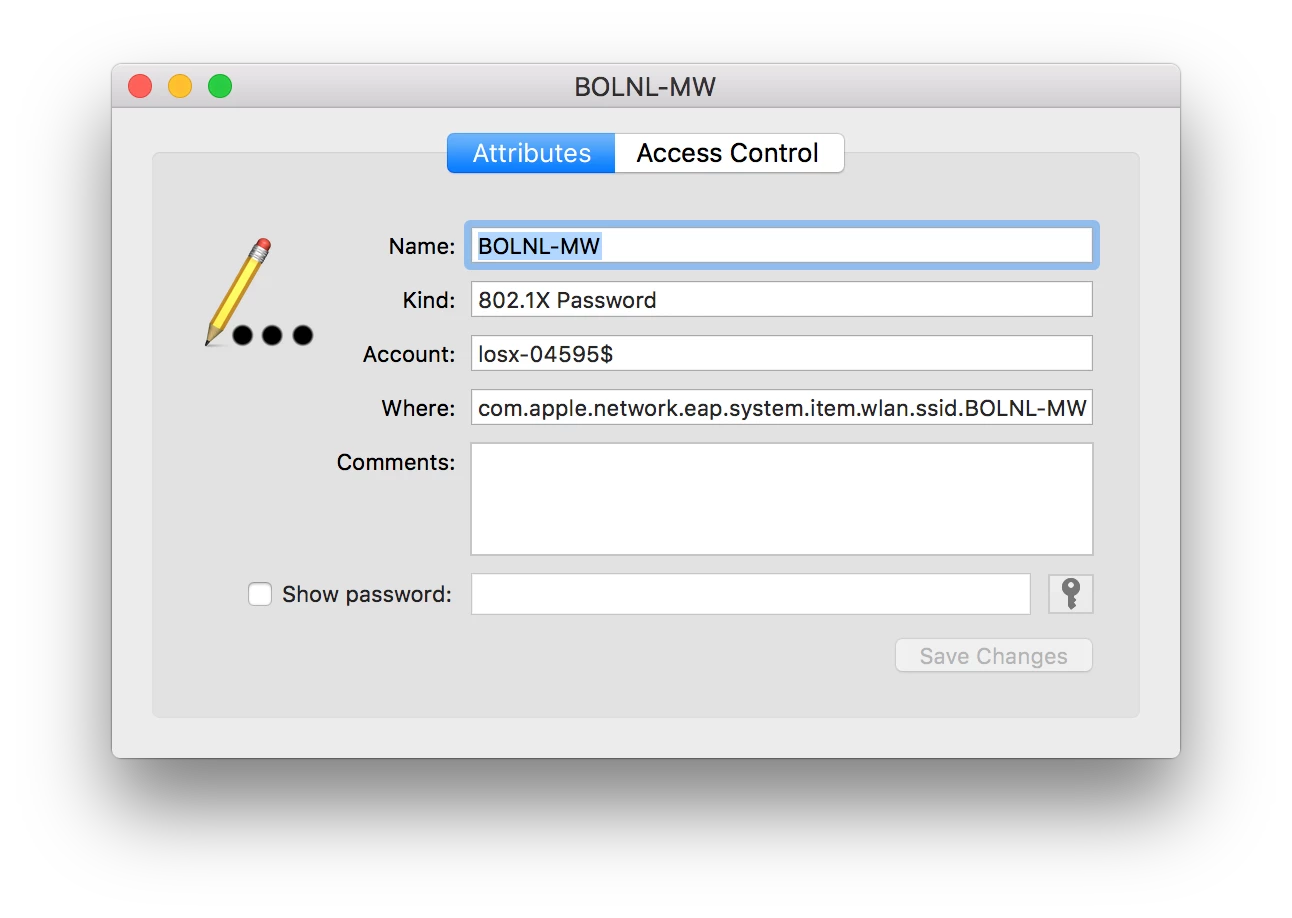
So the macbook losx-04595 has suddenly become very important since deleting that device from our AD would result in a loss of wireless connection for every managed device... cringe
Any idea what the best way would be to fix this? I already corrected the Configuration Profile so new devices don't have this problem but there are still 200+ macs that have this issue at the moment.
A few things I already thought about:
Reapplying the profile: There is currently no way test this individually and I don't want to do this in a big bang. I could exclude 1 machine from the policy and the add it back again but Casper would then first delete the 'old profile' resulting in network loss and failure in reapplying the profile.
Creating a new profile and remove the old one: Pushing the new profile isn't the issue, but a soon as I removed the old profile, the BOLNL-MW entry would also be deleted because both profiles use that same entry, resulting in an applied profile with no 802.1x entry in the System keychain and of course no network.
One solution would be to somehow create the new profile and use a different name for the 802.1x entry instead of the SSID name which apparently is a default thing. I then could deploy the profile divided into phases and be able to remove the 'old' profile without possibly killing everyone's Wifi.
Does anyone has an idea? Your help would be greatly appreciated!



