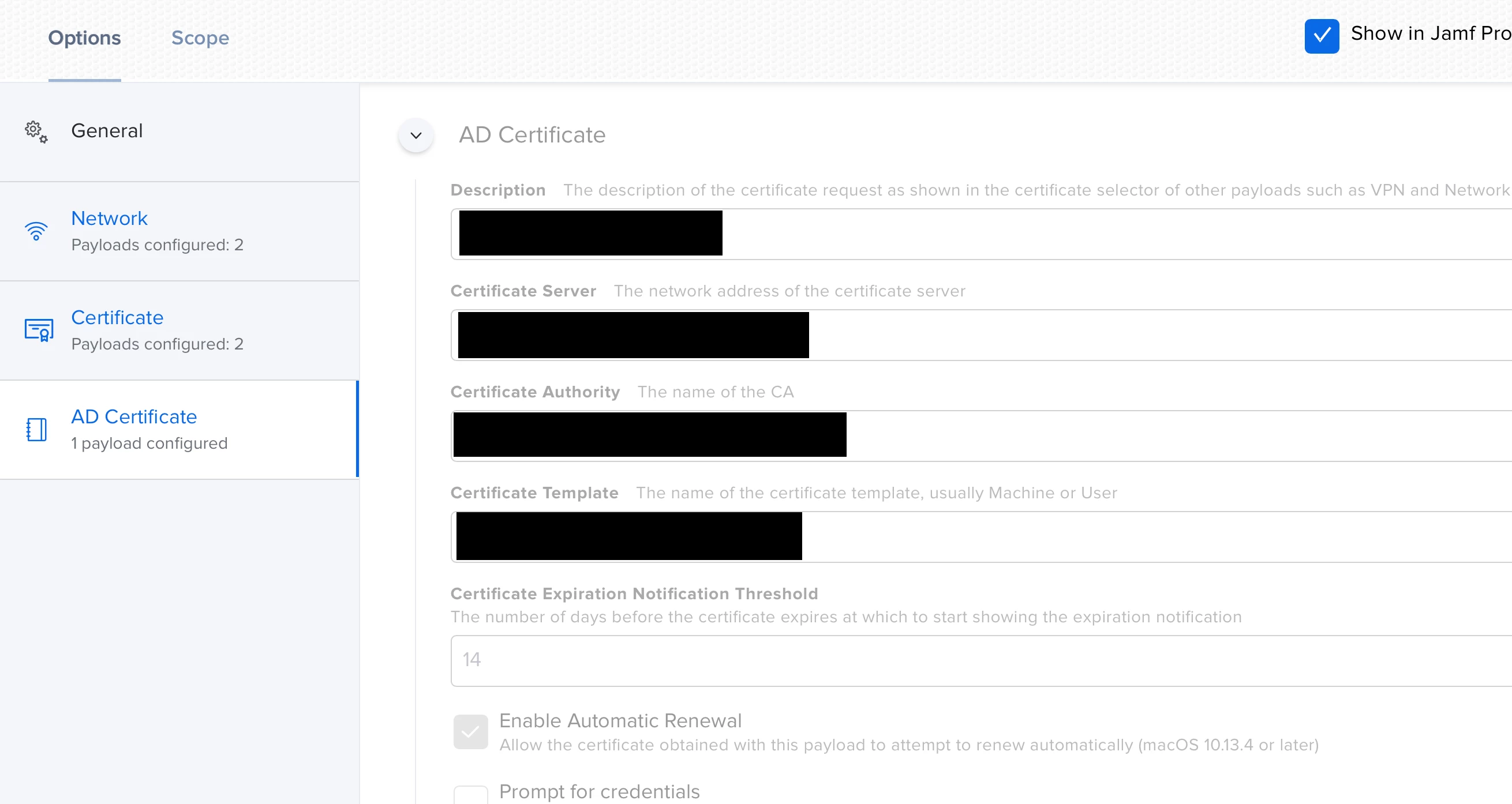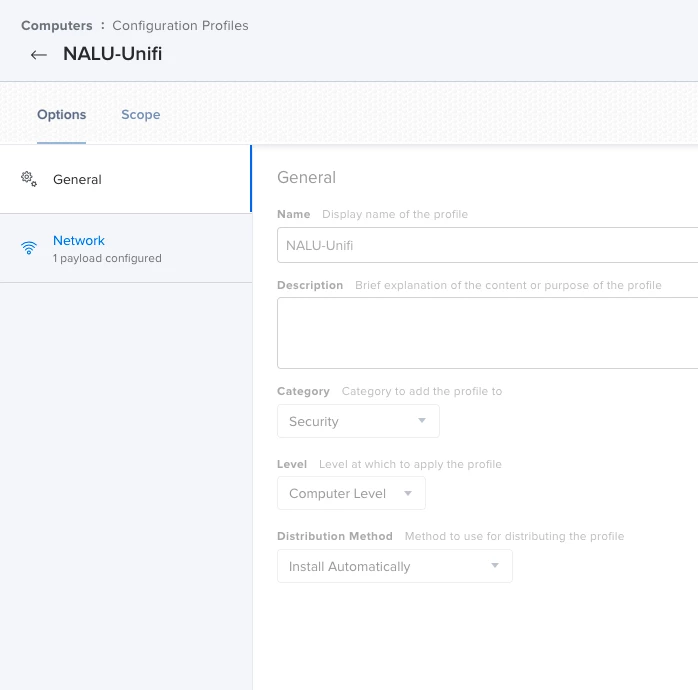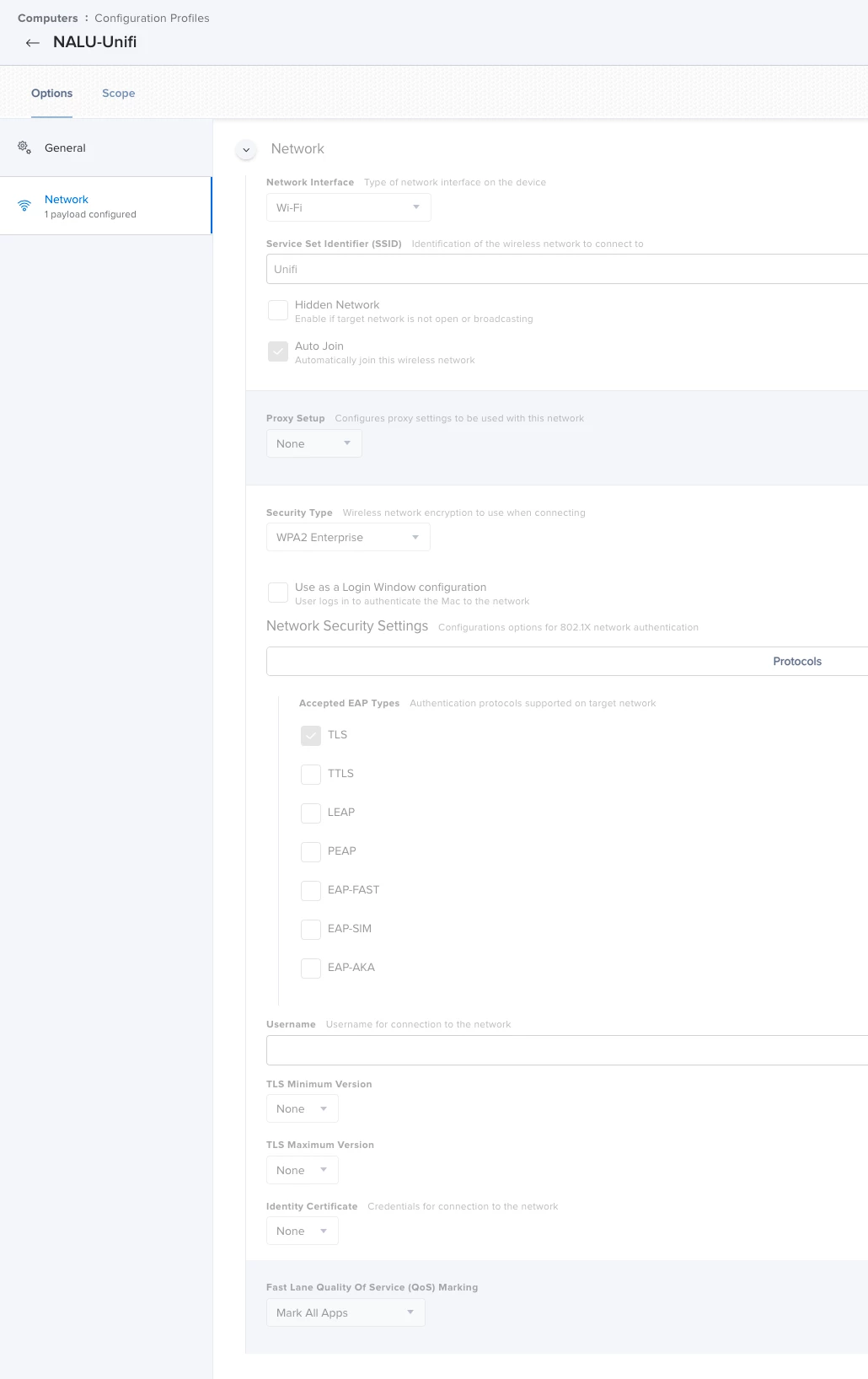Is it possible to tell the machine which certificate to use for Machine Authentication to the 802.1x Wifi?
When I first make the connection I get a pop up like this:
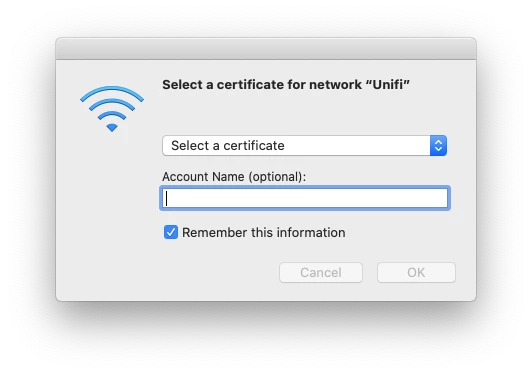
and the dropdown list contains these two choices - is-m-00112 is the machine cert
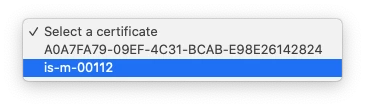
Once selected and saved this works. I'm trying to automate the setup so there doesn't need to be any user input