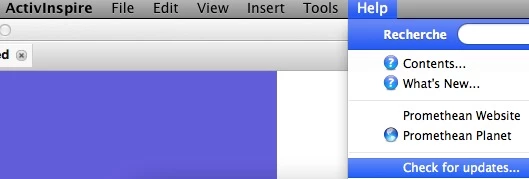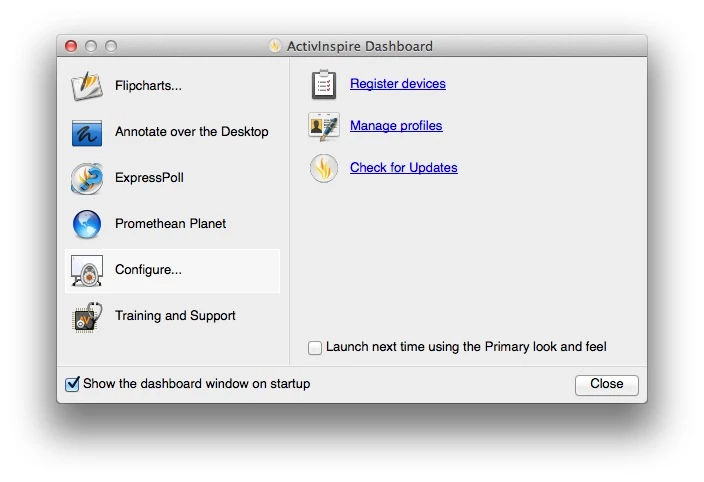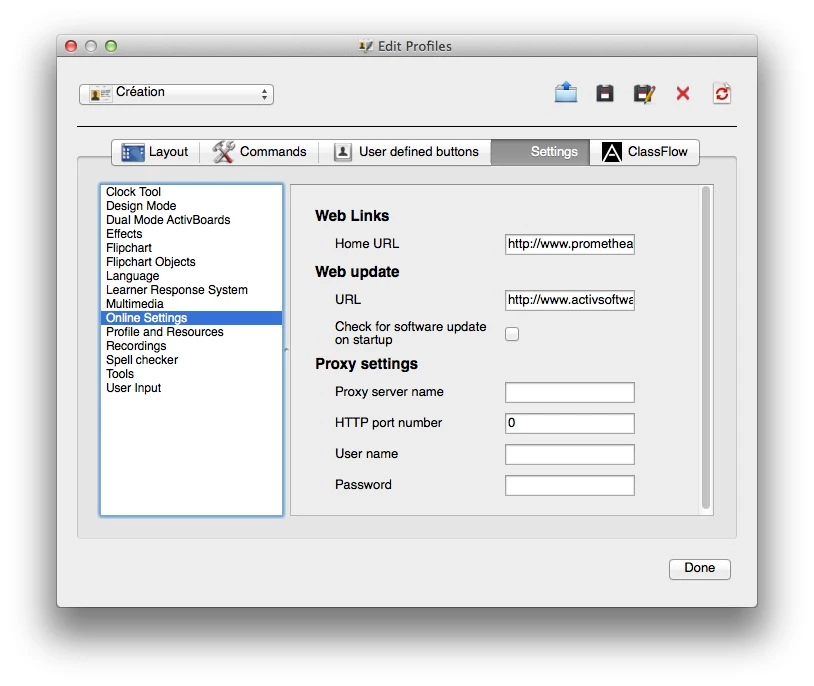Hi all,
In ActivInspire, is there a way to remove/disable the "Check for updates..." in the Help menu,
or from ActivInspire Dashboard (Menu View/Dashboard/Configure/Check for updates)
or from the Preferences/edit Profiles/Online Settings?
Is there a plist somewhere?
I don't want the non-admin-end-user to be able to check or download updates (even if I know he can't install without admin credentials)
ActivInspire v2.3.65940