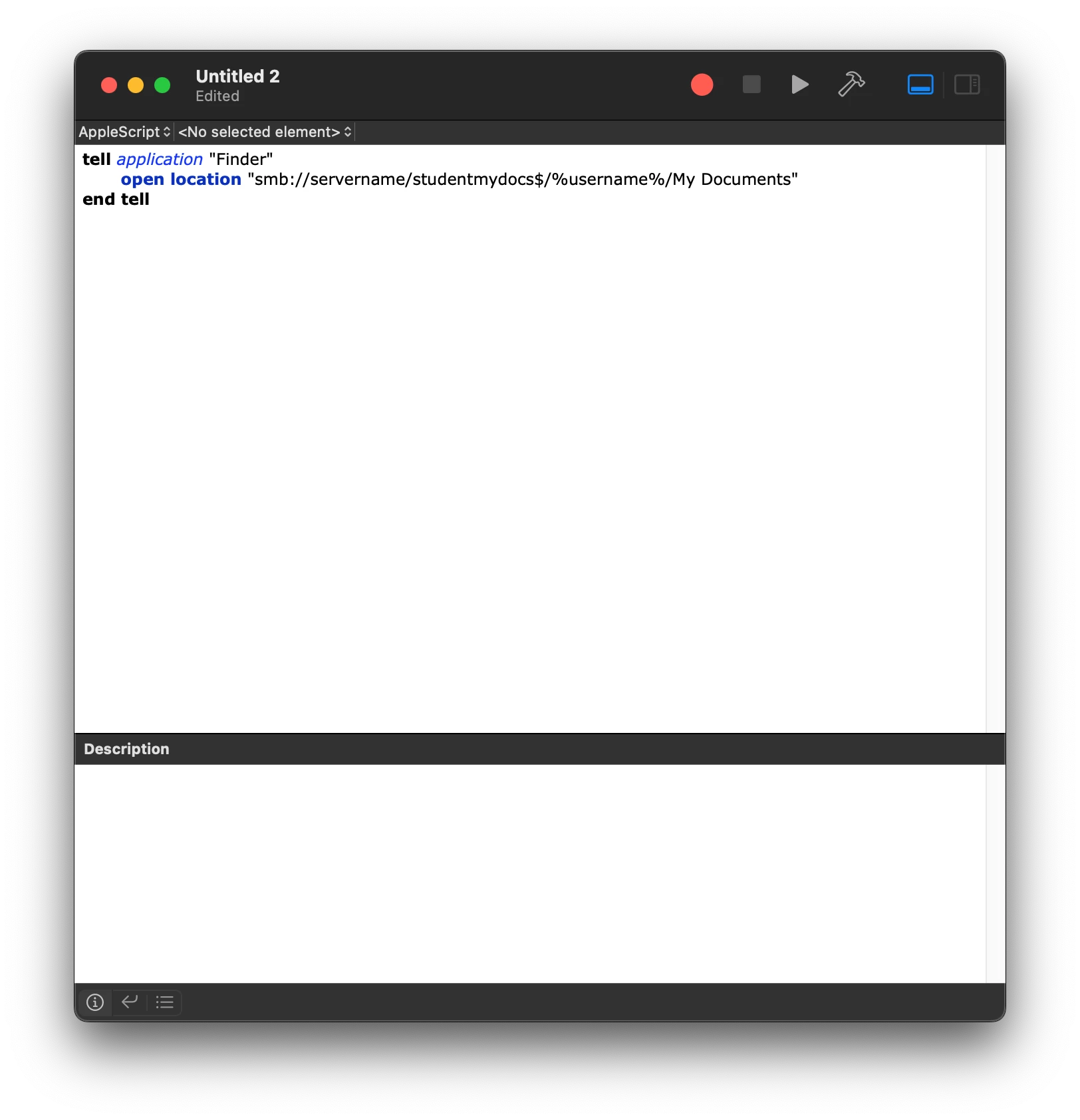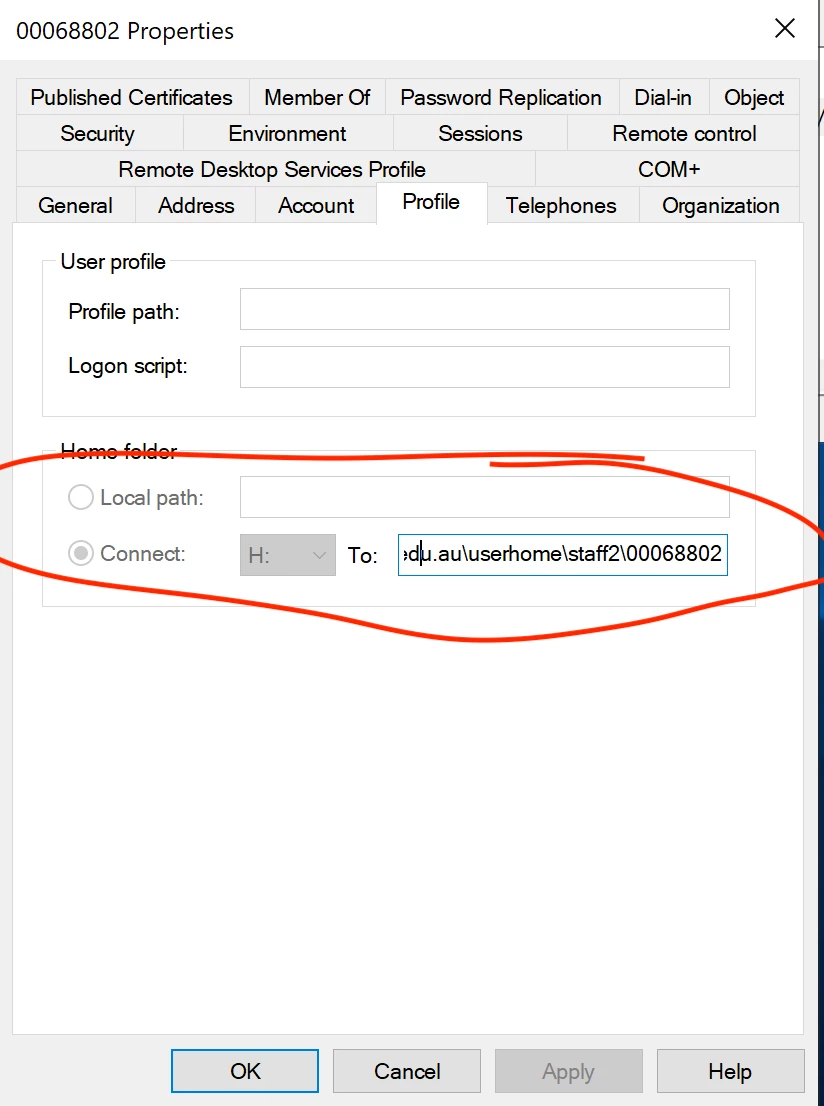Hi All, We're currently setting up a new mac suite and the school have asked for the student AD home folders to be mapped. I have ticked the box so i get the globe symbol at the bottom to map it, but only when i set the share one folder up from where it needs to be and i get the whole share with all student folders in on the desktop.
The path we need is \\\\servername\\studentmydocs$\\%username%\\My Documents
If i map \\\\servername\\studentmydocs$\\%username% as their home folder in AD, i get the globe but it connects one folder too high and creates the home directory folders in a separate folder (not the end of the world but would be nice to get it working how they want).
Is there an easy fix im missing? New to Jamf, its my first setup so probably missing something surely!
If i map \\\\servername\\studentmydocs$\\%username%\\My Documents then i dont get the globe symbol and the only item i see is a mapped drive on the desktop to studentmydocs$ share which has all students usernames in (they cant get into each others folder but would rather them not have that)