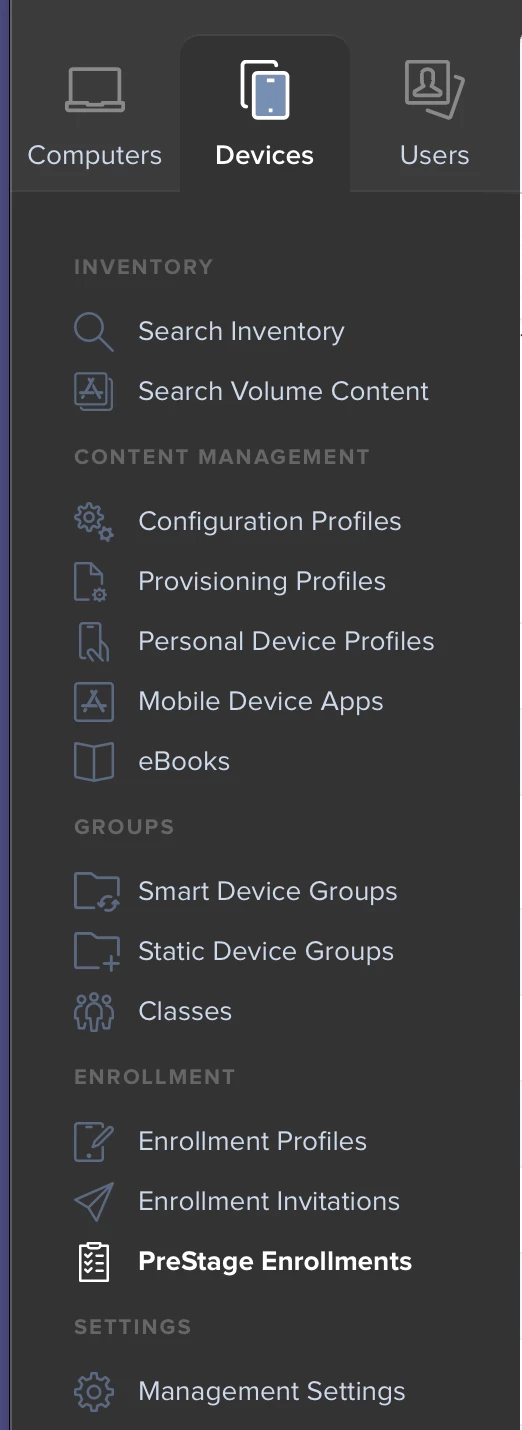Hi,
I'm new to JAMF / Schools / Apple and have been able to work out most things but I am stuck on this one issue. I have an iPad that is in our Apple School Manager instance but I cannot see it in Jamf and on the iPad the management parts are missing.
In Apple School Manager the device is not listed as released and the mdm server is the same as where I am looking for the device but it does not appear.
How can I get the iPad into JAMF to be fully managed? I went to the enroll URL of JAMF but we are unable to change a lot of settings as it says it needs to be in supervisor mode. Do I need to use apple configurator or am I missing something?
Chris