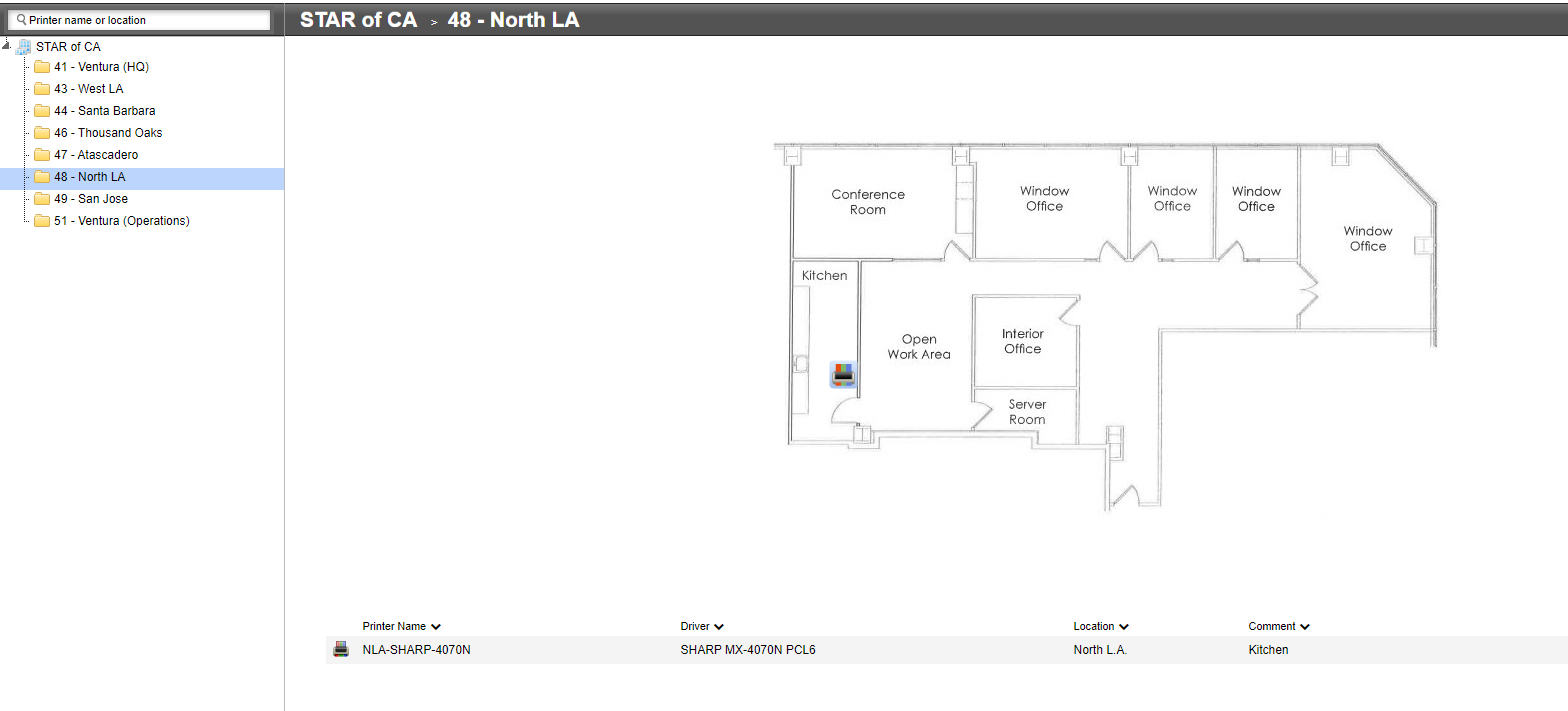Hey,
I would like to add a printer via command line. Now I find several lpadmin scripts on the web that make this possible, but I haven't succeeded yet.
So I hope I can get some help here.
If I now want to add a printer via the GUI, I can do this with the following information:
Adres: 192.100.200.300
Name: Printer123
Location: http://192.100.200.300:53000
the above information is the only thing I enter and would like to see this processed in a script, so that I can kick it off remotely.