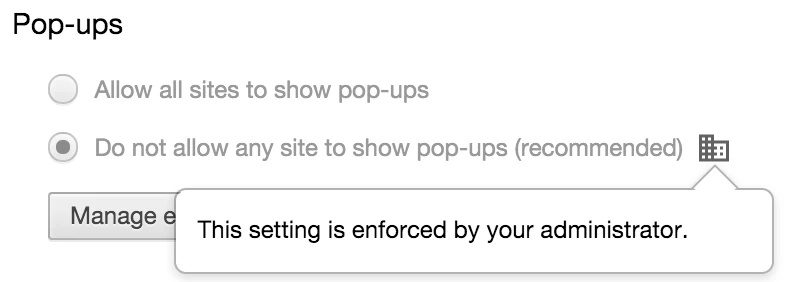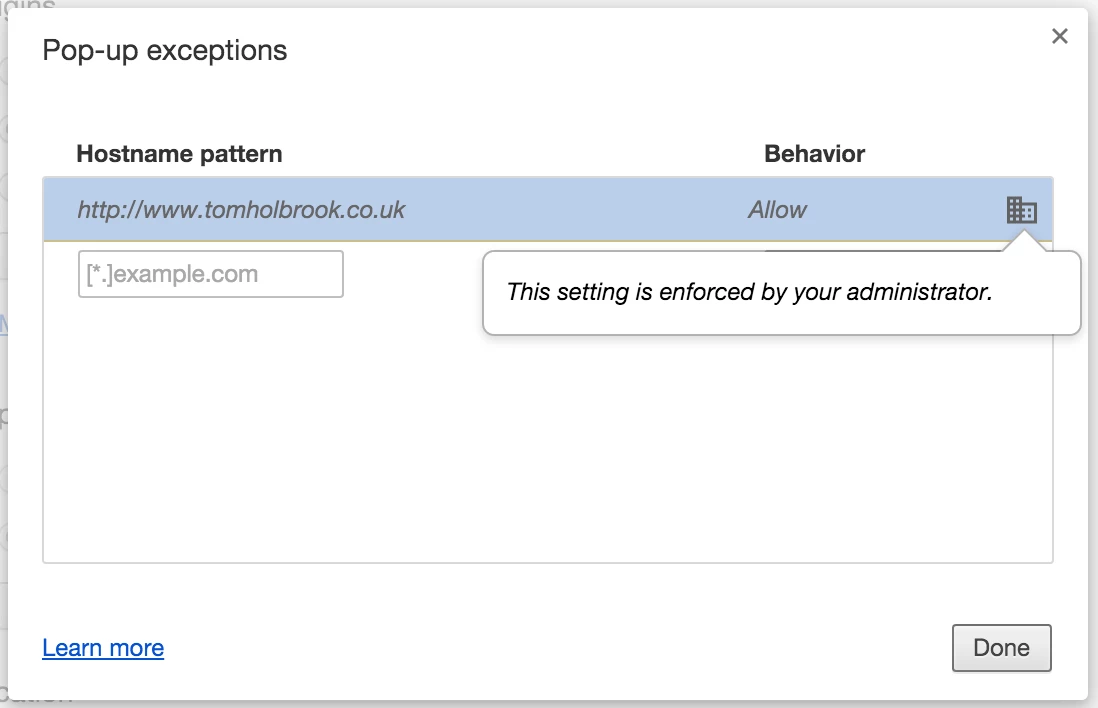I'm hoping I'm not the first to tackle this issue...
I'm looking for a way to add a site to Google Chrome's pop up blocker's list of managed exceptions.
I've seen some older posts that create or overwrite files, taking the sledgehammer approach of destroying all settings in the given file. I'm hoping to identify the appropriate file in which to add a managed exception.
Of course, I want to do this in a scalable, programmatic fashion.
Anyone already there?
Thanks!