I have an installer that will prompt the user to accept incoming network connections.
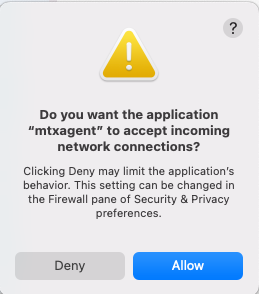
However they don't have administrative rights. Allowing this will add this to the application firewall but I can't figure out how to do this (automate) with JAMF.
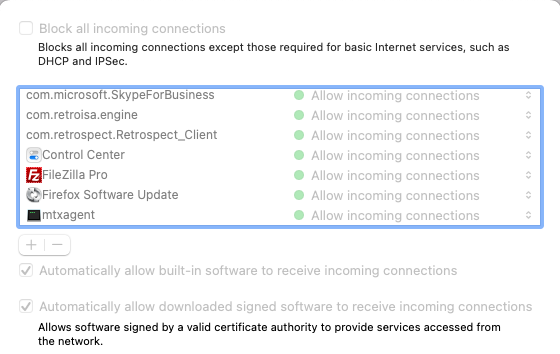
I tried to add this to my firewall configuration profile however this is a executable and I don't think it has bundle ID. I tried this command and it came up null.
osascript -e 'id of app "/usr/local/bmc-software/client-management/client/bin/mtxagent"'
I tried to add this to the application firewall from the this command line
sudo /usr/libexec/ApplicationFirewall/socketfilterfw --add /usr/local/bmc-software/client-management/client/bin/mtxagent
But this command gives me reply, "Firewall settings cannot be modified from command line on managed Mac computers"
I'm stuck, any ideas?

