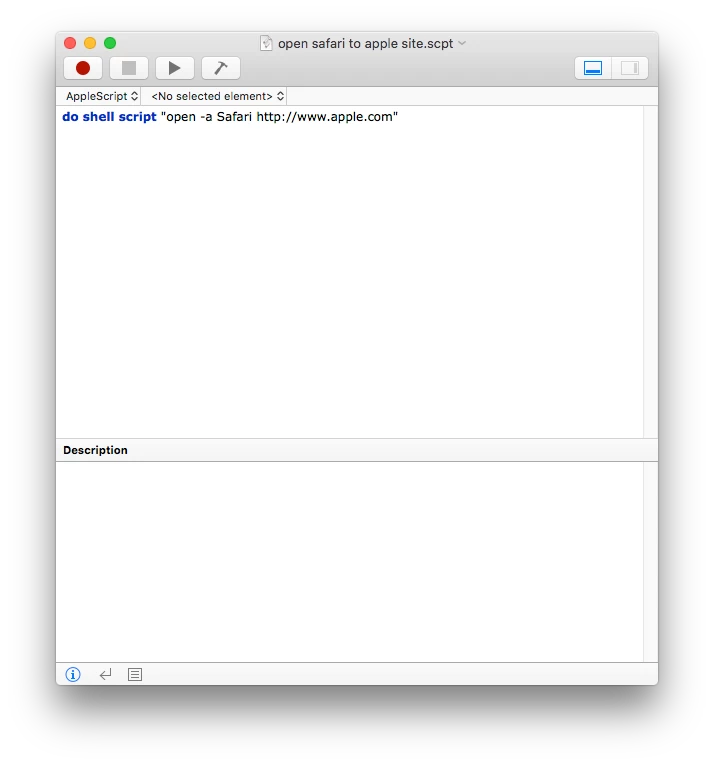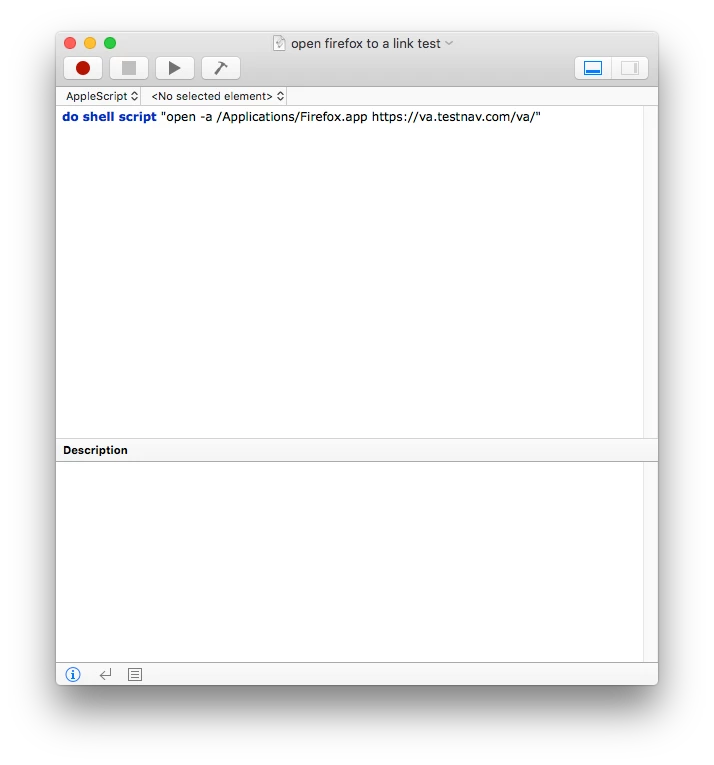There is a document my IT director needs pushed to all computers. I was thinking about putting the link in Safari and either adding the document or shortcut to the dock or desktop. I am not quite sure how to accomplish this, I only have experience creating app packages and deploying them. Is this done under a configuration profile or policy?
Adding a permanent favorite to Safari and adding a document to desktop or dock.
 +9
+9Best answer by jared_f
Great Question! You can create an application via free software that loads to a webpage (make a document available via link in Google Drive or another file editor/ viewer you prefer, remember to make it viewable not editable). You could distribute this via a package (made in "Composer") to all you computers (install it or via Self Service). You can permanently attach it to the dock (once it is installed on the computers) using a configuration profile for the Mac Doc.
[You can make a Web Clip but, users can remove it from the dock permanently.]
Here is the software to create web apps for Mac:
http://fluidapp.com
Let me know if it works,
Jared
Enter your E-mail address. We'll send you an e-mail with instructions to reset your password.