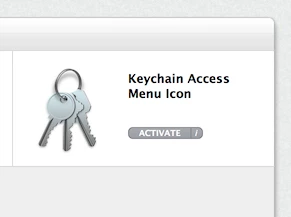Hello -
I was wondering if anyone has been successful adding the lock the the MenuBar, (to provide users a shortcut to lock their screen), via script. I would like to set this up as a policy, and make it available in SelfService. I can see how others have added the VPN, clock, airport, battery etc...(com.apple.systemuiserver.plist) but don't see anything for the lock (keychain).
Thanks,
Ben