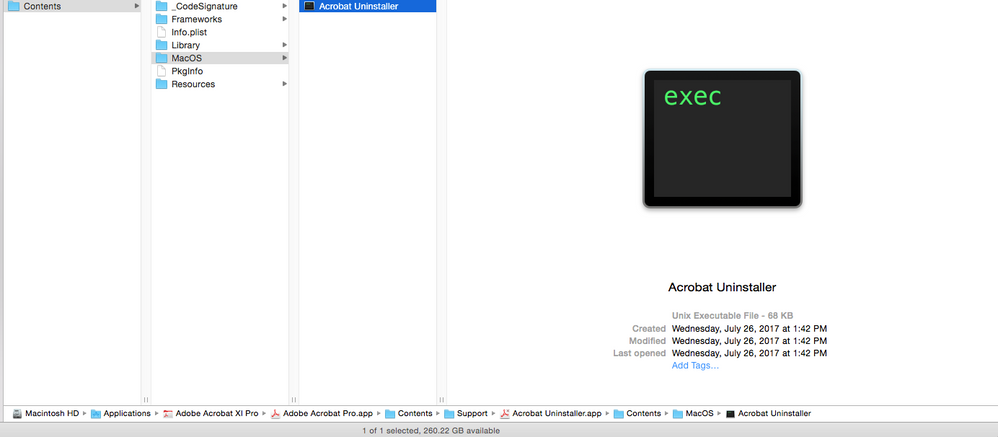- Jamf Nation Community
- Products
- Jamf Pro
- Re: Adobe Acrobat XI Pro uninstall script
- Subscribe to RSS Feed
- Mark Topic as New
- Mark Topic as Read
- Float this Topic for Current User
- Bookmark
- Subscribe
- Mute
- Printer Friendly Page
- Mark as New
- Bookmark
- Subscribe
- Mute
- Subscribe to RSS Feed
- Permalink
- Report Inappropriate Content
Posted on 05-09-2016 08:16 AM
I want to use the following adminguide to uninstall Adobe Acrobat XI Pro with a script, but can't seem to get it to work. The command line command is located at the just about the bottom of the following link.
Does anyone know how to make this command run using a simple script
#!/bin.sh ?????
http://www.adobe.com/devnet-docs/acrobatetk/tools/AdminGuide/mac.html#what-s-new-for-11-x
this is the command being performed via youtube video (substitue XI for the applications folder name)
https://www.youtube.com/watch?v=Knvf7WZdP5w
Solved! Go to Solution.
- Mark as New
- Bookmark
- Subscribe
- Mute
- Subscribe to RSS Feed
- Permalink
- Report Inappropriate Content
Posted on 05-10-2016 05:41 AM
<path to remover tool> <path to remover tool> <path to Acrobat Pro.app>
"/Applications/Adobe Acrobat XI Pro/Adobe Acrobat Pro.app/Contents/Support/Acrobat Uninstaller.app/Contents/MacOS/RemoverTool" "/Applications/Adobe Acrobat XI Pro/Adobe Acrobat Pro.app/Contents/Support/Acrobat Uninstaller.app/Contents/MacOS/RemoverTool" "/Applications/Adobe Acrobat XI Pro/Adobe Acrobat Pro.app"
- Mark as New
- Bookmark
- Subscribe
- Mute
- Subscribe to RSS Feed
- Permalink
- Report Inappropriate Content
Posted on 08-05-2019 01:00 PM
#!/bin/bash
#version 18
sudo "/Applications/Adobe Acrobat DC/Adobe Acrobat.app/Contents/Helpers/Acrobat Uninstaller.app/Contents/Library/LaunchServices/com.adobe.Acrobat.RemoverTool" "/Applications/Adobe Acrobat DC/Adobe Acrobat.app/Contents/Helpers/Acrobat Uninstaller.app/Contents/MacOS/Acrobat Uninstaller" "/Applications/Adobe Acrobat DC/Adobe Acrobat.app"
#version 15
sudo "/Applications/Adobe Acrobat DC/Adobe Acrobat.app/Contents/Helpers/Acrobat Uninstaller.app/Contents/MacOS/RemoverTool" "/Applications/Adobe Acrobat DC/Adobe Acrobat.app/Contents/Helpers/Acrobat Uninstaller.app/Contents/MacOS/RemoverTool" "/Applications/Adobe Acrobat DC/Adobe Acrobat.app"
exit 0- Mark as New
- Bookmark
- Subscribe
- Mute
- Subscribe to RSS Feed
- Permalink
- Report Inappropriate Content
Posted on 05-09-2016 11:22 AM
Looks to me like the Uninstall for 2015 is located at
/Applications/Adobe Acrobat 2015/Adobe Acrobat.app/Contents/Helpers/Acrobat Uninstaller.app/Contents/MacOS/Acrobat UninstallerI'm not going to run it on my machine, but if that path doesn't get you want you need, then post what you've tried and the error you get and we'll figure it out from there.
- Mark as New
- Bookmark
- Subscribe
- Mute
- Subscribe to RSS Feed
- Permalink
- Report Inappropriate Content
Posted on 05-09-2016 12:02 PM
hang on,
- Mark as New
- Bookmark
- Subscribe
- Mute
- Subscribe to RSS Feed
- Permalink
- Report Inappropriate Content
Posted on 05-09-2016 01:22 PM
@thoule I am using the command taken from the following url, (close to the bottom of the web page)
http://www.adobe.com/devnet-docs/acrobatetk/tools/AdminGuide/mac.html#what-s-new-for-11-x
looks like i got it working, It's just a simple one liner. (what character can I use to break up this one liner so its still a one liner but on 3 lines) ? ? trying just after " "
I originally spelled a directory wrong which gave me an error.
Doing a littler more testing
#!/bin/sh "/Applications/Adobe Acrobat XI Pro/Adobe Acrobat Pro.app/Contents/Support/Acrobat Uninstaller.app/Contents/MacOS/RemoverTool" "/Applications/Adobe Acrobat XI Pro/Adobe Acrobat Pro.app/Contents/Support/Acrobat Uninstaller.app" "/Applications/Adobe Acrobat XI Pro/Adobe Acrobat Pro.app"
- Mark as New
- Bookmark
- Subscribe
- Mute
- Subscribe to RSS Feed
- Permalink
- Report Inappropriate Content
Posted on 05-09-2016 01:40 PM
The guide from Adobe says
<Remover tool path> <Uninstaller.app path> <Acrobat App path>.However, in the example right below, it, the second item isn't Uninstaller.app path, but is instead again the Remove Tool path (so yeah, remove Tool path twice). That worked for me (the example, not the documentation).
"/Applications/Adobe Acrobat XI Pro/Adobe Acrobat Pro.app/Contents/Support/Acrobat Uninstaller.app/Contents/MacOS/RemoverTool" "/Applications/Adobe Acrobat XI Pro/Adobe Acrobat Pro.app/Contents/Support/Acrobat Uninstaller.app/Contents/MacOS/RemoverTool" "/Applications/Adobe Acrobat XI Pro/Adobe Acrobat Pro.app"
- Mark as New
- Bookmark
- Subscribe
- Mute
- Subscribe to RSS Feed
- Permalink
- Report Inappropriate Content
Posted on 05-09-2016 08:00 PM
@thoule yes I seen that also and switched my second entry to reference uninstaller.app
I'm unclear on what you did
so do you have your second item referencing uninstaller.app or removerTool?
- Mark as New
- Bookmark
- Subscribe
- Mute
- Subscribe to RSS Feed
- Permalink
- Report Inappropriate Content
Posted on 05-10-2016 05:41 AM
<path to remover tool> <path to remover tool> <path to Acrobat Pro.app>
"/Applications/Adobe Acrobat XI Pro/Adobe Acrobat Pro.app/Contents/Support/Acrobat Uninstaller.app/Contents/MacOS/RemoverTool" "/Applications/Adobe Acrobat XI Pro/Adobe Acrobat Pro.app/Contents/Support/Acrobat Uninstaller.app/Contents/MacOS/RemoverTool" "/Applications/Adobe Acrobat XI Pro/Adobe Acrobat Pro.app"
- Mark as New
- Bookmark
- Subscribe
- Mute
- Subscribe to RSS Feed
- Permalink
- Report Inappropriate Content
Posted on 05-10-2016 12:19 PM
@thoule I switched it back to <remover tool> <remove tool> <acrobat pro.app> and it uninstalls.
whats weird though is the log afterwards is not very helpful.
Script result: Forgot package 'com.adobe.acrobat.11.viewer.app.pkg.MUI' on '/'.
Forgot package 'com.adobe.acrobat.11.viewer.preinstall.pkg.MUI' on '/'.
Forgot package 'com.adobe.acrobat.11.viewer.appsupport.pkg.MUI' on '/'.
Forgot package 'com.adobe.acrobat.11.viewer.browser.pkg.MUI' on '/'.
Forgot package 'com.adobe.acrobat.11.viewer.print_automator.pkg.MUI' on '/'.
Forgot package 'com.adobe.acrobat.11.viewer.print_pdf_services.pkg.MUI' on '/'.
No receipt for 'com.adobe.acrobat.11.viewer.preferences.pkg' found at '/'.
No receipt for 'com.adobe.acrobat.a11.AcrobatQfeUpd11' found at '/'.
No receipt for 'com.adobe.acrobat.a11.AcrobatUpd11001' found at '/'.
No receipt for 'com.adobe.acrobat.a11.AcrobatSecUpd11002' found at '/'.
No receipt for 'com.adobe.acrobat.a11.AcrobatUpd11003' found at '/'.
No receipt for 'com.adobe.acrobat.a11.AcrobatUpd11004' found at '/'.
No receipt for 'com.adobe.acrobat.a11.AcrobatSecUpd11005' found at '/'.
No receipt for 'com.adobe.acrobat.a11.AcrobatUpd11006' found at '/'.
No receipt for 'com.adobe.acrobat.a11.AcrobatUpd11007' found at '/'.
No receipt for 'com.adobe.acrobat.a11.AcrobatUpd11009' found at '/'.
No receipt for 'com.adobe.acrobat.a11.AcrobatUpd11010' found at '/'.
No receipt for 'com.adobe.acrobat.a11.AcrobatUpd11011' found at '/'.
No receipt for 'com.adobe.acrobat.a11.AcrobatUpd11012' found at '/'.
No receipt for 'com.adobe.acrobat.a11.AcrobatUpd11013' found at '/'.
No receipt for 'com.adobe.acrobat.a11.AcrobatUpd11014*' found at '/'.
Forgot package 'com.adobe.acrobat.a11.AcrobatSecUpd11015' on '/'.
Inventory will be updated when all queued actions in Self Service are complete
- Mark as New
- Bookmark
- Subscribe
- Mute
- Subscribe to RSS Feed
- Permalink
- Report Inappropriate Content
Posted on 09-15-2017 10:55 AM
I don't have the remover tool.. i only have the "Adobe Uninstaller".. see below screenshot:
- Mark as New
- Bookmark
- Subscribe
- Mute
- Subscribe to RSS Feed
- Permalink
- Report Inappropriate Content
Posted on 09-27-2017 01:55 AM
Same here, no remover tool. Is this something new with the latest updates? I've checked the Adobe admin guide but no information regarding this.
- Mark as New
- Bookmark
- Subscribe
- Mute
- Subscribe to RSS Feed
- Permalink
- Report Inappropriate Content
Posted on 10-17-2017 01:02 PM
Hi @mattiasvdm ,
I just got off a call with Adobe support. Here is the solution that worked for me. Looks like you need to call the binary that's located in the /Library folder:
#!/bin/bash
sudo /Applications/Adobe Acrobat XI Pro/Adobe Acrobat Pro.app/Contents/Support/Acrobat Uninstaller.app/Contents/Library/LaunchServices/com.adobe.Acrobat.RemoverTool /Applications/Adobe Acrobat XI Pro/Adobe Acrobat Pro.app
exit 0- Mark as New
- Bookmark
- Subscribe
- Mute
- Subscribe to RSS Feed
- Permalink
- Report Inappropriate Content
Posted on 10-18-2017 12:30 AM
Thanks! This seems to work.
- Mark as New
- Bookmark
- Subscribe
- Mute
- Subscribe to RSS Feed
- Permalink
- Report Inappropriate Content
Posted on 01-25-2018 07:30 AM
For Acrobat Pro DC 2017 (Classic Track) the uninstall command is:
sudo /Applications/Adobe Acrobat 2017/Adobe Acrobat.app/Contents/Helpers/Acrobat Uninstaller.app/Contents/Library/LaunchServices/com.adobe.Acrobat.RemoverTool /Applications/Adobe Acrobat 2017/Adobe Acrobat.app- Mark as New
- Bookmark
- Subscribe
- Mute
- Subscribe to RSS Feed
- Permalink
- Report Inappropriate Content
Posted on 03-21-2018 07:54 AM
For Acrobat DC 2018 this works
"/Applications/Adobe Acrobat DC/Adobe Acrobat.app/Contents/Helpers/Acrobat Uninstaller.app/Contents/Library/LaunchServices/com.adobe.Acrobat.RemoverTool" "/Applications/Adobe Acrobat DC/Adobe Acrobat.app/Contents/Helpers/Acrobat Uninstaller.app/Contents/MacOS/Acrobat Uninstaller" "/Applications/Adobe Acrobat DC/Adobe Acrobat.app"- Mark as New
- Bookmark
- Subscribe
- Mute
- Subscribe to RSS Feed
- Permalink
- Report Inappropriate Content
Posted on 11-02-2018 07:54 AM
Confirmed for Adobe Acrobat 2017 Pro (Acrobat 2017 Track) removal
#!/bin/sh
sudo /Applications/Adobe Acrobat 2017/Adobe Acrobat.app/Contents/Helpers/Acrobat Uninstaller.app/Contents/Library/LaunchServices/com.adobe.Acrobat.RemoverTool /Applications/Adobe Acrobat 2017/Adobe Acrobat.app- Mark as New
- Bookmark
- Subscribe
- Mute
- Subscribe to RSS Feed
- Permalink
- Report Inappropriate Content
Posted on 08-05-2019 01:00 PM
#!/bin/bash
#version 18
sudo "/Applications/Adobe Acrobat DC/Adobe Acrobat.app/Contents/Helpers/Acrobat Uninstaller.app/Contents/Library/LaunchServices/com.adobe.Acrobat.RemoverTool" "/Applications/Adobe Acrobat DC/Adobe Acrobat.app/Contents/Helpers/Acrobat Uninstaller.app/Contents/MacOS/Acrobat Uninstaller" "/Applications/Adobe Acrobat DC/Adobe Acrobat.app"
#version 15
sudo "/Applications/Adobe Acrobat DC/Adobe Acrobat.app/Contents/Helpers/Acrobat Uninstaller.app/Contents/MacOS/RemoverTool" "/Applications/Adobe Acrobat DC/Adobe Acrobat.app/Contents/Helpers/Acrobat Uninstaller.app/Contents/MacOS/RemoverTool" "/Applications/Adobe Acrobat DC/Adobe Acrobat.app"
exit 0- Mark as New
- Bookmark
- Subscribe
- Mute
- Subscribe to RSS Feed
- Permalink
- Report Inappropriate Content
Posted on 11-18-2019 11:52 AM
@sbirdsley @aghali I updated my adobe acrobat uninstall script. Similar to my XI Pro uninstall script (just change directory/file names)
before i had this "/MacOS/RemoverTool". but execution of the script would say 'removetool' file not found, but it still uninstalled. I updated both XI and 2017 to the same as below (changing the XI/2017 when needed). It's an if/else/elseif script checking for application directory for -d "/Applications/Adobe Acrobat ????"
"/Applications/Adobe Acrobat 2017/Adobe Acrobat.app/Contents/Helpers/Acrobat Uninstaller.app/Contents/Library/LaunchServices/com.adobe.Acrobat.RemoverTool" "/Applications/Adobe Acrobat 2017/Adobe Acrobat.app/Contents/Helpers/Acrobat Uninstaller.app/Contents/MacOS/Acrobat Uninstaller" "/Applications/Adobe Acrobat 2017/Adobe Acrobat.app"
- Mark as New
- Bookmark
- Subscribe
- Mute
- Subscribe to RSS Feed
- Permalink
- Report Inappropriate Content
Posted on 03-25-2021 02:25 PM
Thread Bump
Does anyone have script lines for Adobe Acrobat 9 or Acrobat X?
Thanks!
- Mark as New
- Bookmark
- Subscribe
- Mute
- Subscribe to RSS Feed
- Permalink
- Report Inappropriate Content
07-29-2022 04:42 AM - edited 07-29-2022 04:52 AM
We've been getting Error 53s from Word and Power Point. Reinstalling Adobe Acrobat 2020 seems to solve the problem. Here's a remover for Adobe Acrobat 2020:
#!/bin/bash
#Deletes Adobe Acrobat 2020
sudo /Applications/Adobe\ Acrobat\ 2020/Adobe\ Acrobat.app/Contents/Helpers/Acrobat\ Uninstaller.app/Contents/Library/LaunchServices/com.adobe.Acrobat.RemoverTool /Applications/Adobe\ Acrobat\ 2020/Adobe\ Acrobat.app
exit 0
And a cleaned up version for 2017:
#!/bin/bash
#Deletes Adobe Acrobat 2017
sudo /Applications/Adobe\ Acrobat\ 2017/Adobe\ Acrobat.app/Contents/Helpers/Acrobat\ Uninstaller.app/Contents/Library/LaunchServices/com.adobe.Acrobat.RemoverTool /Applications/Adobe\ Acrobat\ 2017/Adobe\ Acrobat.app/Contents/Helpers/Acrobat\ Uninstaller.app /Applications/Adobe\ Acrobat\ 2017/Adobe\ Acrobat.app
exit 0
Thanks to those here who guided this!
- Mark as New
- Bookmark
- Subscribe
- Mute
- Subscribe to RSS Feed
- Permalink
- Report Inappropriate Content
Posted on 08-14-2022 09:04 AM
@marktway I've seen these Word, Excel, PowerPoint 53 errors 3 times on systems with Adobe acrobat pro 2020,
Looking up the error code showstopper remove a file and uncheck an option. You've probably seen what I'm talking about.
So far I haven't done any unstalling of Adobe acrobat pro 2020 or office.
I'm not sure why these 3 computers had this error 53 while the 40 others with same software didn't