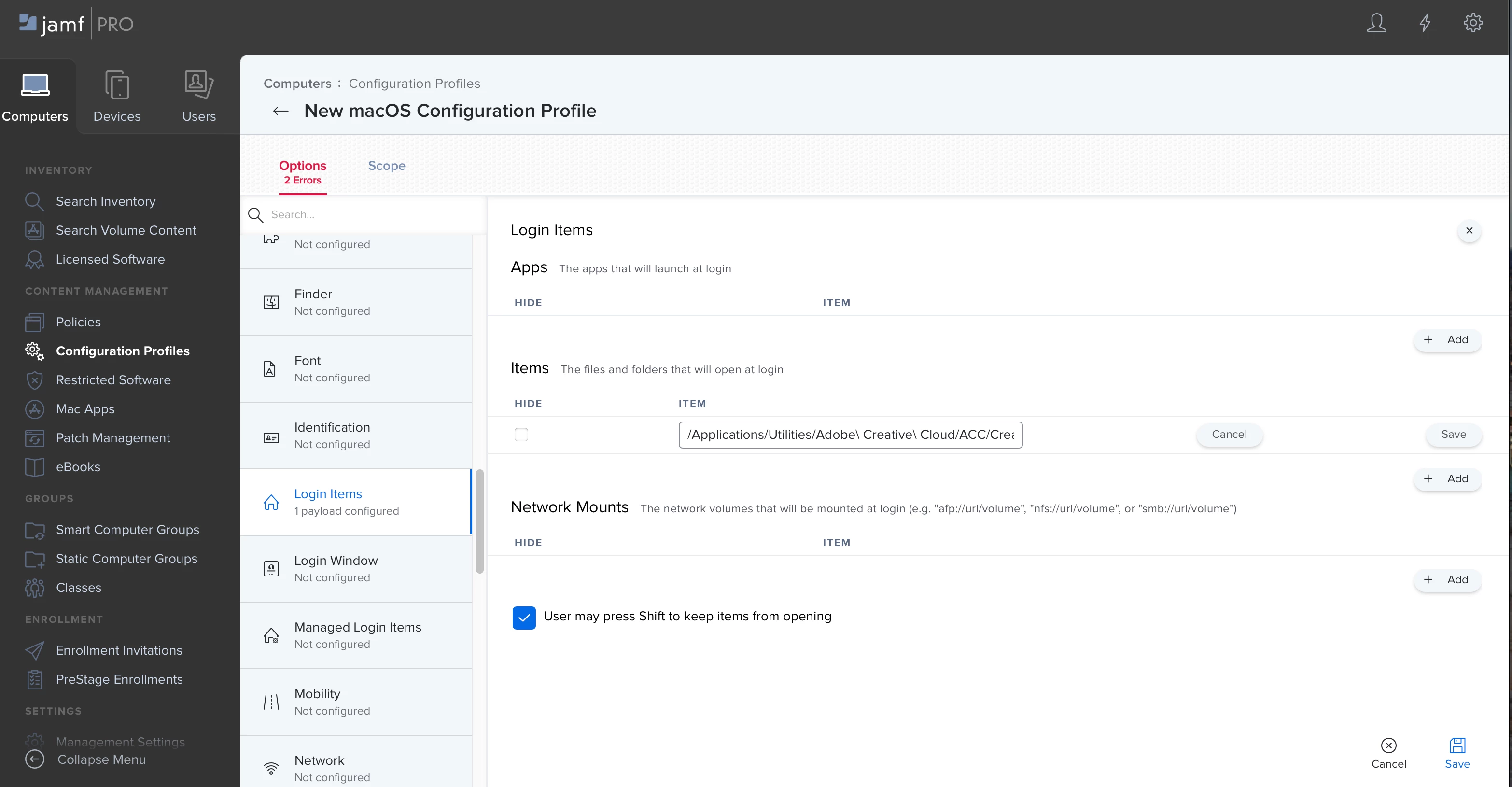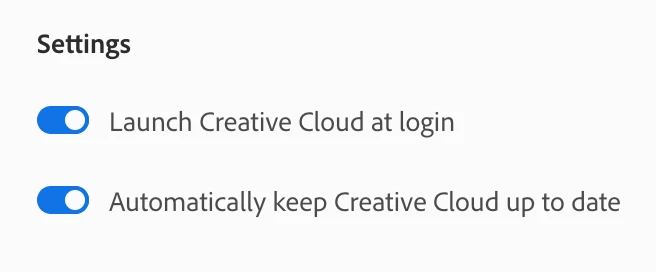Does anyone know how to create a configuration profile to make sure users are have the preference setting to load CCD on Logon ?
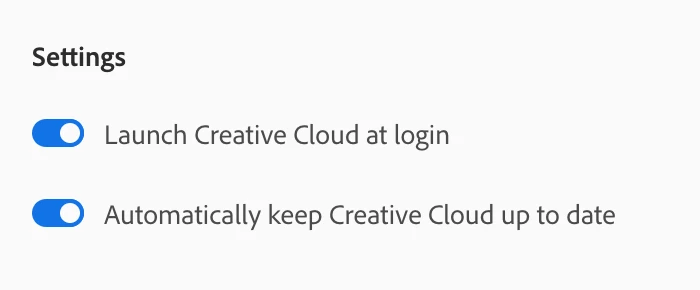
We have users that have unchecked the preference and need to make sure the CCD app loads on logon in order to do the updates. This is especially important on Ventura.
Thank you for any advice