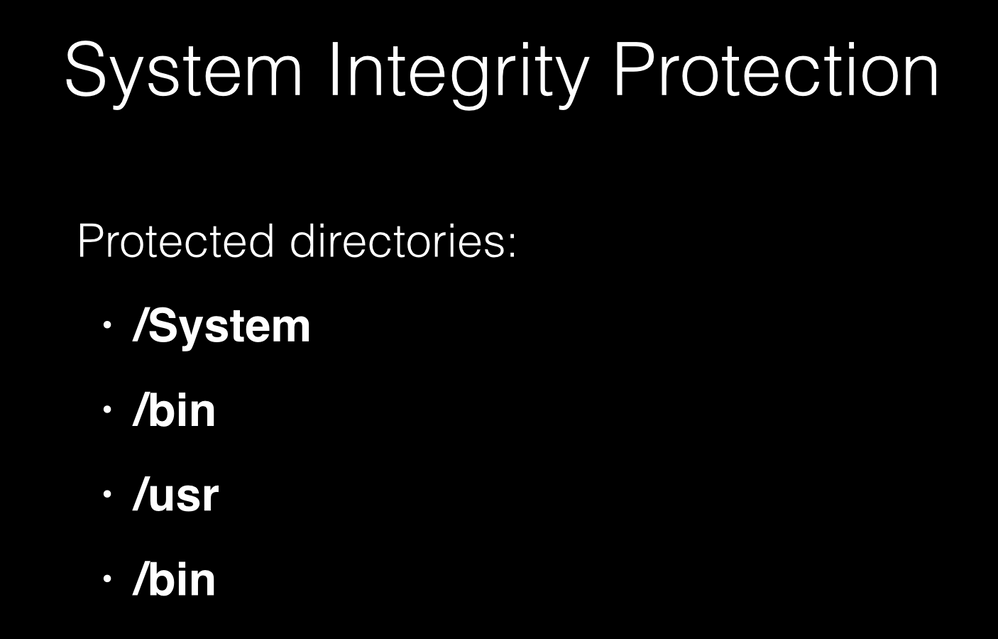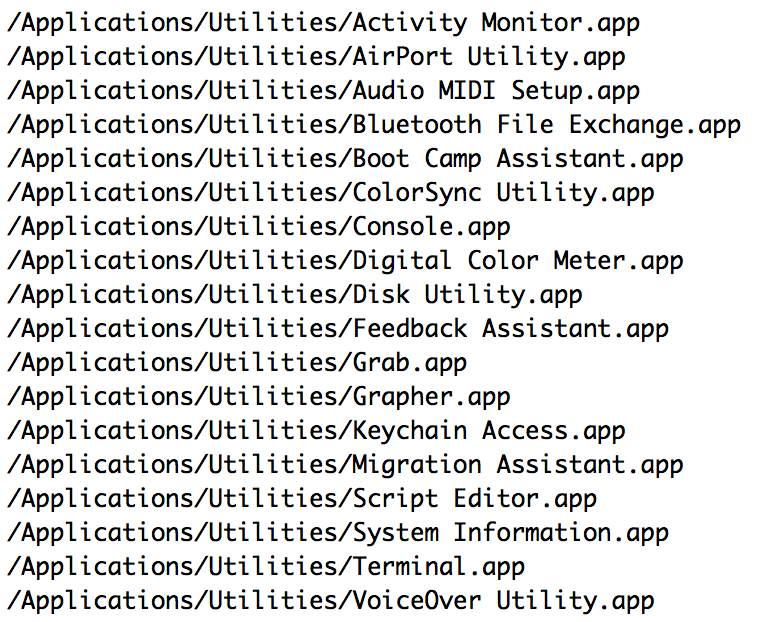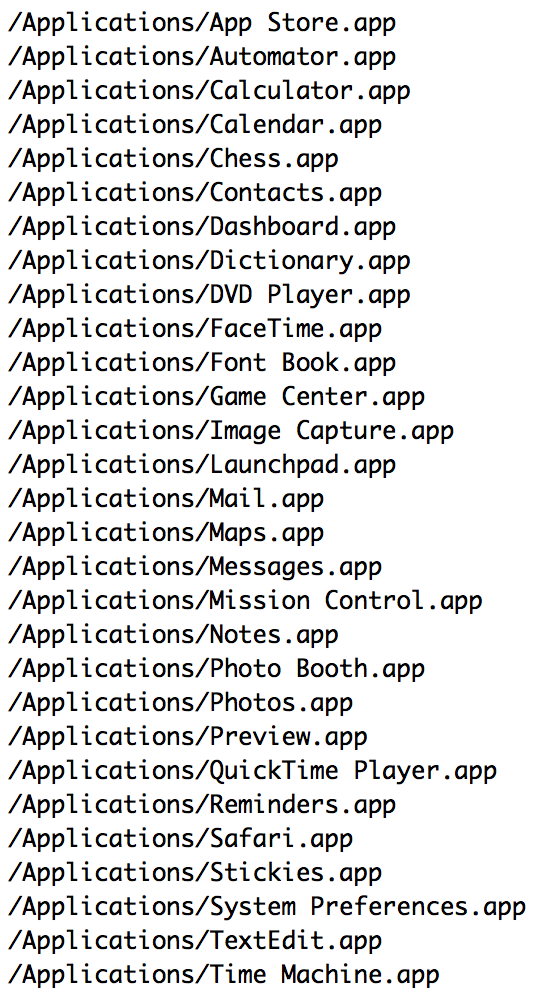- Jamf Nation Community
- Products
- Jamf Pro
- Adobe Flash player Install on El Capitan 10.11
- Subscribe to RSS Feed
- Mark Topic as New
- Mark Topic as Read
- Float this Topic for Current User
- Bookmark
- Subscribe
- Mute
- Printer Friendly Page
Adobe Flash player Install on El Capitan 10.11
- Mark as New
- Bookmark
- Subscribe
- Mute
- Subscribe to RSS Feed
- Permalink
- Report Inappropriate Content
Posted on 10-13-2015 07:54 PM
Has anyone been able to install/update Adobe Flash Player on El Capitan 10.11 as it looks like the Adobe Flash Player Install Manager.app is still trying to install in Applications/Utilities which then comes up against SIP.
- Mark as New
- Bookmark
- Subscribe
- Mute
- Subscribe to RSS Feed
- Permalink
- Report Inappropriate Content
Posted on 10-13-2015 08:35 PM
I haven't tested installing Flash Player on El Capitan yet, but offhand, there's no reason it should get stopped by SIP. The Utilities folder itself is not protected by SIP, meaning installers or human beings can place items in there. What's protected by SIP is the Apple installed applications inside Utilities. Therefore, the installer should be able to drop the Adobe Flash Player Install Manager.app there. "should" being the operative word of course.
So, what is the installer.log in Console reporting when trying to install the pkg?
- Mark as New
- Bookmark
- Subscribe
- Mute
- Subscribe to RSS Feed
- Permalink
- Report Inappropriate Content
Posted on 10-13-2015 08:49 PM
/Applications/Utilities is not protected by SIP...
No problem installing Adobe Flash Player 19.0.0.185 from an AutoPKG recipe on 10.11 here
- Mark as New
- Bookmark
- Subscribe
- Mute
- Subscribe to RSS Feed
- Permalink
- Report Inappropriate Content
Posted on 10-13-2015 09:15 PM
Same no issues here using latest 19.0.0.207 under 10.11. Install manager of the same version number also installed at /Applications/Utilities
- Mark as New
- Bookmark
- Subscribe
- Mute
- Subscribe to RSS Feed
- Permalink
- Report Inappropriate Content
Posted on 10-14-2015 09:41 AM
The SIP document was a little confusing on this (at least to me), I thought the same thing as @dmw3 at first--
but it appears that the Apple Applications and the actual folder are protected,
but you can put anything else you want in the /Applications/Utilities folder....
- Mark as New
- Bookmark
- Subscribe
- Mute
- Subscribe to RSS Feed
- Permalink
- Report Inappropriate Content
Posted on 10-14-2015 10:07 AM
Rich Trouton (@rtrouton) tweeted at 12:32pm - 10 Sep 15:
Woot! Apple's published SIP documentation - developer.apple.com/library/prerel…
Bug report filed on the documentation - openradar.me/22645381 https://twitter.com/rtrouton/status/642027995998371842?s=17
Get the official Twitter app at https://twitter.com/download?s=18
https://donmontalvo.com
- Mark as New
- Bookmark
- Subscribe
- Mute
- Subscribe to RSS Feed
- Permalink
- Report Inappropriate Content
Posted on 10-14-2015 12:49 PM
- Mark as New
- Bookmark
- Subscribe
- Mute
- Subscribe to RSS Feed
- Permalink
- Report Inappropriate Content
Posted on 10-14-2015 12:52 PM
SIP-protected applications in /Applications and /Applications/Utilities. The /Applications and /Applications/Utilities directories themselves are not locked by SIP: