when enable Charles web proxy, as standard user, user will meet the following the permission elevation issue by default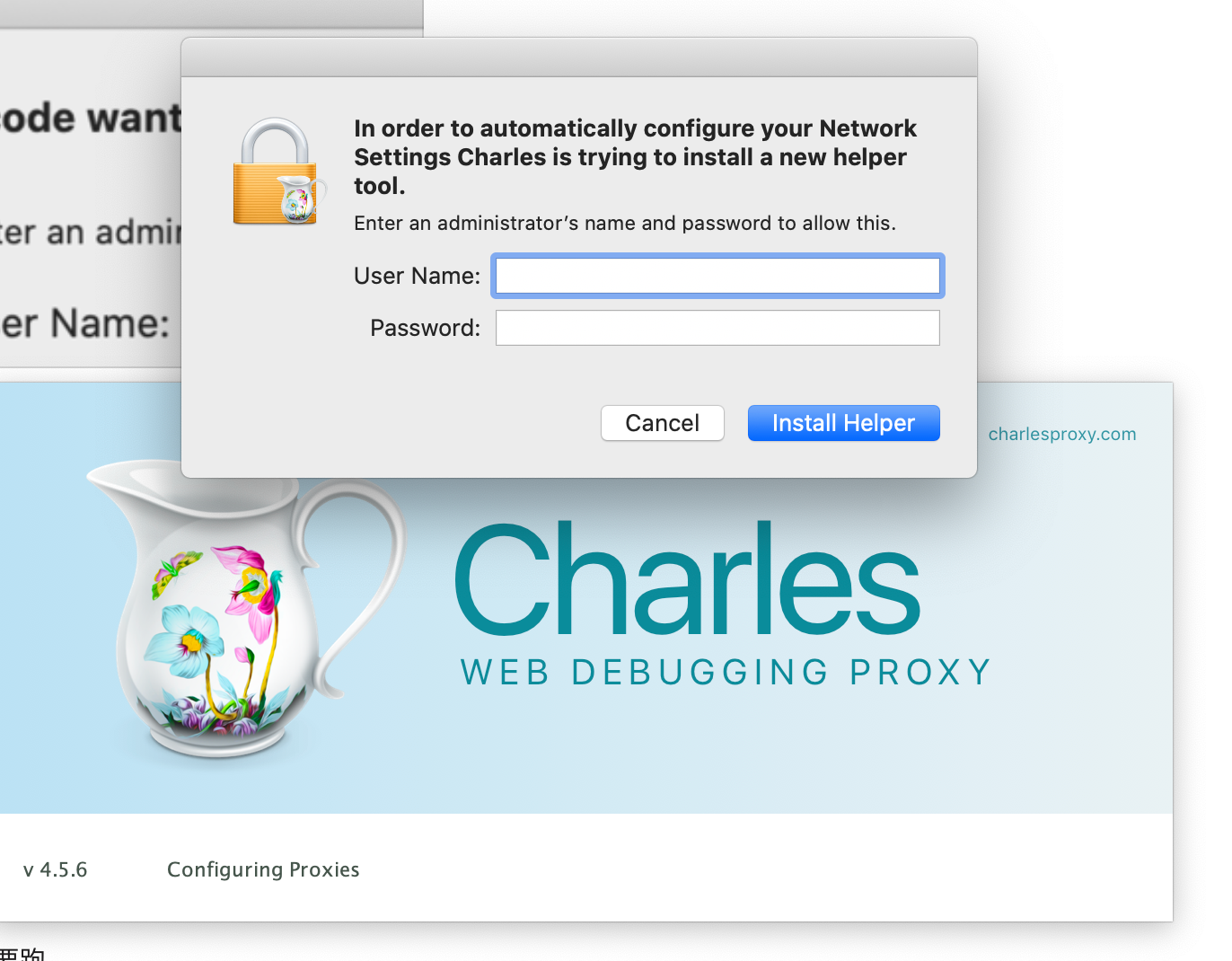
The follow post-install script can fix this problem
#!/bin/sh pathToScript=$0 pathToPackage=$1 targetLocation=$2 targetVolume=$3 cp /Applications/Charles.app/Contents/Library/LaunchServices/com.xk72.charles.ProxyHelper /Library/PrivilegedHelperTools cp /Applications/Charles.app/Contents/Resources/com.xk72.charles.ProxyHelper.plist /Library/LaunchDaemons chown root:wheel /Library/LaunchDaemons/com.xk72.charles.ProxyHelper.plist /Library/PrivilegedHelperTools/com.xk72.charles.ProxyHelper chmod 744 /Library/LaunchDaemons/com.xk72.charles.ProxyHelper.plist launchctl load -Fw /Library/LaunchDaemons/com.xk72.charles.ProxyHelper.plist exit 0 ## Success exit 1 ## Failure
vendor package didn't include com.xk72.charles.ProxyHelper.plist. you need to install package into your local pc and run Charles one time to create, then you can find and copy it when you re-package it.


