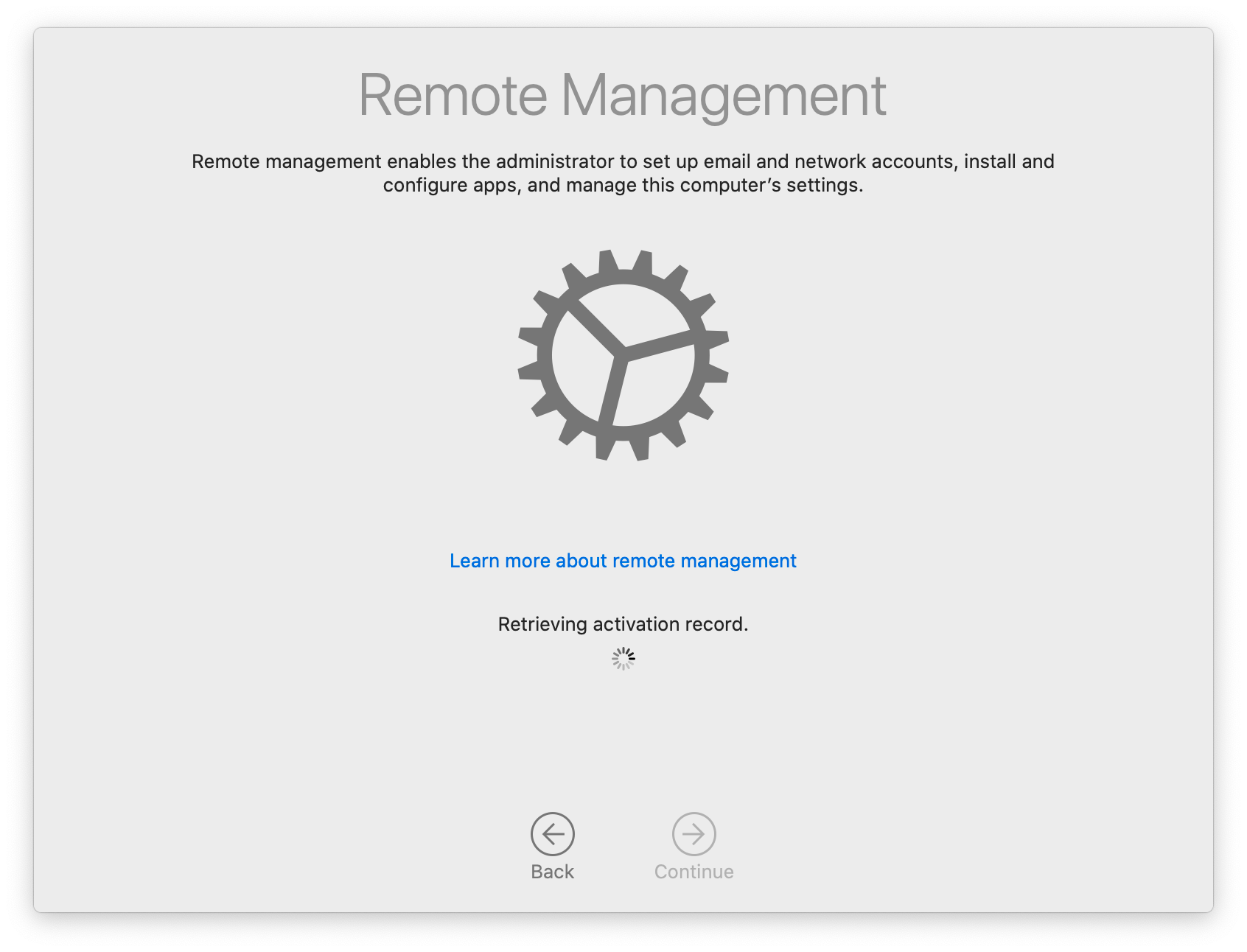I've read a previous post that stated to reset the PRAM/NVRAM, which did not work. Here's the error:
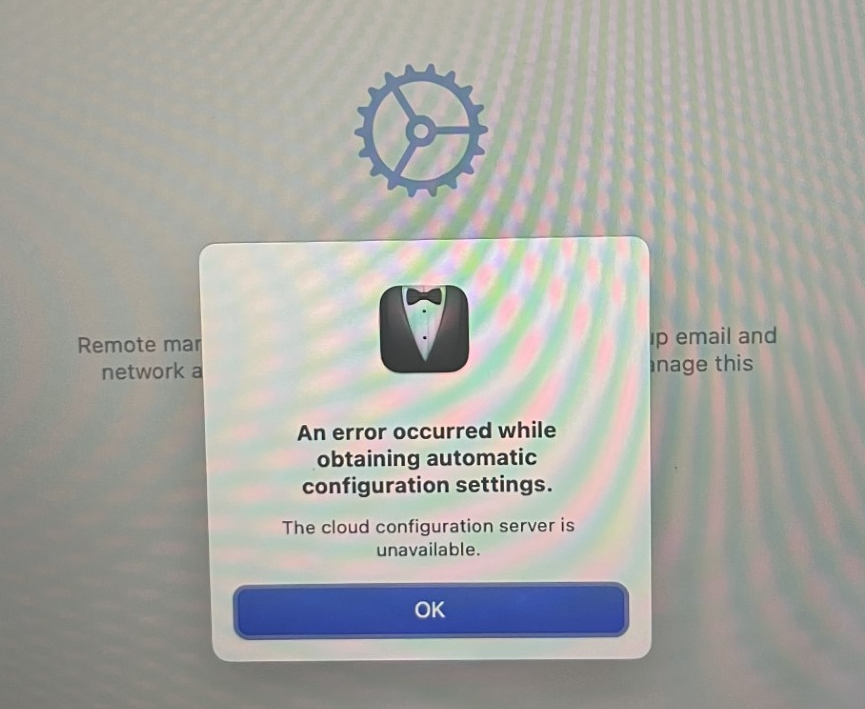
Things we have tried.
- Reset NVRAM/PRAM
- Un-assigned from ABM then Re-assiged. Once completed, renewed the DEP token
- Enabled Debug Mode, replicated the issue for about 15-20 minutes. Disabled debug mode and then download the Jamf Pro Server log. Uploaded to Jamf support case
- Jamf support stated there was an APNs mismatch, but we confirmed afterwards there was not.
- Ran First-Aid within macOS Recovery
- Fully wiped the disk and cleanly installed macOS
- In Jamf Pro, un-assigned the machine from PreStage, save changes, wait 10-15 minutes and then assigned it back.
- Jamf support is now trying to say it's an issue with Apple and to contact Apple.
Not sure what to do at this point, but I'd appreciate any help.