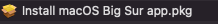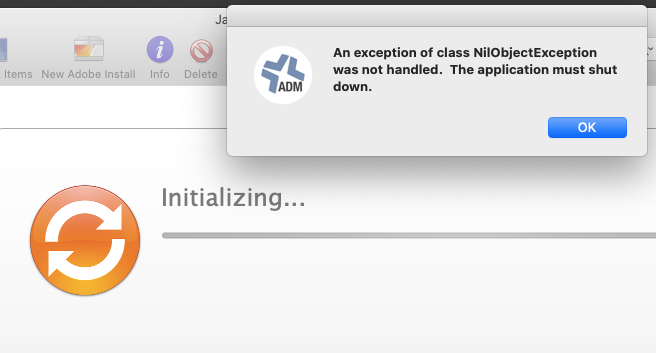An exception of class NilObjectException was not handled FIX
- Mark as New
- Bookmark
- Subscribe
- Mute
- Subscribe to RSS Feed
- Permalink
- Report Inappropriate Content
Posted on
03-26-2021
08:43 AM
- last edited on
03-04-2025
05:34 AM
by
![]() kh-richa_mig
kh-richa_mig
Error: An exception of class NilObjectException was not handled. The application must shut down.
Scenario: I was uploading the following file, using Jamf Admin, and it failed every time: Install macOS Big Sur.app.pkg
Fix/Solution: Rename the file, the extra dot is causing the error
FROM: Install macOS Big Sur.app.pkg
TO: Install macOS Big Sur app.pkg (REMOVED dot before "app")
NOTE: This error and solution may not help you. Other scenarios could also cause this.
Also tried (non worked):
- Updating file through Jamf Pro --> Settings --> Packages --> New Package --> Upload --> would not upload at all
- Updating Jamf Admin
- Changing file permissions
- Mark as New
- Bookmark
- Subscribe
- Mute
- Subscribe to RSS Feed
- Permalink
- Report Inappropriate Content
Posted on 05-11-2021 10:30 AM
Thanks, that was my issue too.
- Mark as New
- Bookmark
- Subscribe
- Mute
- Subscribe to RSS Feed
- Permalink
- Report Inappropriate Content
Posted on 06-10-2022 12:55 PM
Just ran into this. it's specifically .app or in my case, .apps. =(
- Mark as New
- Bookmark
- Subscribe
- Mute
- Subscribe to RSS Feed
- Permalink
- Report Inappropriate Content
Posted on 02-06-2023 04:50 AM
Does anyone have a fix for this? I am having the same issue
- Mark as New
- Bookmark
- Subscribe
- Mute
- Subscribe to RSS Feed
- Permalink
- Report Inappropriate Content
Posted on 02-06-2023 07:20 AM
Does the pkg you’re uploading have “.app” in the name?
- Mark as New
- Bookmark
- Subscribe
- Mute
- Subscribe to RSS Feed
- Permalink
- Report Inappropriate Content
Posted on 02-06-2023 08:11 AM
- Mark as New
- Bookmark
- Subscribe
- Mute
- Subscribe to RSS Feed
- Permalink
- Report Inappropriate Content
Posted on 02-06-2023 08:25 AM
Cool, thanks!