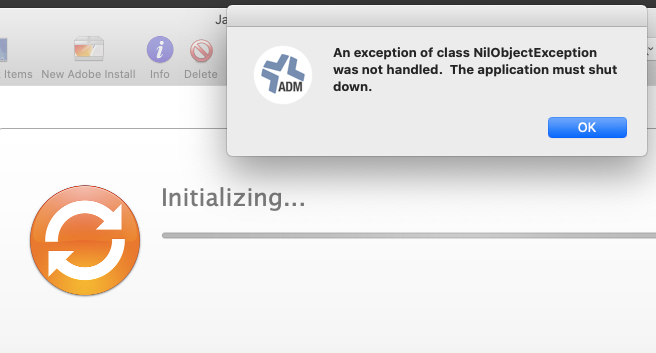Error: An exception of class NilObjectException was not handled. The application must shut down.
Scenario: I was uploading the following file, using Jamf Admin, and it failed every time: Install macOS Big Sur.app.pkg
Fix/Solution: Rename the file, the extra dot is causing the error
FROM: Install macOS Big Sur.app.pkg
TO: Install macOS Big Sur app.pkg (REMOVED dot before "app")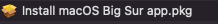
NOTE: This error and solution may not help you. Other scenarios could also cause this.
Also tried (non worked):
- Updating file through Jamf Pro --> Settings --> Packages --> New Package --> Upload --> would not upload at all
- Updating Jamf Admin
- Changing file permissions