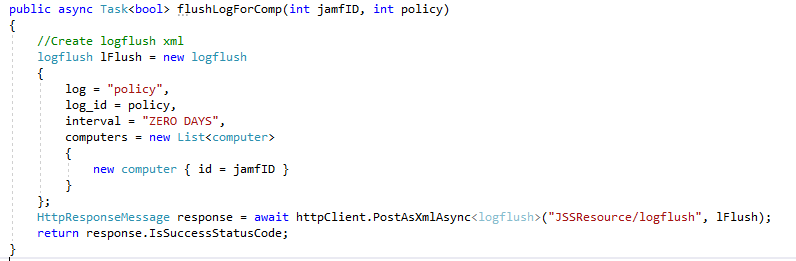Hi all
I am using API for the first time ever.
The need to use API has crept up as I have discovered that apparently there is now the ability to flush a single policy for a single device by using the API protocols. It was apparently implemented in 9.96 - check it out here.
Looking at the JSS REST API Resource Documentation, I have worked out that I can use it to obtain the necessary JSS IDs for a computer and a policy.
However looking at the '/commandflush' aspect of the API, I just can't work out how I would get the specific policy for a specific computer to be flushed. Basically what I am after, is the ability to tell (or 'Put' in API language) for the status of a computer ID to be changed to 'Pending' for a particular policy ID.
This is my early attempt of creating a bash script to achieve this....
#!/bin/sh
jssAPIuser=[input a jss account]
jssAPIpassword=[input the password]
jssURL=[input your jss url]
macName='systemsetup -getcomputername | awk '{print $3}''
policyName=[input policy name] | sed 's/ /%20/g'
macJSSid=curl -H "Accept: text/xml" -sfku "$jssAPIuser:$jssAPIpassword" "$jssURL/JSSResource/computers/name/$macName" | xpath /computer/general/id[1] | awk -F'>|<' '{print $3}')
policyID=curl -H "Accept: text/xml" -sfku "$jssAPIuser:$jssAPIpassword" "$jssURL/JSSResource/policies/name/$policyName" | xpath /policy/general/id[1] | awk -F'>|<' '{print $3}')From the above script, I am up to the point of where I have obtained the computer ID and the policy ID. I am now a bit lost as to taking it further to implement the 'Put' I am trying to accomplish.
Can anybody help me out further here please?
Thanks in advance.