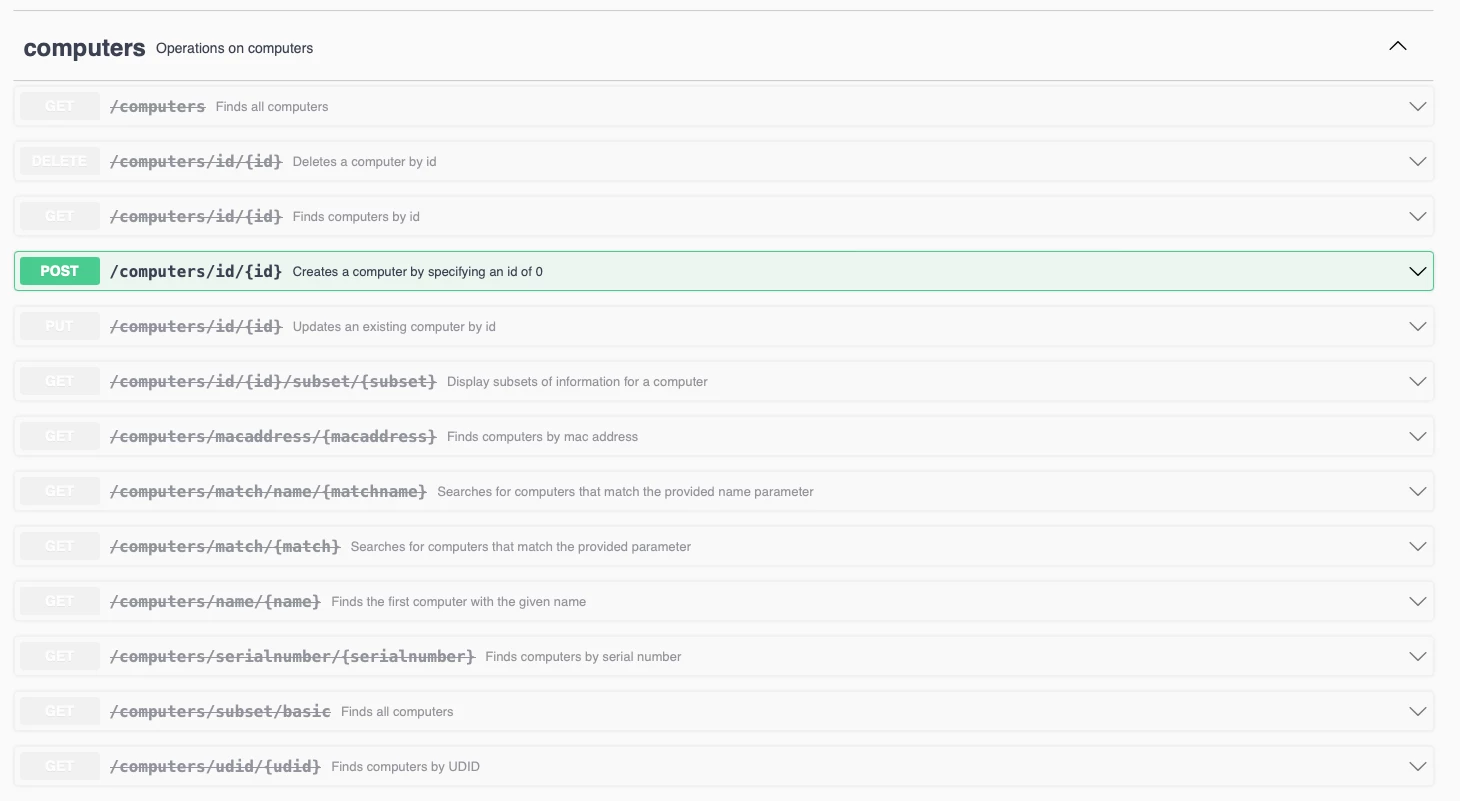Im looking for a way to use the API to bulk delete computers by serial number.
Im not seeing a way in the API to do this any more other than with device ID.
So does any one know of a way I can find the device ID based on the serial number ?
I know this gets the device deleted if I can query the Device ID.
curl -X 'DELETE' "$jamfProURL/api/v1/computers-inventory/${jamfProID}" -H 'accept: application/json' -H "Authorization: Bearer ${token}"